Tip Jar Groking Spotlight Settings in iOS
I still don’t really understand some of the iOS settings but one, in particular, has always baffled me: Spotlight.1
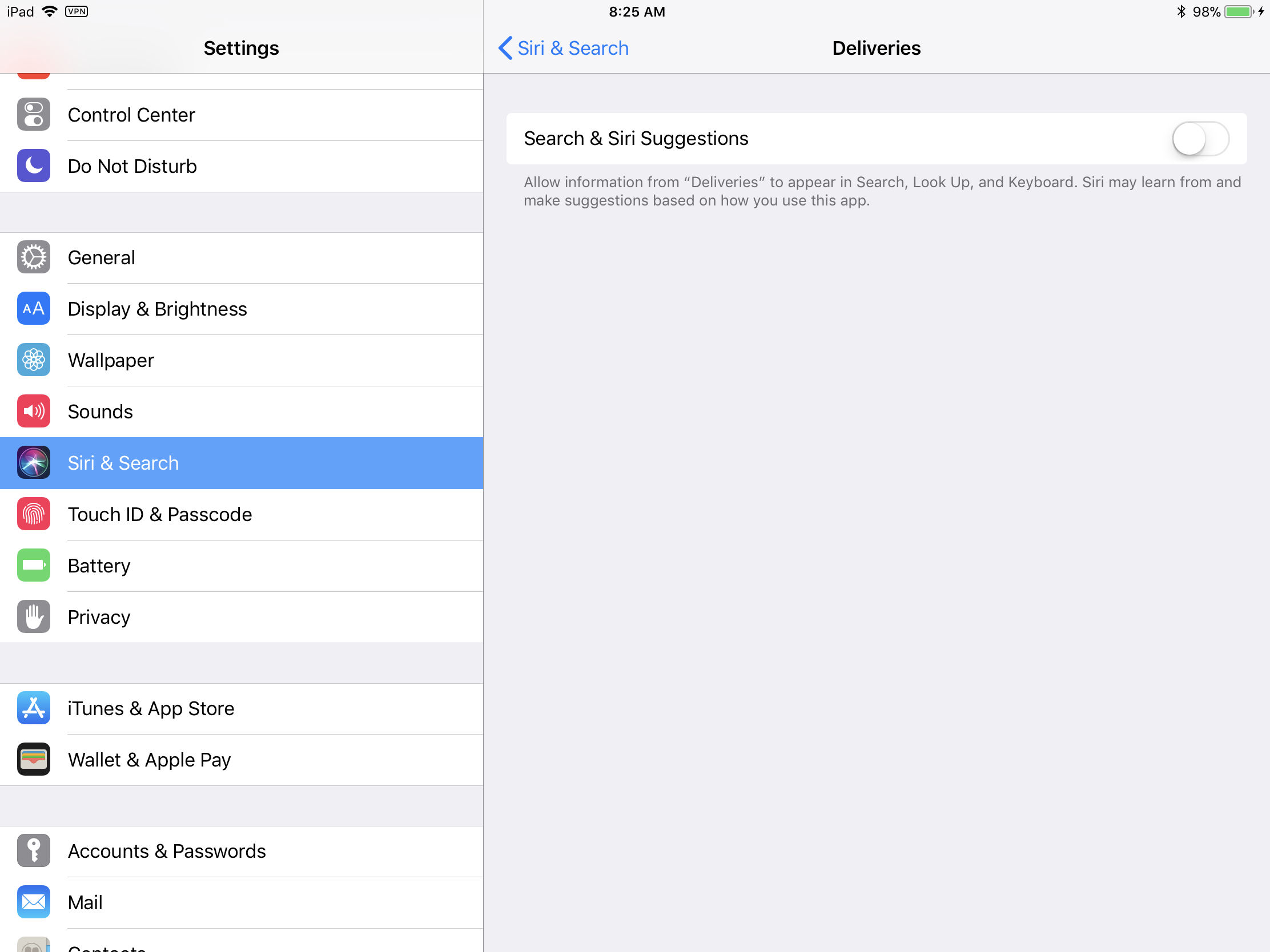
By default, every app installed automatically gets indexed by Spotlight. That’s not always great for search results. I find that many of my spotlight searches are contaminated by results from things I don’t want to see. Through trial and error, I think I figured out the consequences of Spotlight settings. I could be wrong, but this is what I observe.
Enabling Spotlight for an app may mean that the app contents are indexed and searched in Spotlight. That means apps like Drafts and DEVONthink show their contents as part of the Spotlight search results.
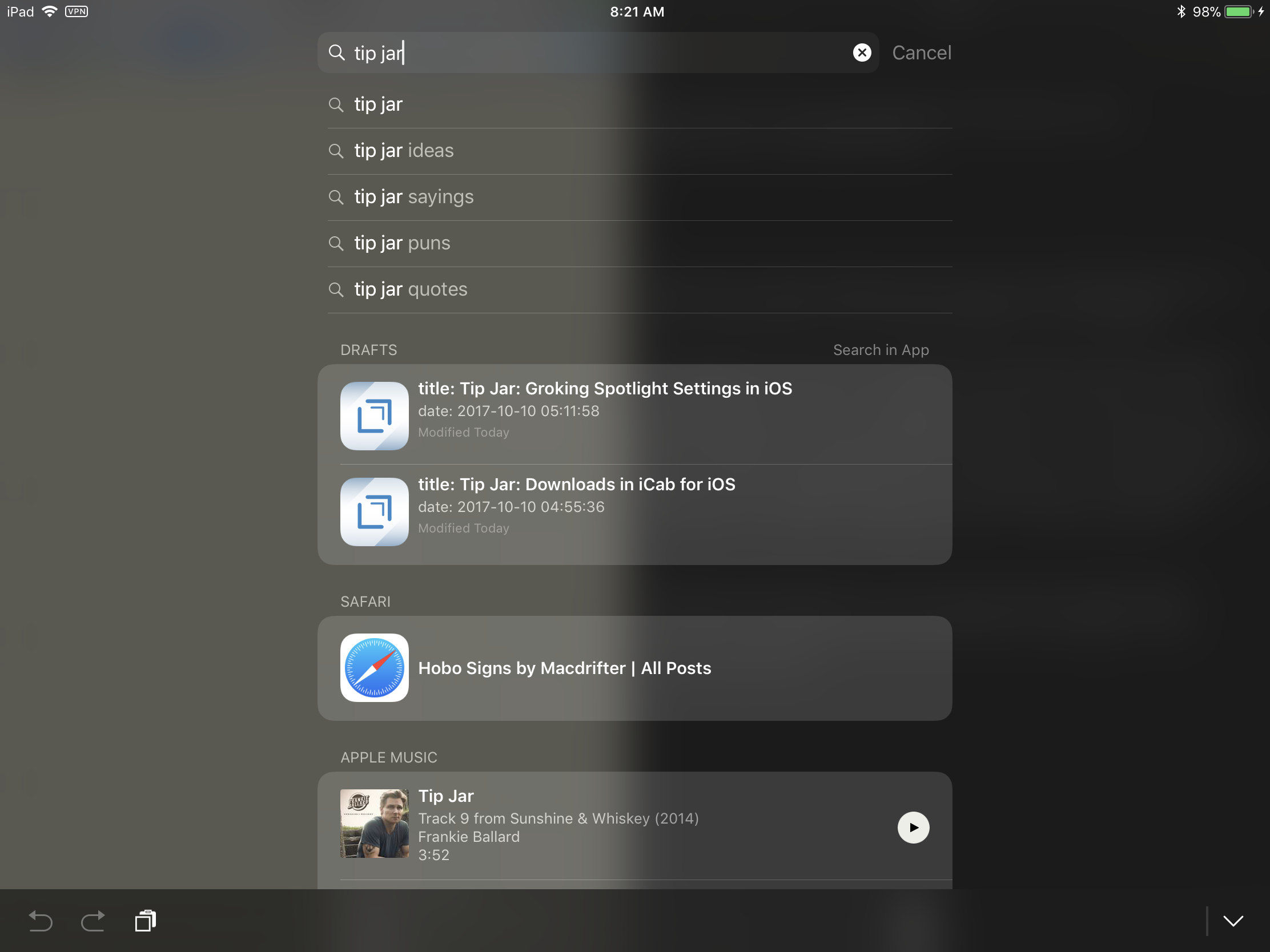
If I turn off the Spotlight indexing for an app (for example Deliveries), then the contents are omitted from Spotlight. Here’s the rub though. Now if I want to quickly find the app, not the contents of the app, partial name matches don’t work. I must type the full app name “deliveries” before Spotlight shows it. That’s… non-obvious.

-
Now called Siri and Search in iOS 11 ↩︎
