My Mac Menu Bar for June 2018

Affiliate: This basically converts Amazon and iTunes links on my clipboard to affiliate links. It’s simple but it works.
Default Folder X: The “Save as…” window is so much better with this app. The menu bar app provides a convenient way to navigate to recent and favorite locations. I don’t use it often but it’s nice to have access to. Path Finder can also provide this option but I think it’s too noisy.
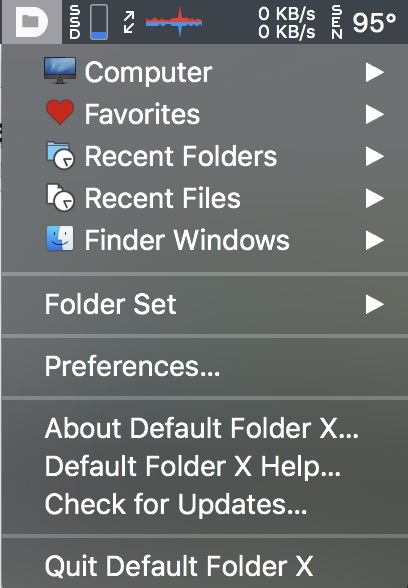
iStat Menus 6: While I like to be reminded of how much more power my iMac Pro has than I need, I really do make use of the memory and network monitor. I also really like the weather widget. Bjango has an interesting business model with iStat Menus weather. You buy the app and get six months of weather updates. Then you can subscribe to more weather data based on how often you want them to update. I’m not sure if I will pay for more than 60min updates but I do think the widget looks nice. I use the AccuWeather source.
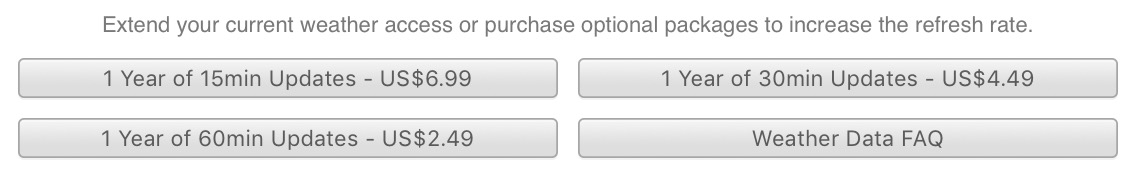
1Password: I’m not dumb so I use 1Password all of the time.
Spotlight: I almost never use this.
Siri: I never use this.
LittleSnitch 4: This bar graph lights up red when a connection is denied. It also provides a graphical readout of the network traffic. When I see a lot of red I get suspicious and the widget quickly reveals what is happening in the background.
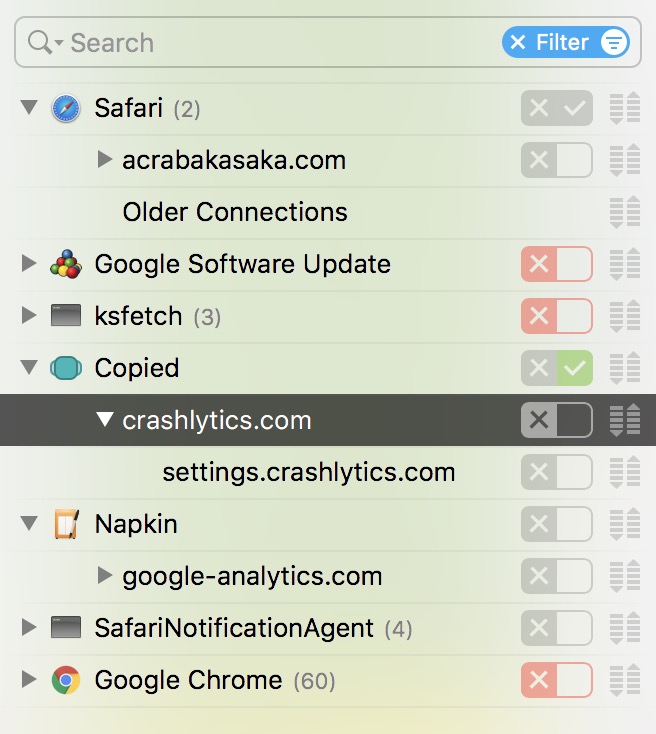
SoundSource: It’s just a really handy way to change sound input and output.
Calendar366: It’s just a simple little menu bar calendar that also accepts natural language for creating events. I’m still using the old version because it works. There’s now a version 2 for $15.
Droplr: While I usually prefer to own all of my own content, Droplr is a very convenient way to share screenshots, screen recordings, and quick notes. If you don’t pay for Slack storage this might be a good option for sharing screenshots. I also have a lifetime membership so I might as well use it.
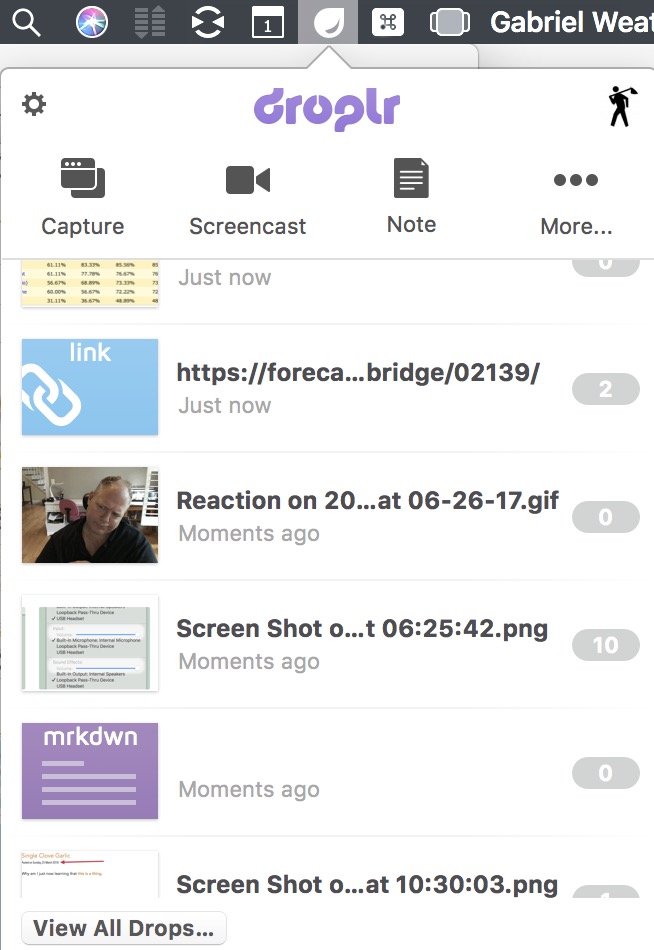
Keyboard Maestro: It’s my co-pilot. I keep it in my menu bar for quick access to my macros.
Copied: Syncing clipboards reliably for years.
I’m also running Bartender 3 just to put the icons I never use out of the way.

Hazel: A good Hazel is a silent never seen Hazel. If it’s working I never even think about it.
ChronoSync 4: The giant “X” is telling me there was a problem with a recent backup. Most likely it’s something I can’t resolve. The nice thing about ChronoSync is that it will still backup everything it can that doesn’t throw an error.
Alfred 3: Alfred is my other Co-pilot but I don’t need to see that hat all of the time.
Backblaze: Offsite backups help me sleep.
The rest are all Apple menu items like TimeMachine and AirPlay. I almost never want to see these.
