Configure an Encrypted TimeMachine For High Sierra
I purchased a nice external drive to use for TimeMachine on my Mac.1 After formatting the drive and configuring encrypted TimeMachine backups I noticed it was taking a very long time to complete. I waited a day for it to complete and discovered I had a new problem. Every backup took an hour to complete and several more hours to encrypt. That definitely didn’t seem right.
I stumbled across this MacRumors thread about properly creating an encypted TimeMachine volume so I thought it was worth summarizing what worked for me.
First, format the disk as an encrypted volume before setting up TimeMachine.
Second, you can not use an APFS volume for TimeMachine.
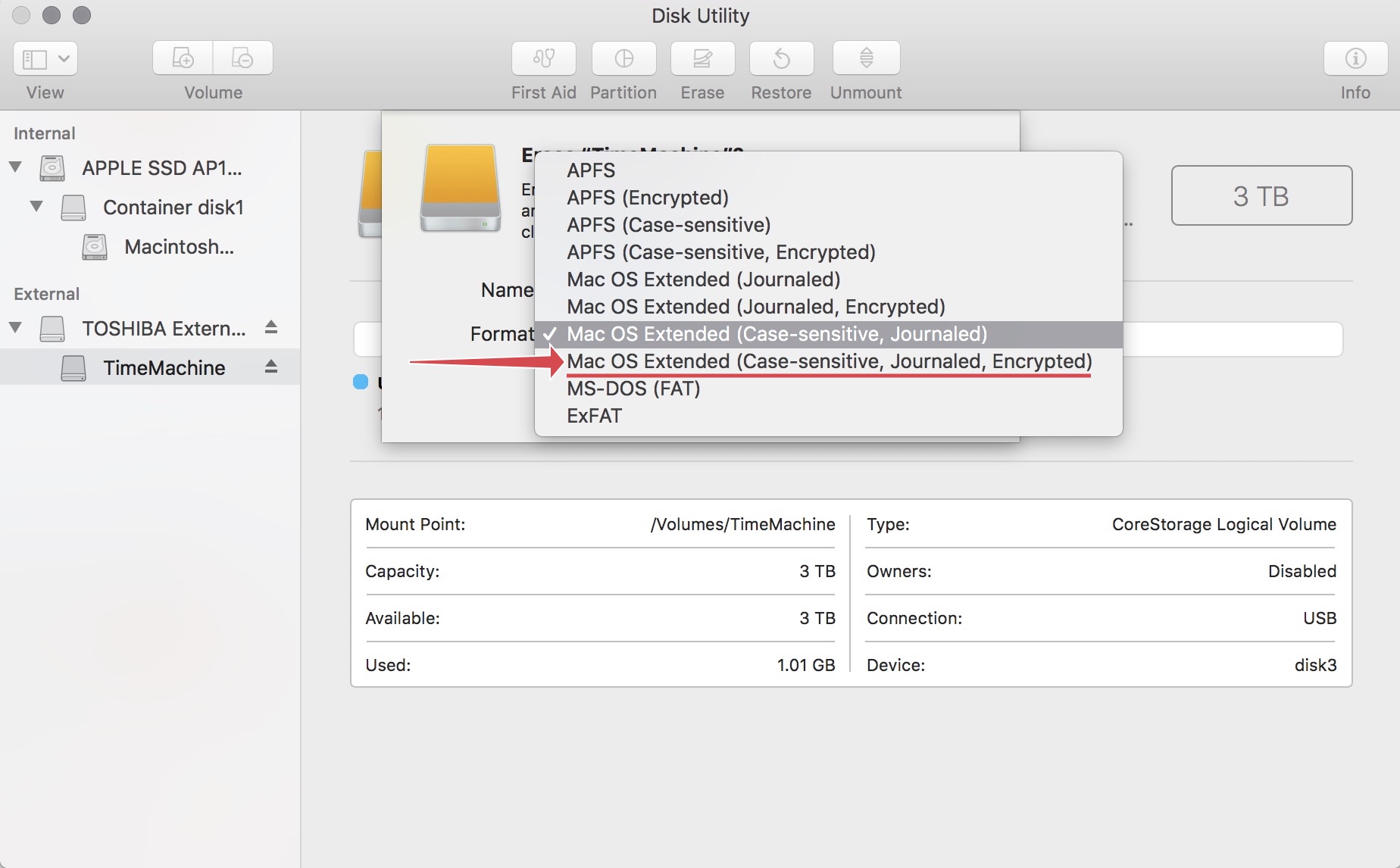
Third, you probably want to select the sub-volume to erase, not the parent disk name. If you select the disk instead of the volume you’ll get a pretty generic error message.
Once the volume is formatted, select it in TimeMachine and you should see that it’s already set to be an encrypted TimeMachine drive.
Enjoy.
-
Really, that seems like a good deal to me. 3TB in a very compact and very quiet external drive that only needs one cable. All for under $100. ↩︎
