Managing Check Lists
Requirements and User Stories
This is the part where it gets personal. The way I use checklists is probably different than some users but that’s how it usually goes.
- The app must have List templates for things I do over and over, like packing for a trip. Duplicating an existing list works fine.
- There must be a URL scheme on iOS so I can link a calendar or reminder to a list. I’m not going to hunt through multiple locations to find a check list.
- I need an easy way to check and un-check an item.
- The app should work on iOS and Mac, at the least.
I tried a lot of different apps. I’m sure I did not try them all. There are some really good apps that just aren’t that good for my use cases. That’s O.K. Relax.
I also made the decision that checklists are not task lists. My task is to pack, not “shirt, socks, and underwear.” I don’t want a dozen different lists cluttering up search results in a task manager I use everyday.
Let’s Take a Trip
For the purpose of comparison, I’m using the concept of a packing list. I think this is a common enough problem that many people will identify with the frustrating edge cases.
There are some excellent grocery list managers out there. If I only needed that type of list, I’d have slightly different requirements. But, since I’m looking for a general solution I’ve limited the playing field and generalized the requirements.
If an application can handle my needs for packing, it can probably handle my gift list or my freezer inventory list.1
I’ve created several different kinds of packing lists. Not every trip is the same but they fall into a couple of categories. I really dislike the discomfort that comes with traveling and breaking my routines. I don’t have special needs about brands but I do really miss Q-Tips after a few days.
- Long Vacation
- Weekend Trip
- Day Trip
- Working Trip
- Every Day
- Go Bag
- Apocolypse
I want a different list for each type of packing. For example, I need a lot more electronics for a working trip since I need to bring a laptop and I need to get on WiFi as often as possible. For a long vacation, I probably want to bring my own pillow and towel since access to shopping may be limited.
So there’s the first general use case. I want to have similar but different packing lists. I want to be able to quickly select the right use case and start checking off items as I pack.
A simple list with an item name will work fine but having additional columns like “quantity” or “notes” would be very nice. I’d prefer if items are sub-divided into categories too. It’s easier to pack all of my clothes at once and then pack all of the bathroom items.
Since some of these trips involve other people, it would be really nice if I could send an entire list or sub-section to my spouse.
Not Viable
Reminders
The Reminders app has a lot of potential as a checklist manager but there’s no simple way to template a new list or duplicate an existing list. Depending on a script or Workflow for core functionality like duplicating a list, is just asking for trouble. There’s also no direct way to un-check all items which makes it tedious as a workaround for list duplication.
While it’s possible to link to a reminder, it’s really a dumb hack that isn’t generally useful. It’s unfortunate since Siri and Alexa can integrate with Reminders, which makes it easy to check add things to a list.
Wunderlist
Wunderlist is popular, but the lack of a URL scheme to link to a list was a big gap for this app. It’s a fine checklist manager but without list cloning or templates, it’s just way too much work on iOS.
Trello
While Trello does some neat stuff, managing a check list is not one of its strengths, especially on iOS. The web version of Trello might work for this job but it’s not feature complete on iOS. It felt like trying to build a sand castle with a hammer.
Near Misses
Here are a few apps that are close to perfect but miss for some important reason. These are really good apps and may be fine for other people.
OmniOutliner
OmniOutliner is a terrific outlining app. It makes a pretty capable checklist manager too. Not only is it beautiful but the OmniSync option is fast and reliable.
OmniOutliner lists work mostly as I want for adding, organizing, and checking-off items. Tap the check box to mark the item as packed. I also have the option to add notes to an item with details like “bring roll of floss, not Plackers since I don’t want to stab myself reaching into my bag.”
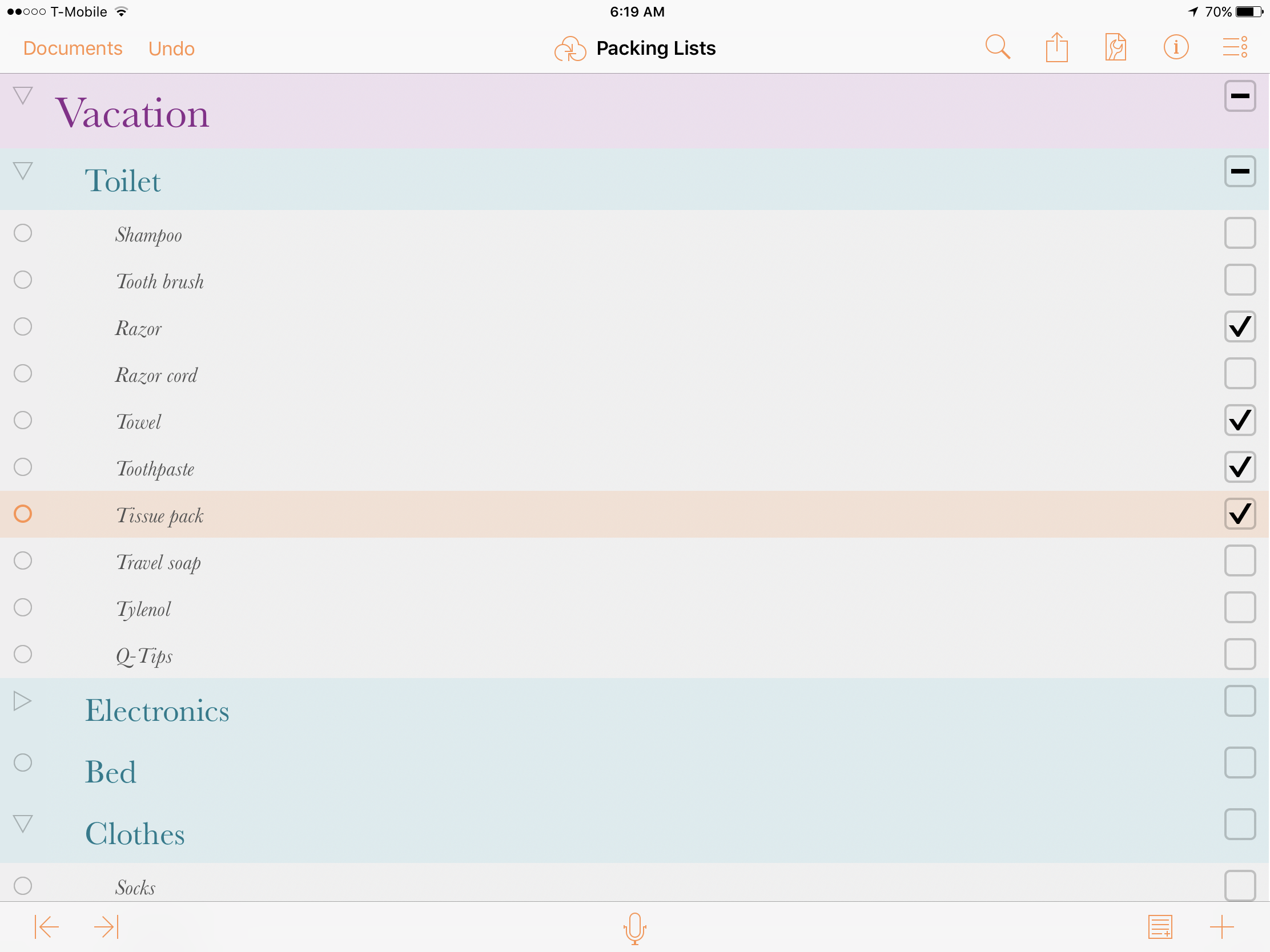
But Omni never added a URL scheme so linking to a list in the application is not possible. You can put an outliner document in DEVONthink 2 Go but then it’s a series of shell game moves to make changes in OmniOutliner. It’s unfortunate that OmniOutliner is so good in so many ways but if you have a lot of documents to manage, it becomes a mess.
Without a global search in OmniOutliner, there’s really no way to make the app work for me. Hunting and pecking out the right document each time I want to use a list is not sane. It’s hard to believe this is still acceptable for an app nearly as old as the iPhone.
Pros:
- Beautiful
- Multiple columns
- Check all on or off
- Category becomes checked off when all items are checked
- Section folding! Lots of keyboard shortcuts on iOS
- Document cloning
- Note field
- Audio notes and support for images
- Live URL support for linking to other apps or web sites
Cons:
- No search across documents
- No URL scheme support
Apple Numbers
A spreadsheet application like Numbers could be a really nice list manager.
No URL scheme, because Apple doesn’t believe in URL schemes. One workaround here is to store the file in DEVONthink and do a ham-fisted shuffle every time I want to use it. This creates a lot of clutter in the Numbers app but it is possible to send the document back and forth for editing while retaining a single document copy in DEVONthink.
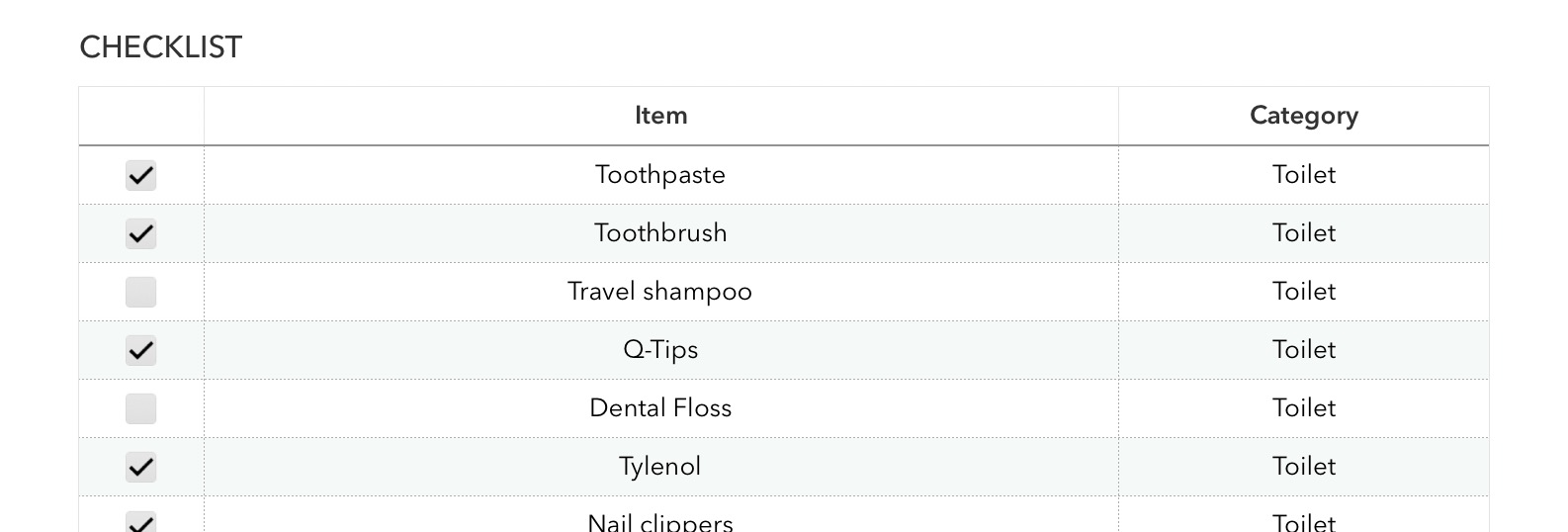
The huge advantage of storing the document in DEVONthink is that the content is searchable. Numbers and iCloud Drive do not currently search the document content.
I like the purity of a spreadsheet for managing a list. It’s flexible and easy to get stuff in and out. I could probably live without direct linking to documents since Numbers allows me to search by document name. It also works well with iCloud Drive.
Pros:
- Easy to use
- Easy to export
- Can share a document for editing
- Lots of formatting and filtering options for large lists
- Documents can be cloned to create new lists
- Easy to check items off or on
- Multi-column lists
Cons:
- No URL Scheme
- Can not search document content unless the document is open for editing
- Difficult to nest items
AnyList
AnyList is a nice grocery list manager that also happens to handle arbitrary lists. It can get the job done but it didn’t feel that fun to use for anything other than grocery lists.
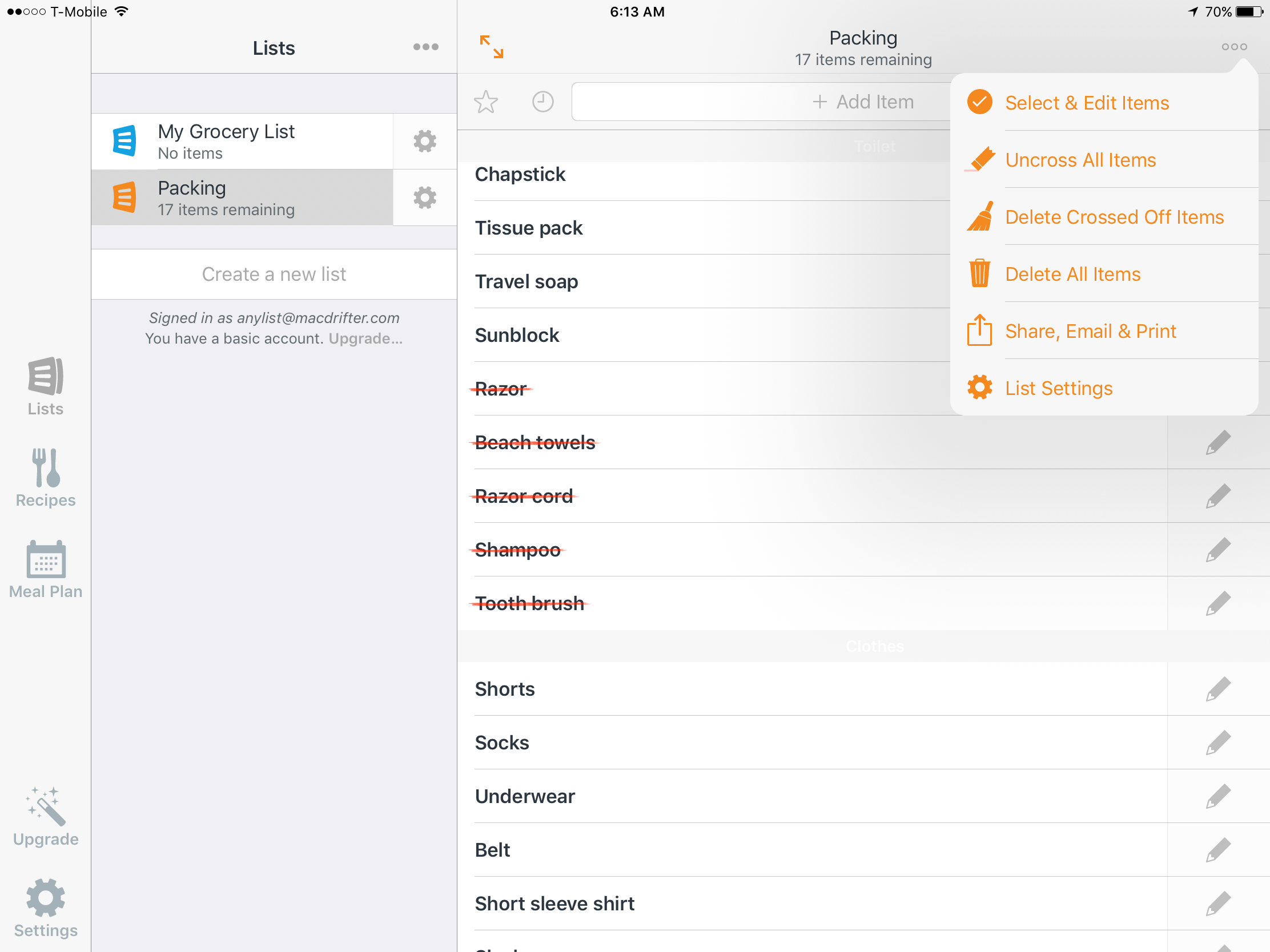
I was able to create enough categories to handle a variety of lists but it always seemed like it required too much concentration to enter the items. Once the list exists, it’s very easy to check things off.
Even though it doesn’t have an option to clone an existing list, the uncheck-all feature accomplished what I wanted. My favorite feature is probably the scratchpad-like quick entry. Just enter a bunch of lines to create new list items.
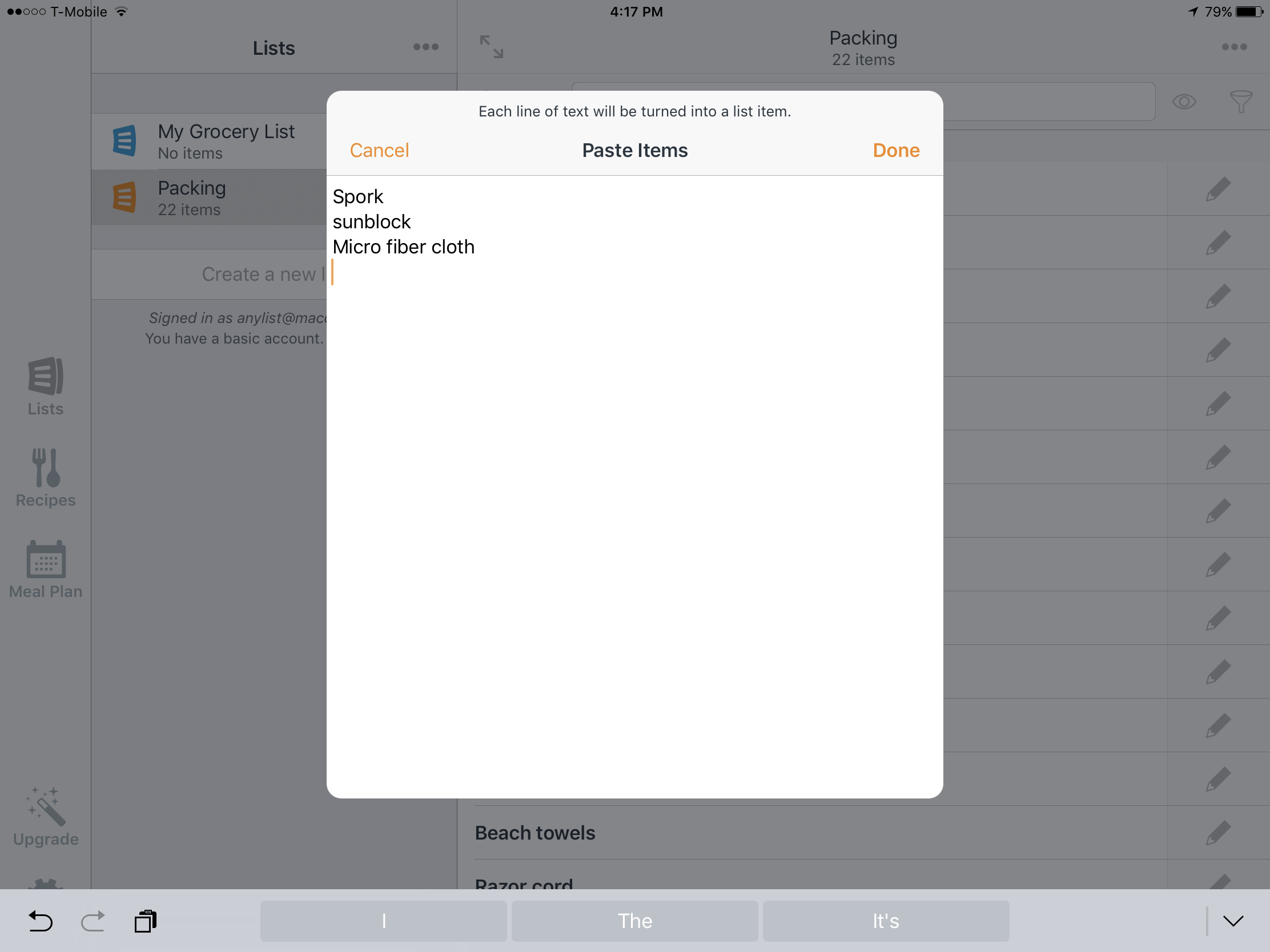
It’s a nice app and solid recommendation for managing shopping lists.
Pros:
- Great for grocery lists
- Nice looking
- Strong support for shared lists
- Un-check all for reusing lists
- Add items by pasting
- Export items
- Icons for categories
Cons:
- Awkward to move items between categories
- A lot of work to add new categories
- Can not filter or focus by category
Contenders
Text
You should have seen this one coming. Most problems can be solved with judicious application of plain text. Using the TaskPaper format, Dropbox, and a good iOS editor like Taskmator, I can pretty much keep track of any checklist.
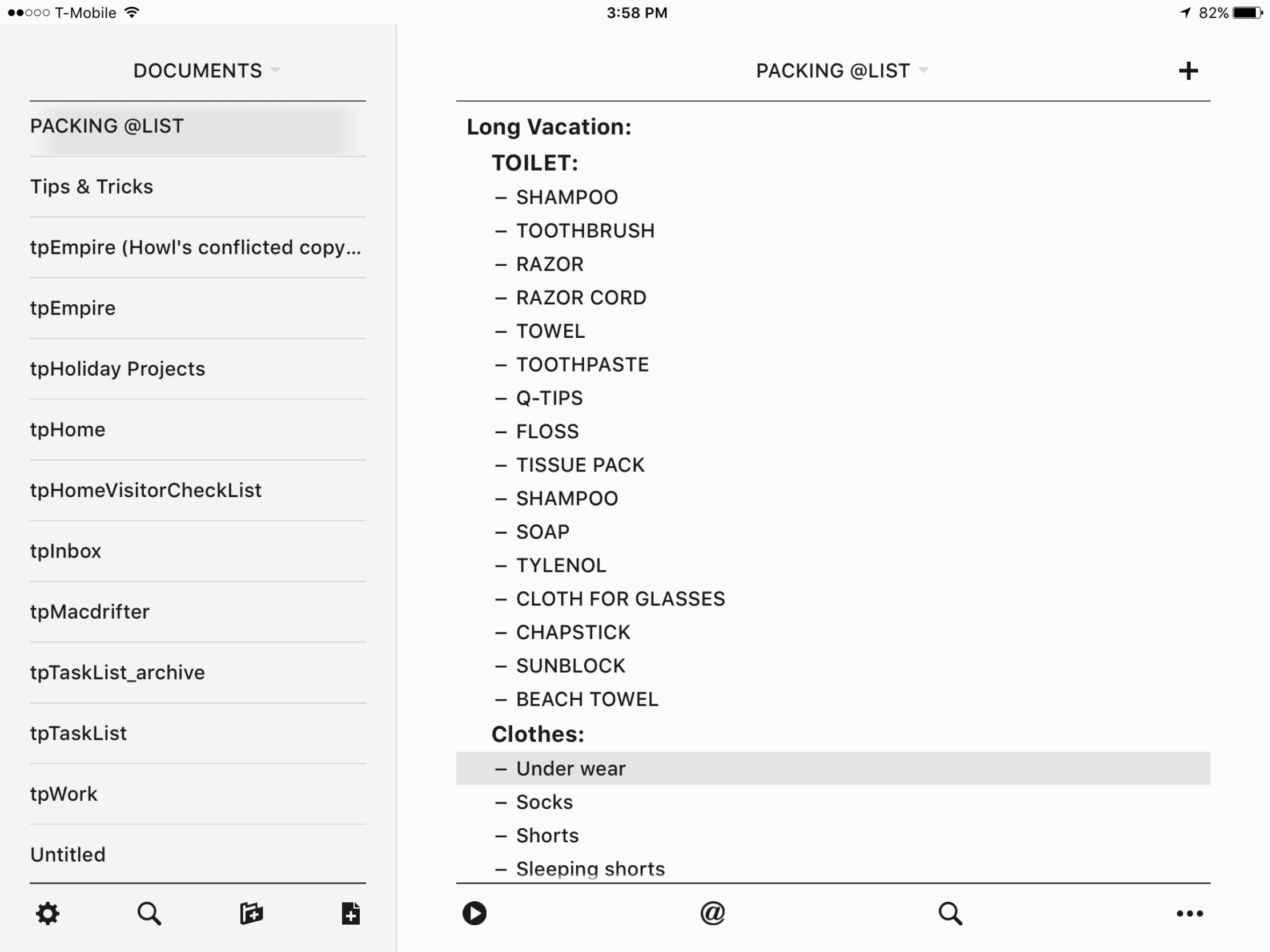
On the Mac, this is even better with the canonical TaskPaper app. It’s gorgeous, extremely flexible and well supported. I really like how much I can do in TaskPaper to either fold and focus, or to spread out and work on a large list.
The real downside here is that there aren’t that many options for working with the TaskPaper format on iOS. Taskmator is nice but it still has some rough edges and it’s really the only game in town.
CarbonFin Outliner
CarbonFin Outliner for iPad is another good app that’s also available for iPhone. It’s easy to manage a large number of checklists in CarbonFin and link to the document with the URL scheme (outliner://name/
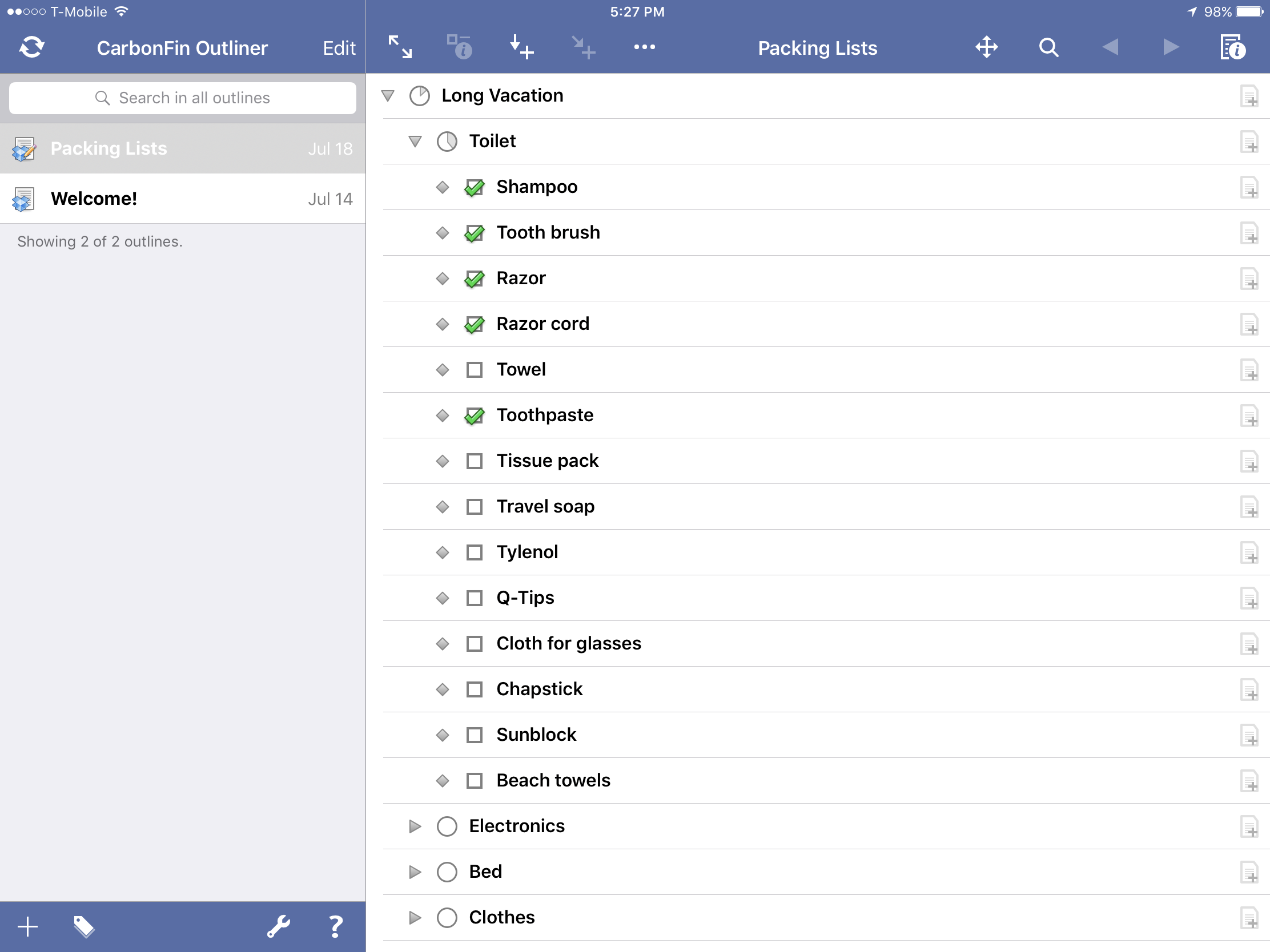
There’s a lot to like about CarbonFin. It’s easy to add items and check them off. The expand and contract all items is a super handy feature for long lists. Even though CarbonFin doesn’t have an option to clone a list, the uncheck-all option makes it simple to re-use a list.
Pros:
- Simple
- Easy to get going
- Roll-up summary
- URL scheme
- Un-check all function
- Note field
- Sharing
- Search across lists
Cons:
- A little too simple
- No good way to format different items
- Feels dated
- Limited note types
- Document search does not highlight hit
iThoughts HD
This is probably my sweet spot for managing lists, which is why I’ve used iThoughts for so long. Color coding of categories, support for icons, collapsing branches, and splitting off nodes provides a lot of visual queues when browsing large lists. “Mind maps” are pretty much spatial lists so I get the best of a list but with more flexible structures.
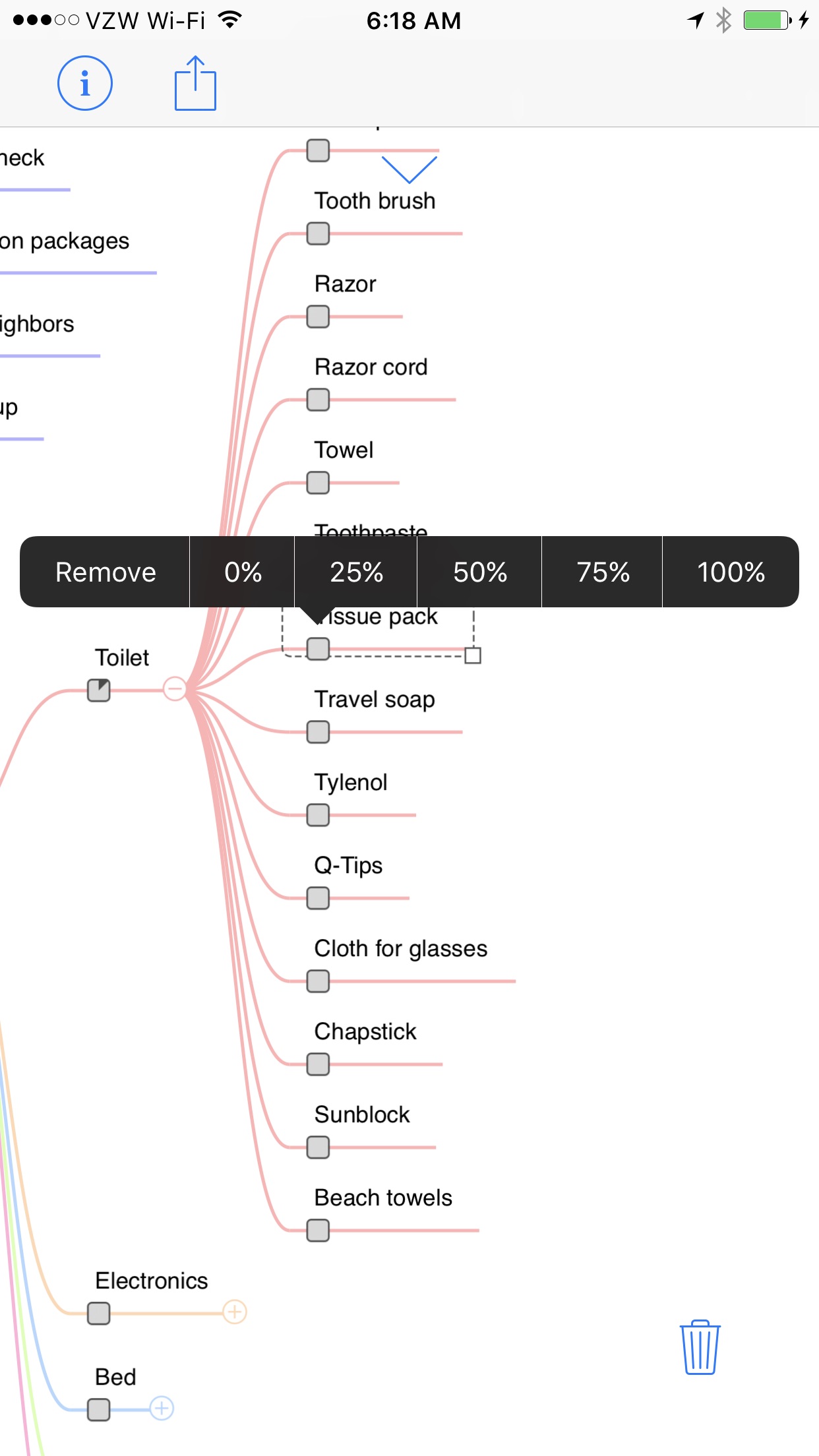
iThoughts is particularly good at managing lists on iOS. There are a ton of shortcuts for adding new child items or quickly creating new top level categories. On the iPad there are many keyboard shortcuts for editing and creating. On the Mac, this is a spectacular app too.
iThoughts is my go-to application for creating related lists but it’s also perfect for noodling around with ideas, kind of like plain text. I don’t have to worry about structure when I start because it’s so easy to move things later. It’s probably even easier than working with plain text.
Unlike many of the other applications in this write-up, iThoughts has multi-edit. I select multiple items in the list and then mark them as complete as a group. This is a big time saver.
A surprisingly useful option in iThoughts is the roll-up summary, similar to CarbonFin. As child items are checked off, the parent can be set to display how close to complete it is. This is a nice little bonus for an app that was not purpose built for managing tasks.
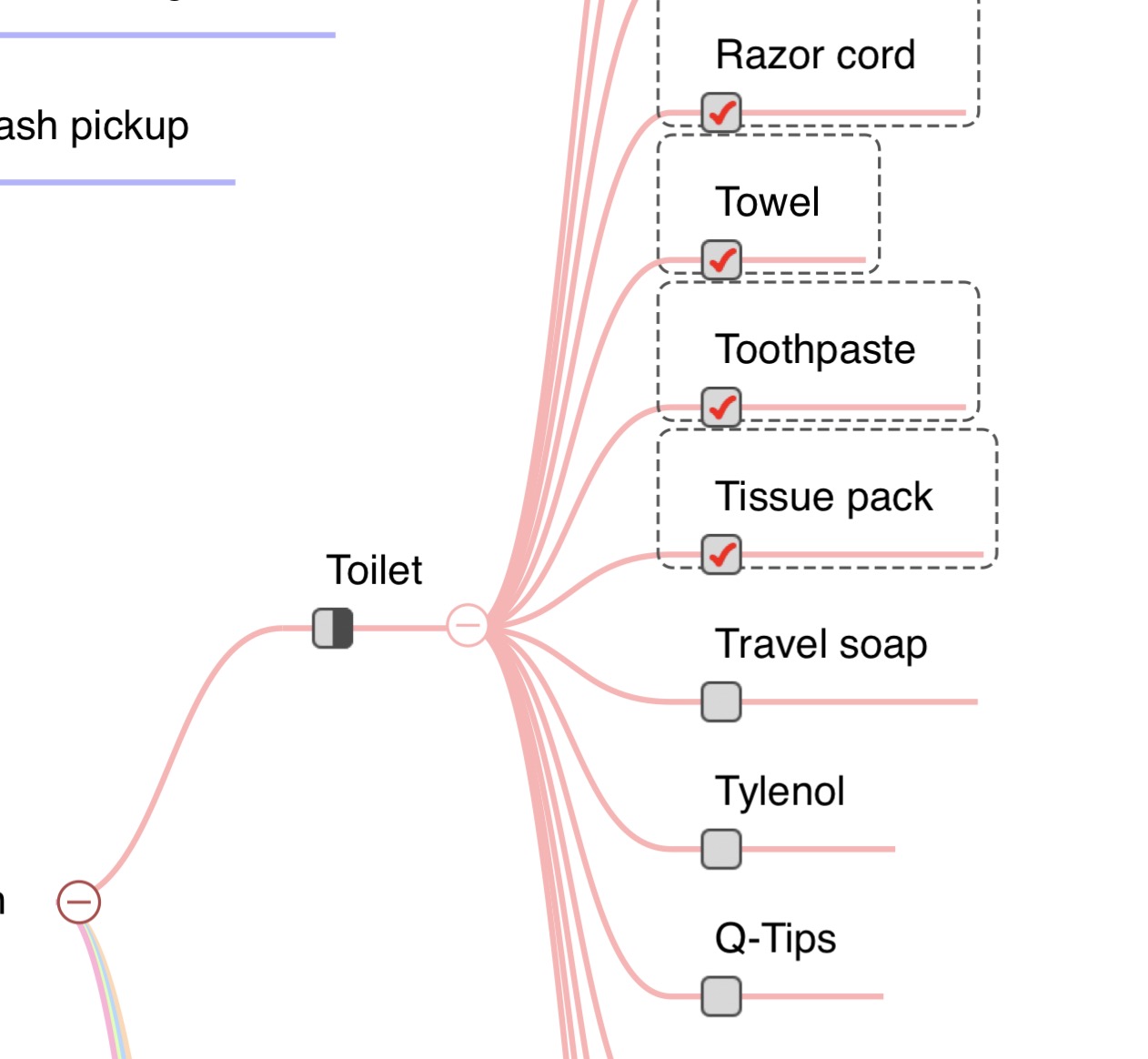
Then there are the various types of attachments I can add to a list item in iThoughts. Like OmniOutliner, I can pretty much include anything that helps with the list. Sure there’s a notes field, but I also attach URLs to Amazon items I want to purchase, or a photo of a plant I’m adding to our front garden. iThoughts even provides an option to link to another iThoughts map. It’s maps all the way down!
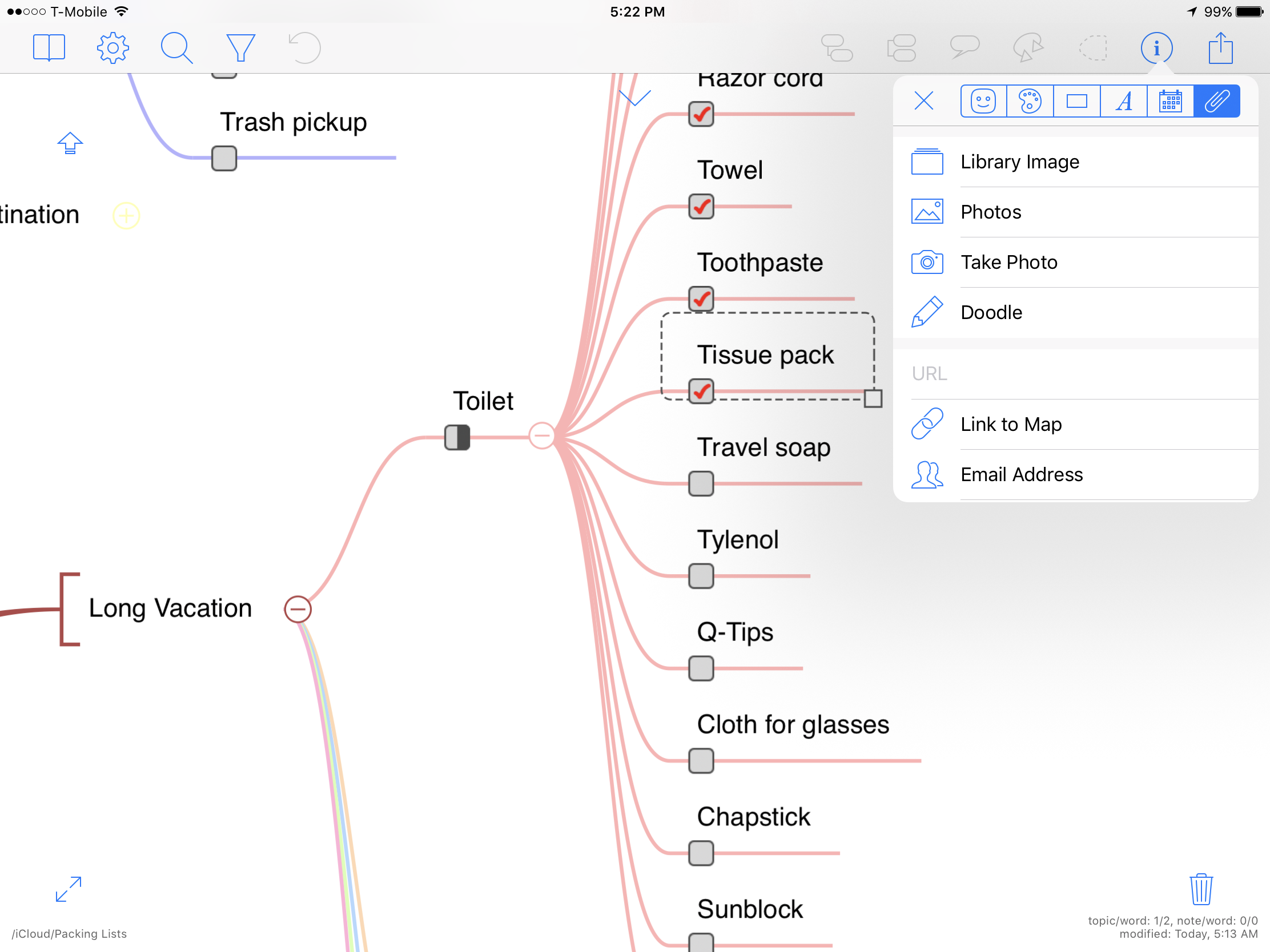
iThoughts is available on a lot of devices and can use either Dropbox or iCloud for document syncing. The gestures on the iPhone are just great too so I have no issue editing on the “small” screen of my 7 Plus.
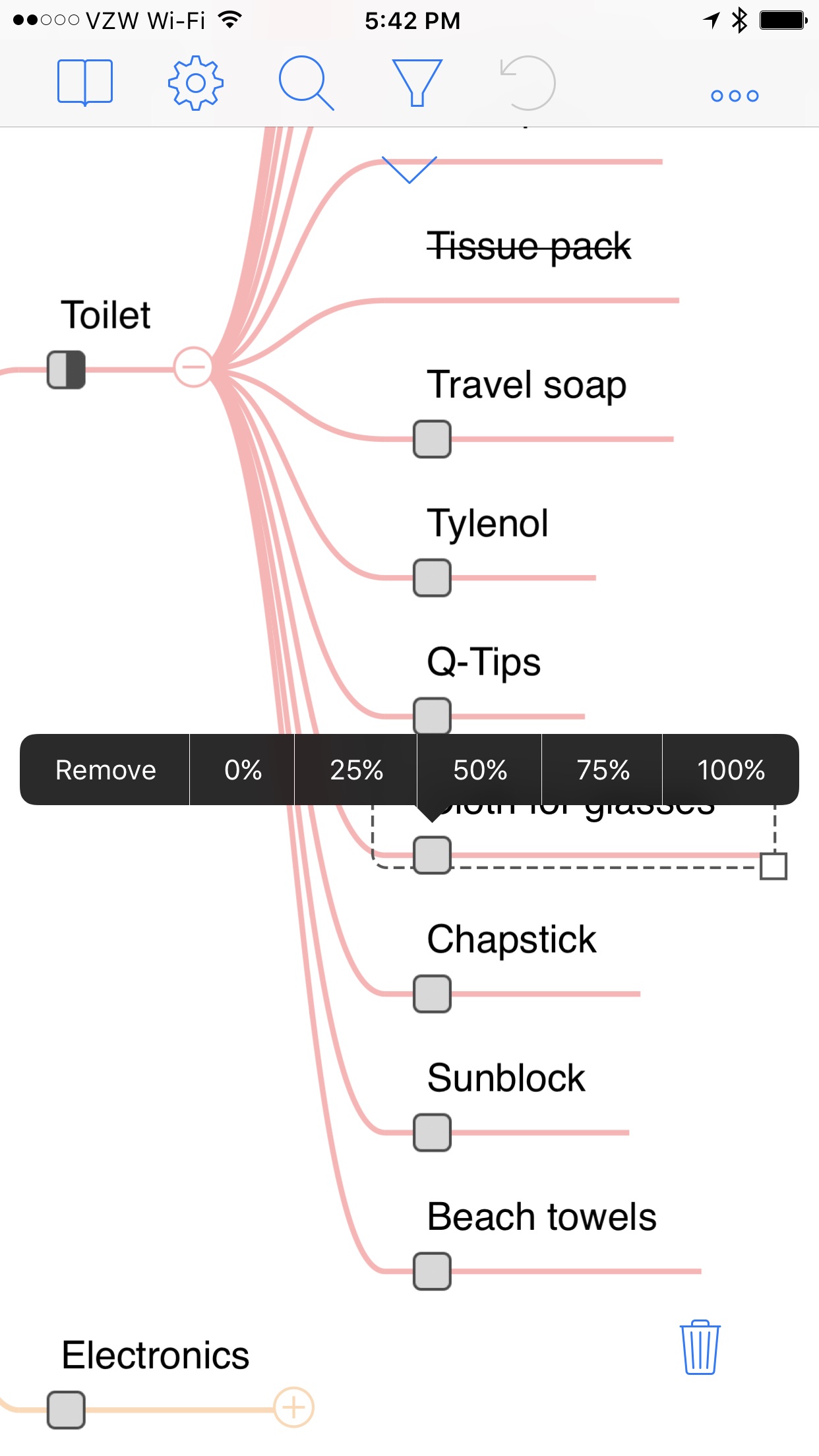
My biggest gripe with iThoughts as a list manager is the two step process to check-off items. I have to tap on the checkbox and then set the percentage complete to 100%. It’s weird and can be tedious marking a lot of items off. But multi-select saves me enough time, that I don’t mind all that much.
Why not Mindnode or MindMeister? They just did not work as well for me. There are fewer keyboard shortcuts on iOS and checking off items is very tedious. Other apps look nice and are perfectly functional mapping tools but only iThoughts has a huge toolkit. It’s well thought out and provides good gesture and keyboard control which makes item creation and editing much more efficient. Efficiency is the key to creating concept maps.
Pros:
- Search content across documents
- Lots of keyboard shortcuts
- Attach multi-media
- Collapse large categories of items
- Link directly to a document with a URL scheme
- Beautiful and colorful
- Live link URLs
- Quick capture
- Many formats supported for copy and export
- Option to duplicate documents
- Multi-select and edit
- Note field
- Roll-up summary
Cons:
- Two steps to check items off
- No “uncheck-all” option
-
I have a lot of lists. I know this is abnormal. It doesn’t solve all of my problems but it does make me feel less anxiety when it feels like I don’t understand the world. ↩︎
