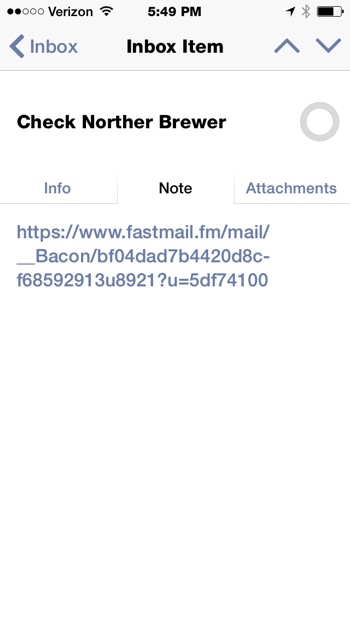FastMail Links in OmniFocus
One of the tips I shared in the recent Technical Difficulties show notes was that the FastMail URL links point directly at a specific message or view. I’ve used this feature for awhile when linking to email messages. Unlike linking to Mail.app messages on the desktop, FastMail message links work anywhere, including on iOS.
Jonathan Poritsky pointed out that this is especially valuable now with the OmniFocus iOS 8 extension. While viewing a FastMail message in Safari, trigger the OmniFocus extension to add a new task.
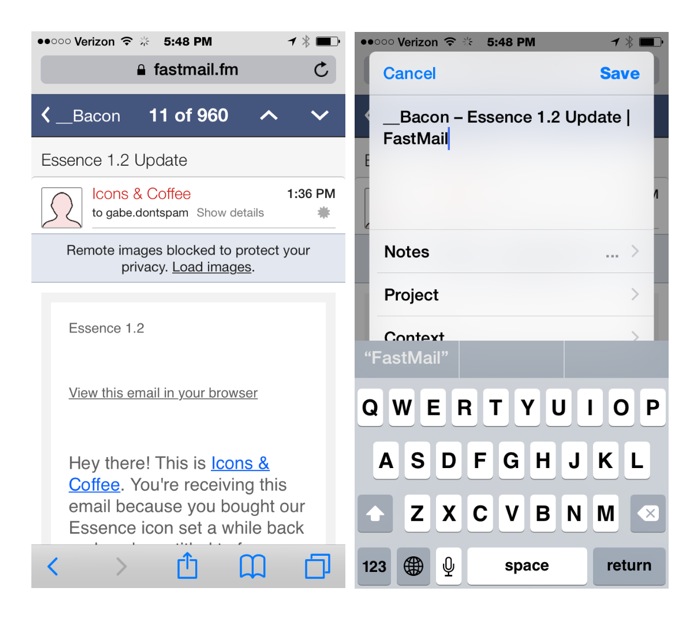
The URL is added as a note to the task. That URL can be used anywhere to view the original message (unless you move it or delete it). Add a link from your desktop and view it in iOS without any issue.
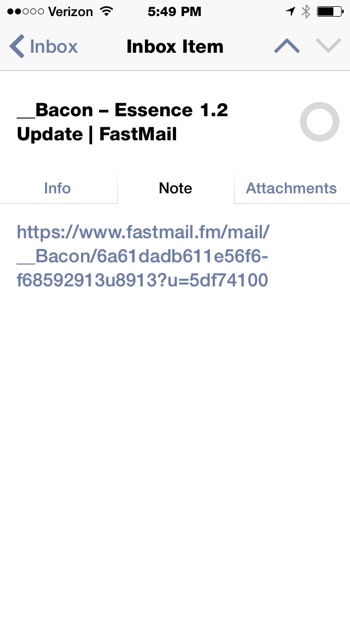
I use this feature regularly. It just got a lot easier on iOS 8.