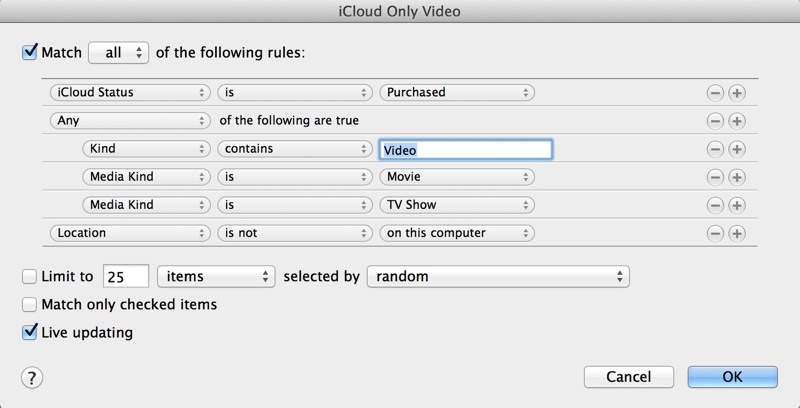Downloading iCloud Purchases
When iTunes in the Cloud first came out, I was very excited to get all of my media off of my local hard drive. But recently I’ve decided that I’d actually prefer to move everything to my Plex server. That means I need to download all of my iCloud purchases to my Mac again. Here’s a quick way to download everything that is missing from my local iTunes library.
First, go into the preferences and under “Store” enable the display of iTunes in the Cloud purchases:
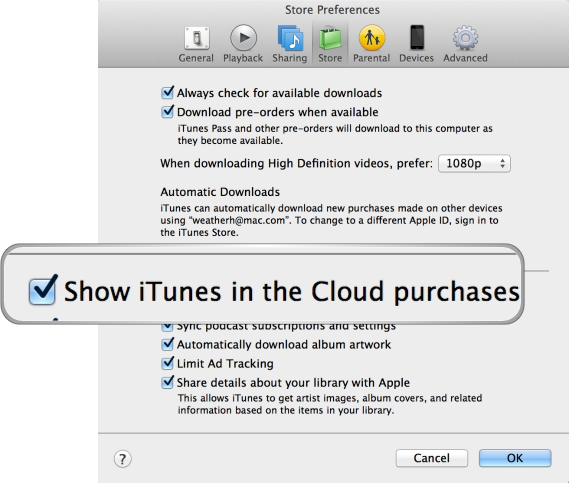
Next, make a smart playlist with the following rules:
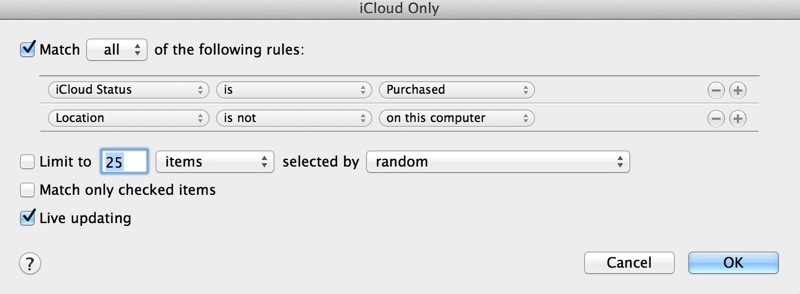
Now right next to the smart playlist there will be an icon that looks like a cloud with a down arrow. Right click and download. This list includes all audio and video in iCloud that is not in your iTunes library.
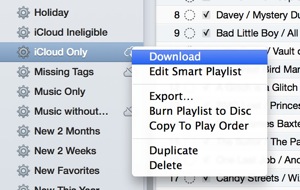
If you want some more specificity, you can narrow the purchases to just video with a smart playlist like this: