A Synology Plex Server
I’ve already written about my move to a Synology NAS. I’m happy to say that after serveral months of use, I’m even more satisfied with my decision.
The Synology

As a refresher, I opted for the Synology 1812+.1 It’s a $1000 commitment to data storage. But that price gets you a dead-simple unix server with 8 drive bays.
Half of the value of the Synology server is the software that runs the little beast. Synology recently updated the operating system named “DSM” to version 4.2. Unlike my experience with many other NAS drives, a Synology update actually increases the value of the purchase.2
DSM 4.2 dramatically improved connectivity of my Synology as well as the transfer rates and application installs. It also improved several of the free and user installable software packages that come with a Synology system. I figured this was a good time to stretch out and use the 1812 server for more than securing my data.
Plex
I consider Plex a satisfactory, if not exceptional, media server. It’s available for many platforms and handles streaming to many more platforms. In an Apple-centric environment that means most people run the Plex server on their Mac and access the media through a browser, iOS device, Roku or Apple TV.3
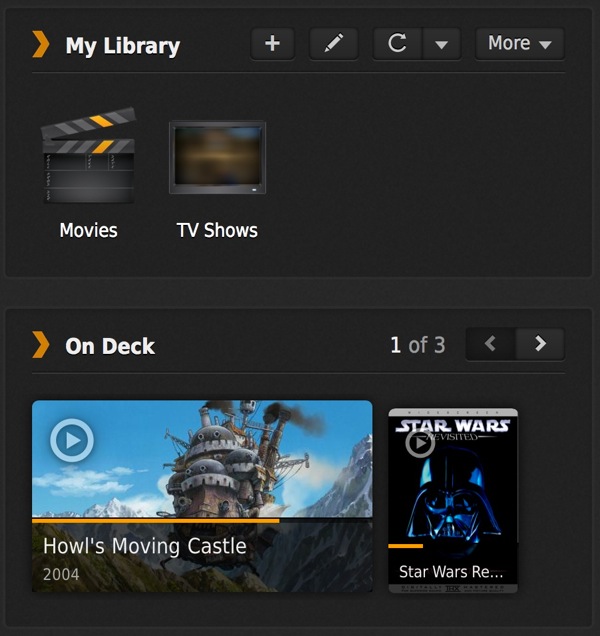
I’m underwhelmed by the Plex experience for a couple of reasons:
- When playing back a video, there are no chapter markers.
- When scrubbing through a video to find a particular scene, there is no live preview.
- Plex attempts to be a little too smart at organizing media and must be tricked into separating episodes on ocassion.4
- By default, Plex can not playback video purchased through iTunes.
But there is plenty to like about Plex too. The media organization is very good. There are user created “Collections” to help organize movies according to my sensibilities. I’ve created several collections that make finding a movie very easy. I have collections like “Miyazaki”, “Pixar”, “SciFi” and “Acceptable Star Wars Episodes”.
The quality of the streaming media on the Roku is excellent. Streaming to a Roku 3 produced a sharper picture and better sound quality than watching the same video on my Apple TV (both connected over Cat6).
All Plex content can be streamed to the iOS app. That means we can easily watch any movie from our server on our iPad. That’s not really an option with iTunes.
But the real reason I like the Plex server is because it connects to the Roku 3.
The Roku

The Roku 3 is the only device that offers access to my movie collection, Netflix, HBO Go, and Pandora. I’ve had the Roku 3 since it first came out and it is a far more versitle device than my Apple TV.
So I decided to spend some serious time moving my iTunes video collection over to a Plex server running on the Synology drive.
The Server
This will not be much of a tutorial. The Synology disk manager software makes it too easy to setup a Plex server. You click a button and you have a Plex server.

Once the server is running, it’s a simple process to manage it through the Plex web interface. I added all of my non-DRM tainted media and Plex happily indexed it. For my purposes, I created two new shared volumes. One contains all of my movies and the other contains all of my tv content. I simply find this setup easier to manage.
Next, I discovered Noteburner M4V Converter. I’ll let the astute reader decide for themselves what this software is good for.5
After several days of massaging my videos into the proper condition, I was blessed with a bounty of entertainment streamed to my Roku. I won’t lie. The Noteburner process is annoying and tedious but not time consuming. It’s a huge drain on a state-of-the-art computer and makes it almost unusable while it is running. But it works. It works really well.
Conclusion
There’s two things I like about this experiment. It used hardware I already had and it wasn’t overly complex.
Anyone can set this up if they have the right hardware. There’s no port configuration or IP spoofing. I clicked a button and moved on with my life. The Synology is one of the few investments I’ve made into computer hardware that continually gives me more value each month. None of that value came at the expense of my time.
-
This article may contain affiliate links and nuts. ↩︎
-
The Apple TimeCapsule seems to get incrementally worse with every update. My Drobo isn’t as bad but still problematic. My last Drobo update made my Drobo unusable until I downgraded. ↩︎
-
The use of Plex on an Apple TV is made possible by several hacks. The most recent allows Plex to be accesed from an Apple TV that has not had a ROM flash. ↩︎
-
There is detailed documentation for proper media organization in Plex. Whatever complaints I have about Plex, lack of documentation is not one of them. ↩︎
-
The software is a bit flaky and does some funny business with iTunes. Don’t be a dummy. Backup your files. ↩︎
