Wri.pe Web-based Markdown Editing
Wri.pe is a new web-based Markdown editor.1 But, it’s more than just an editor. It’s more like a journaling system. It feels like it’s in the early stages but not in a bad way.
I really like how the project was born. The developer was just scratching an itch and came up with a nice thing to make available to everyone.
Wri.pe has a pleasant design that is reminiscent of Ulysses for the Mac. The user experience was pleasant and responsive. On the left are the document controls and navigation. The journal aspect of Wri.pe is front and center. Click on the calendar to see a monthly view of all document creation dates. Click on a file to open it.
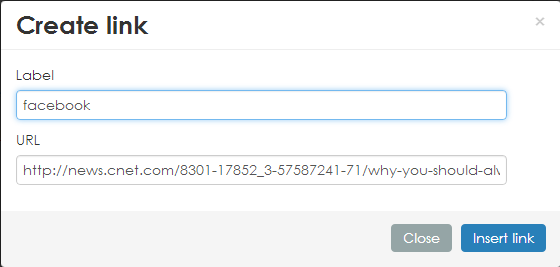
Wri.pe’s Markdown tools are simple but cleverly conceived. Click on the link button and fill out the popup form to generate an inline Markdown link. There’s no option for creating reference links in a similar way.
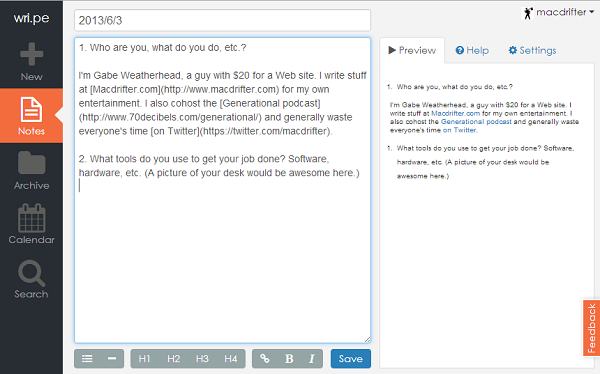
Click on one of the header tools to automatically insert hash marks. Click it twice and get surrounded headers styles with the cursor between.2
Beyond the calendar view, Wri.pe stores text files in a single file list with an option to move them to an Archive location. That’s it. So if you need multiple folders or tags, Wri.pe does not do that. However, it does provide full text search of the files.
I’m not a big fan of the manual save action that is required for documents. However, Wri.pe is considerate enough to warn when an action may cause data loss.
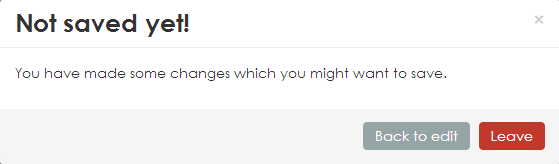
Finally, Wrip.re provides an optional full document backup to Dropbox. Files can be exported or the application can backup all files once a day with a single settings toggle.
What’s Missing
There’s no keyboard shortcut for undo. That’s bit frustrating.
There’s no option to select text and apply Markdown formatting to it. I really come to depend on that function in applications like nvALT.
No support for Markdown front matter. I use the heck out of front matter for blogging and adding internal meta data like creation date and synonyms.
There’s no bracket/parentheses auto-balance function. I’ve just come to expect that when I type a left bracket, the right bracket is automatically inserted and the cursor placed between the two.3
It’s free. Hopefully there’s a business model around the corner to keep the app going into the future.
Considering how new Wri.pe is, it’s hard to hold any of these gripes against the service. It’s a great start and I will certainly keep an eye on it.
-
The developer contacted me directly to take a look. Brett also listed it in his Web Excursion list. I think the universe was trying to tell me something. I need to write more. ↩︎
-
Only animals leave their header marks unbalanced. Animals! ↩︎
-
These are all things that my beloved TextDrop service lacks too. Also frustrating. ↩︎
