Keyboard Maestro 6 Update
Keyboard Maestro 6 is out today and it adds a lot of nice features to one of my most used applications. There’s been a bit of a UI overhaul and KM has all new icons for the application and actions. Overall it’s a welcome change.1
KM6 also adds a new icon picker to help make macros a bit more visually distinct.
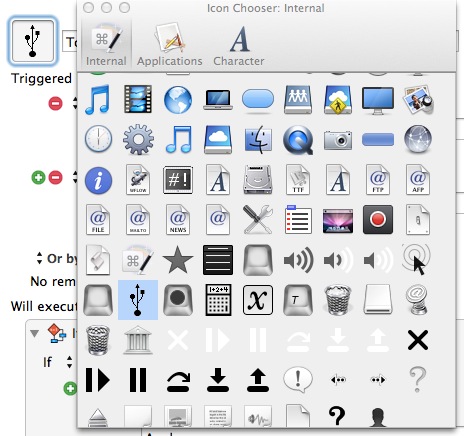
But you’re not limited to the icons in the picker. You can easily paste in other icons to make macros visually distinct on a busy palette.
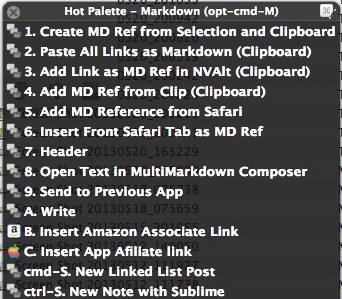
This update is about more than aesthetics. Keyboard Maestro 6 adds some nice options for developing complicated macros too. There are now debugger actions to set pause and breakpoints in large macros.
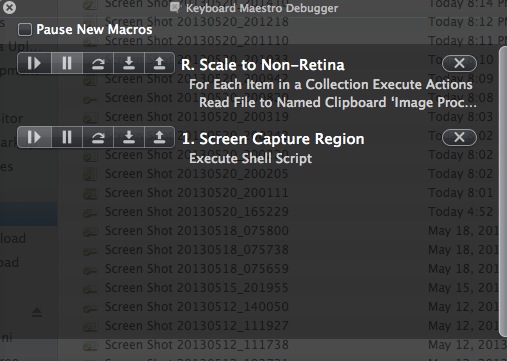
Not to mention the option to quickly create a screenshot of a macro.
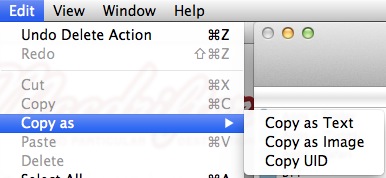
The screenshots turn out clean and clear and make sharing macro snippets easy.
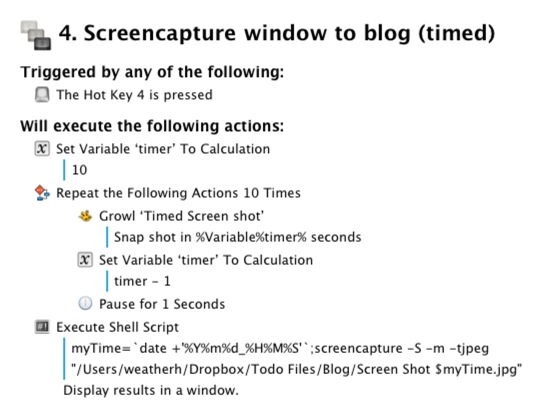
Speaking of sharing, KM6 brings a new plugin architecture to the party. There are a couple of basic examples available but the nice documentation should mean many more will be coming out soon.
There are a number of new actions and triggers worth mentioning too. The USB trigger recognizes when a specific device is attached or removed and there is a similar trigger for volumes and wireless network detection. I also really like the new Trigger Macro by Name action. It’s one action to setup:
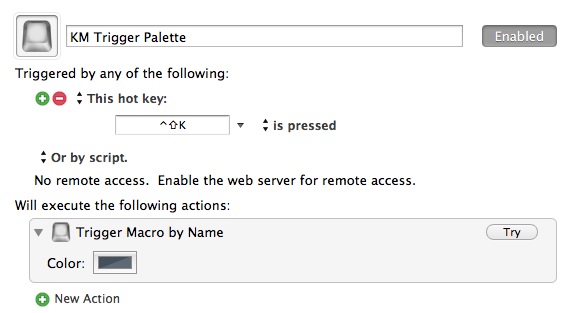
Triggering that macro allows the user to select from all active macros by searching for a name match. It’s like Quicksilver for Keyboard Maestro.
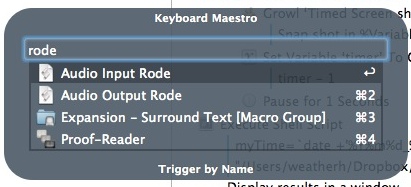
Some of my other favorite new actions are the Get Substring from Variable and the Display Notification in Notification Center.
Finally, the biggest addition to Keyboard Maestro may be one of the most requested over the years: Macro syncing. Keyboard Maestro 6 provides macro syncing across machines using Dropbox. This is a big deal for people with multiple macs. There are a few fine grain controls that are used to disable or enable macros on a each machine. I no longer have this need since I went full-time on a rMBP. I would have loved it a year ago.
Keyboard Maestro 6 is a $25 upgrade or $36 for new users.
-
Disclaimer: I was a beta tester for KM6 because I really like the application. Other than that, I have no vested interest in KM6. ↩︎
