Pause TimeMachine Macro
Before I start a Skype session I always disable TimeMachine and Dropbox. They crank the Skype suck level to 11. I have a Keyboard Maestro macro to help setup for a call and then turn everything back on later with a different macro. The trouble is that sometimes I forget to turn things back on.

So here’s a little example of a Keyboard Maestro pause macro. This example pauses TimeMachine for 2 hours and then automatically turns it back on. Replace “PASSWORD” with your sudo password.
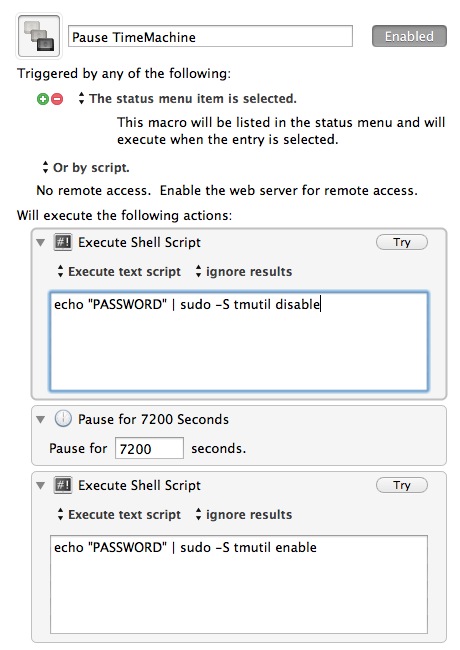
There are several ways this could be done. It could be done with an AppleScript like this:
:::AppleScript
tell application "System Preferences" to activate
tell application "System Events"
tell process "System Preferences"
click menu item "Time Machine" of menu "View" of menu bar 1
tell button "OFF" of window 1 to click
end tell
end tell
tell application "System Preferences" to quit
It could be done with some interface scripting or the Keyboard Maestro “Move or Click Mouse” action.
But I chose a quick and dirty shell script that works without new windows opening. This way is dumb and dangerous. It requires a plain text sudo password. It doesn’t actually show the TimeMacine status toggle. I’m your crazy uncle that tried to catch a horse shoe in his teeth. Follow me at your own risk.
