Linking to Text Files in OmniFocus (Or Anywhere)
OmniFocus is great, but there’s really only one option for adding reference material, it goes into the task notes. But I don’t like to keep my reference material in OmniFocus. I like to keep it in my plain text notes on Dropbox.
The best solution for my workflow is to use a TextDrop file URL in the task notes.
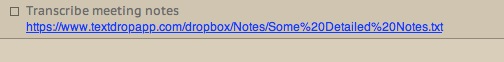
This provides the flexibility of letting me edit my notes in a real text editor but also makes those notes available on any device that is connected to the web. Clicking or tapping the link opens the note directly in the browser by way of TextDrop.
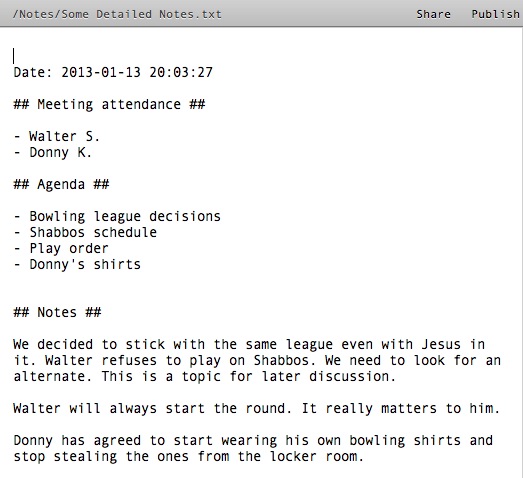
Sure, I have to login if my TextDrop cookie has expired, but I never need to worry about what app is available for the note. The links are device agnostic. In fact, I can make changes right in the browser, anywhere.
I’m a big fan of TextDrop.
