A Shortcut for Safari Annotations on iOS
I consider myself pretty old school. I regularly read entire articles and often take notes if something is interesting. Once upon a time I made the terrible mistake of archiving entire articles in my text note archive. It was terrible because in most systems it makes searching more difficult. The better solution for me was to extract only the quotes that I needed for a note. I created an iOS Shortcut that helps with this.1
While reading an article, I select the text I want to quote and then hit the Safari share sheet. The Shortcut extracts relevant information about the article, like URL, and title. The magical piece is that it can also extract what was selected in the Safari view.
Here’s an example of selecting text of an article I was reading in Raindrop.io:
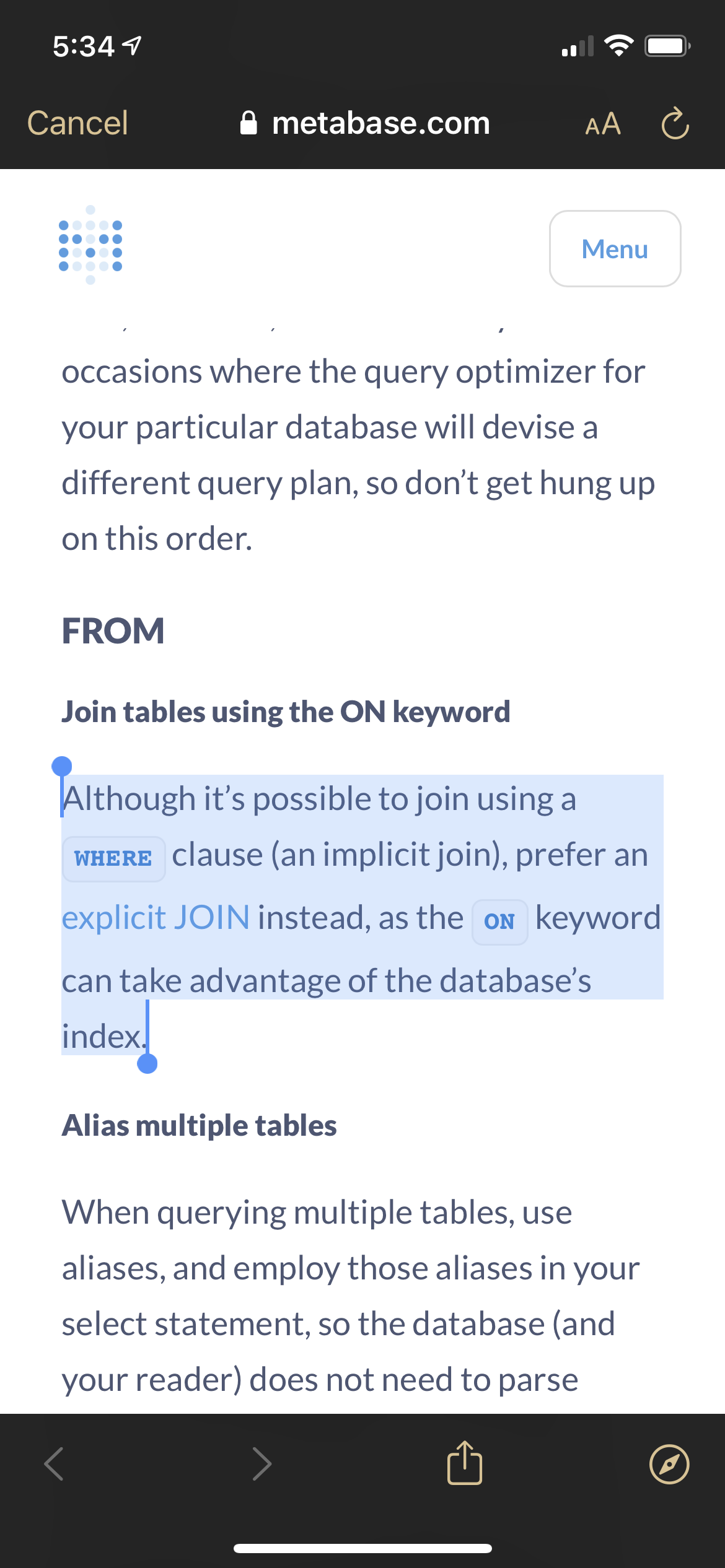
This is what I get on the clipboard after running the shortcut using the share sheet:
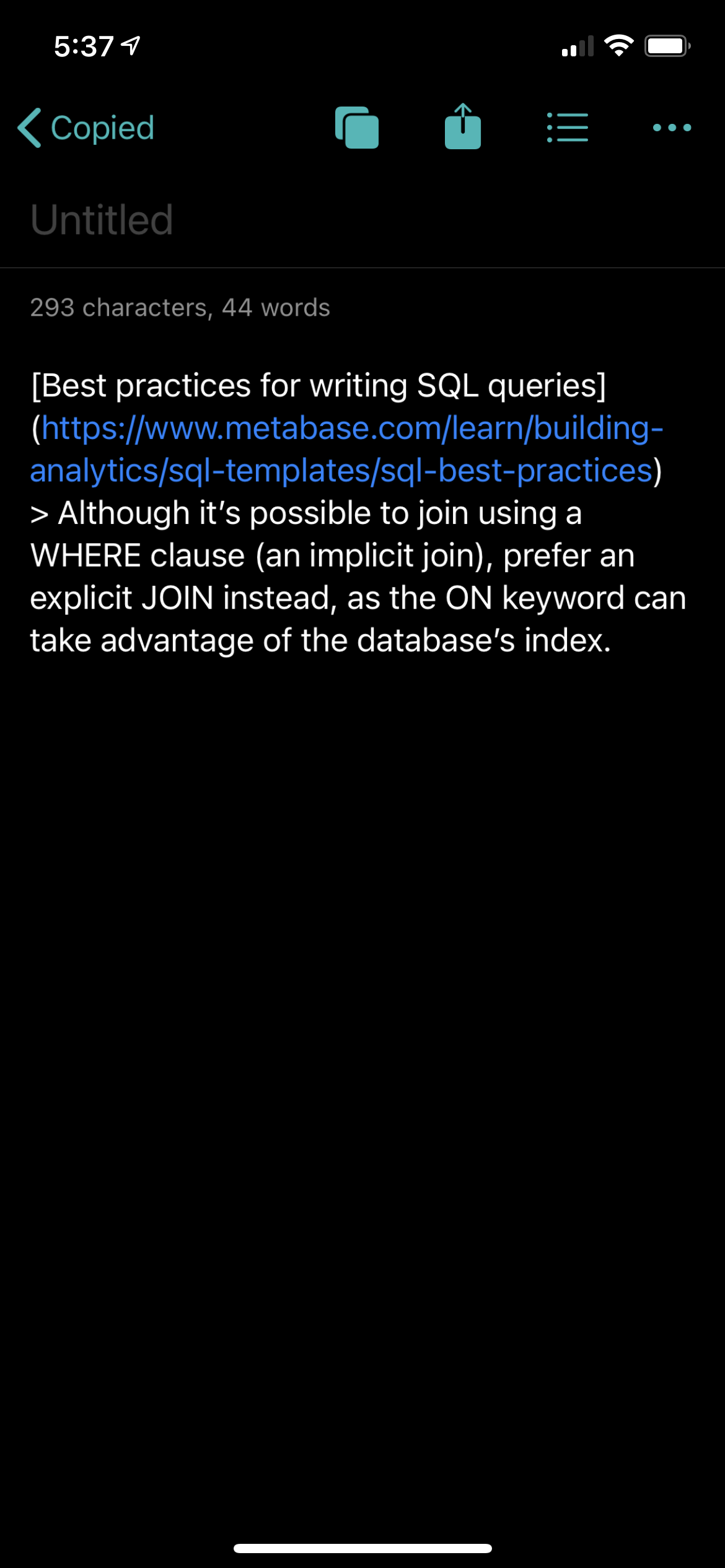
The Shortcut is pretty simple, so I leave it to the reader to create their own version. Note that this Shortcut needs to be configured to accept “Safari Web Pages” for it to work with the text selection as well as the Safari URL.
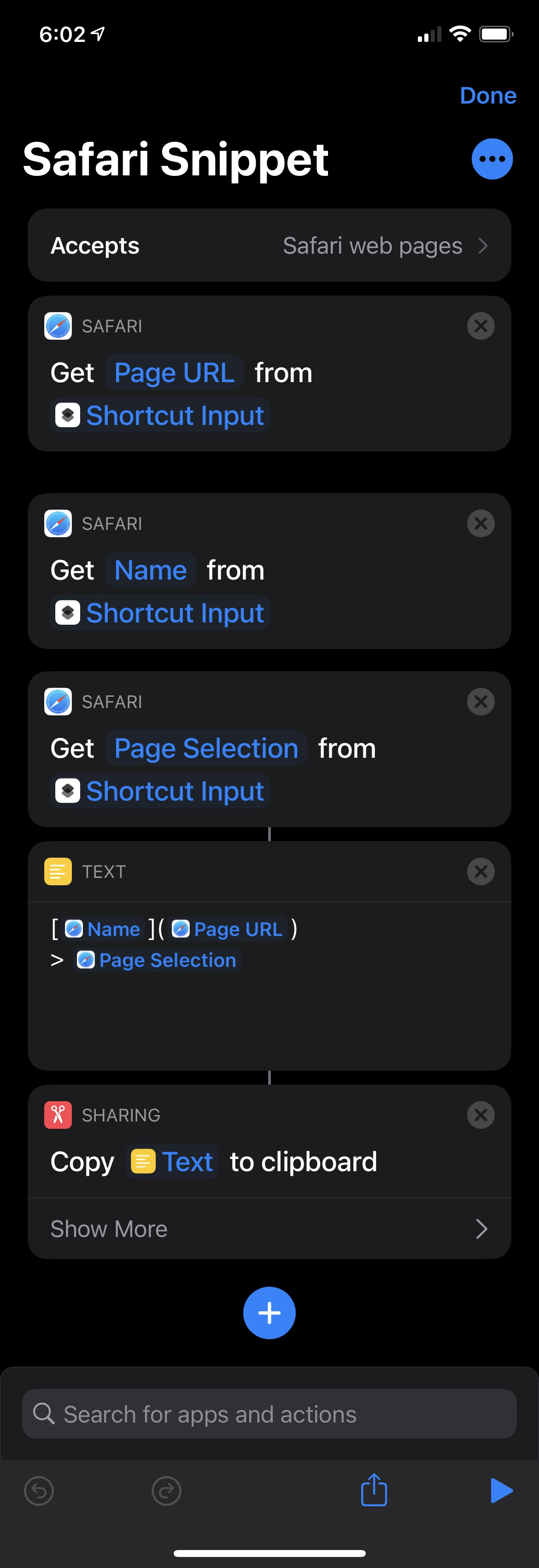
-
This only works with Safari and apps that use Safari viewers. Don’t ask me why. ↩︎
