Pinboard Actions for Launchbar
I switched from LaunchBar 5 to Alfred 2 almost 18 months ago. I like the convenience of creating custom actions in Alfred but I missed LaunchBar’s file actions. Now I’m a man caught between two worlds. LaunchBar 6 brings a nice redesign and a huge number of built-in actions. It also brings an opportunity for custom extensions.
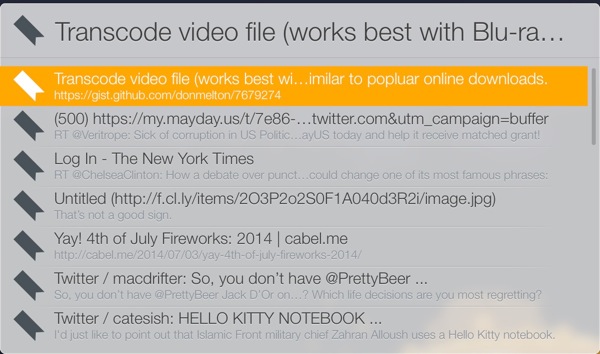
The first custom extension I really found useful was Jay Gillibrand’s Pinboard actions. This extension adds global search, lookup by tag, list 25 most recent, and list all unread bookmarks (see screenshot above). The search can be a little slow on a large collection of bookmarks but once loaded, refining the search is fast. It appears the time consuming part is caching the meta data. Search looks across bookmark titles, descriptions and tags.

Hit Enter on a bookmark to open it in Safari. Hit Tab to get the familiar list of alternative actions for URLs.
LaunchBar comes with a large collection of built-in actions, including some excellent text manipulations options. The “Send To” function is something I really missed when I moved to Alfred 2. However, overall, I think Alfred is easier to get started when creating custom actions. My recommendation is to try both and see which one covers 90% of your needs. But keep in mind that the last 10% will require more dedication to accomplish in LaunchBar than Alfred.
As for Pinboard tools, I think this is a good alternative to opening a browser window. I still prefer Shiori on my Mac but I also hear good things about the Alfred Pinboard workflows available. I also think this and this are kind of neat.
