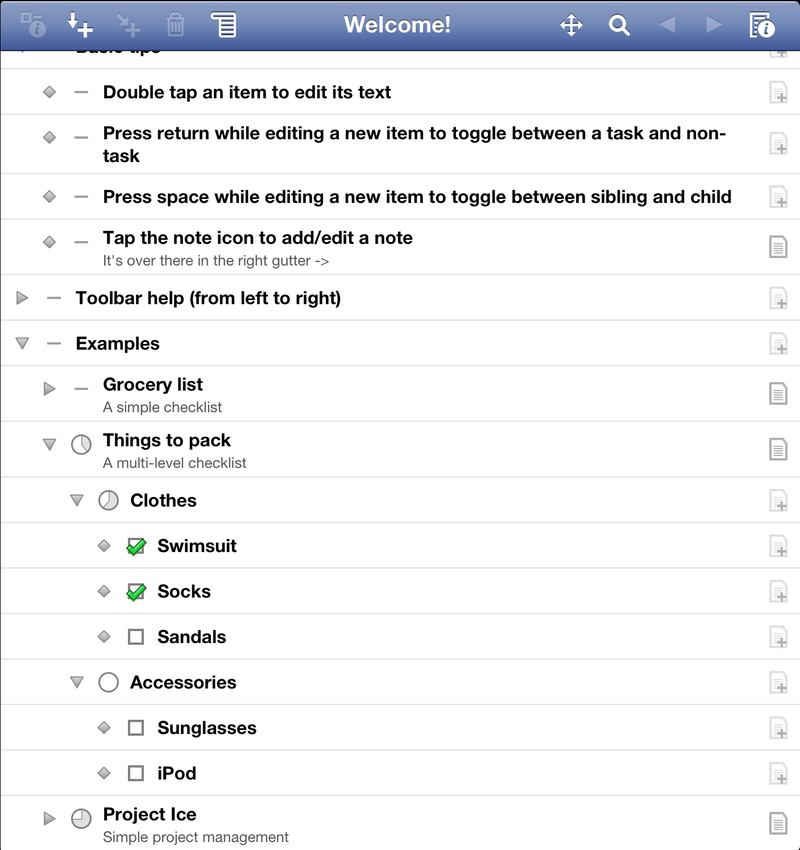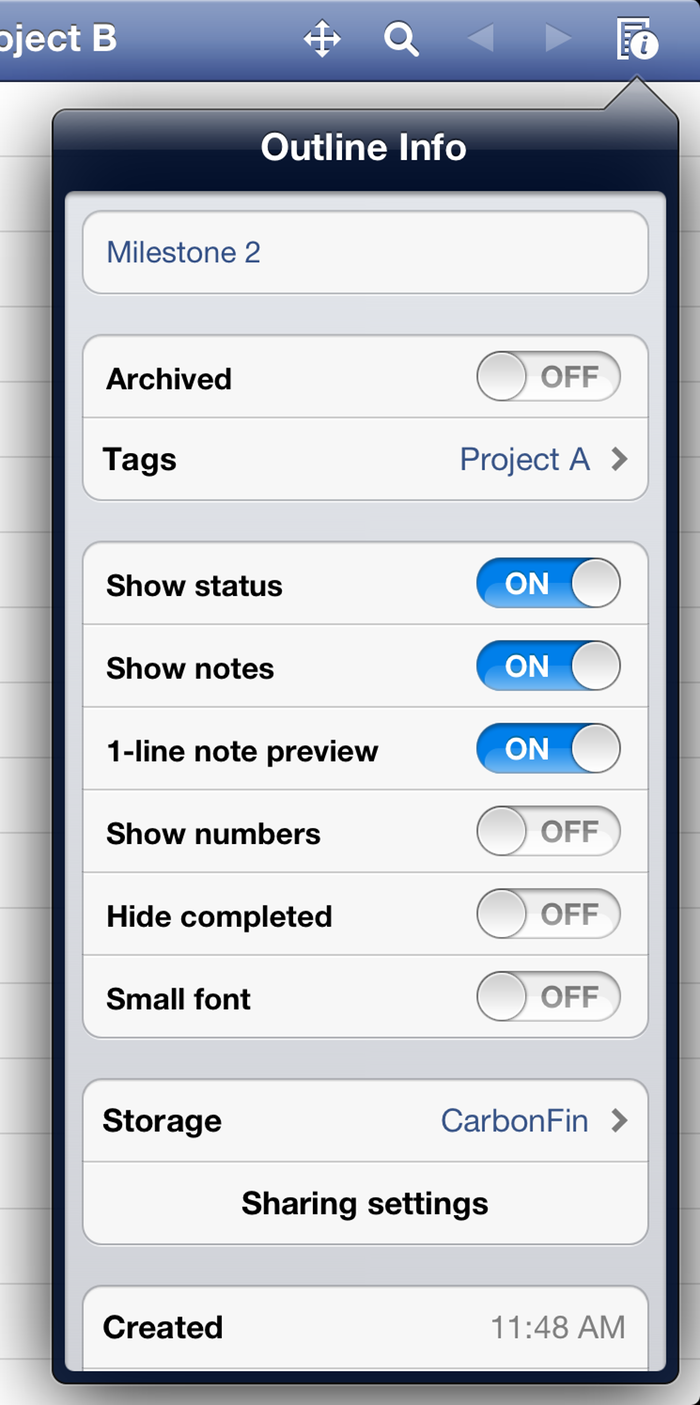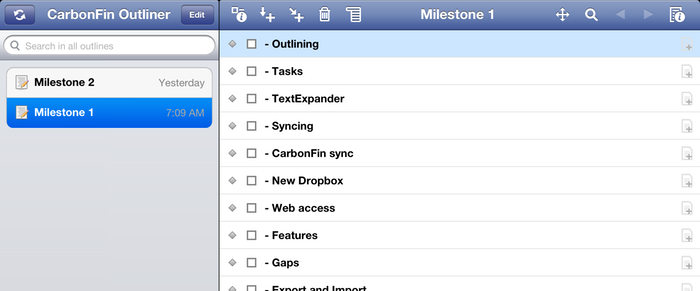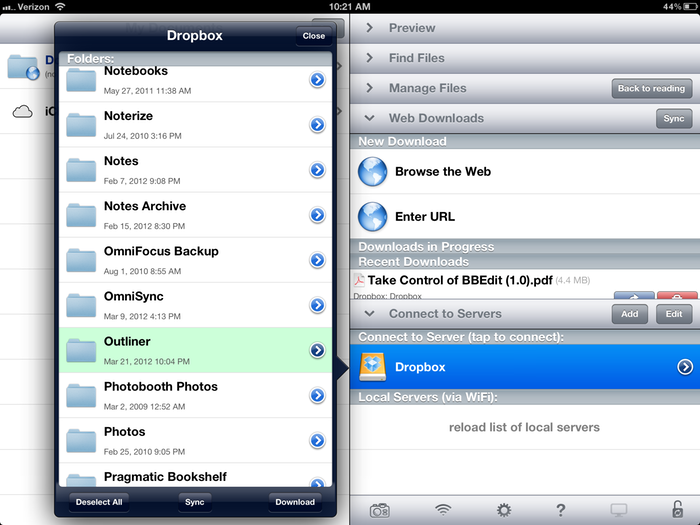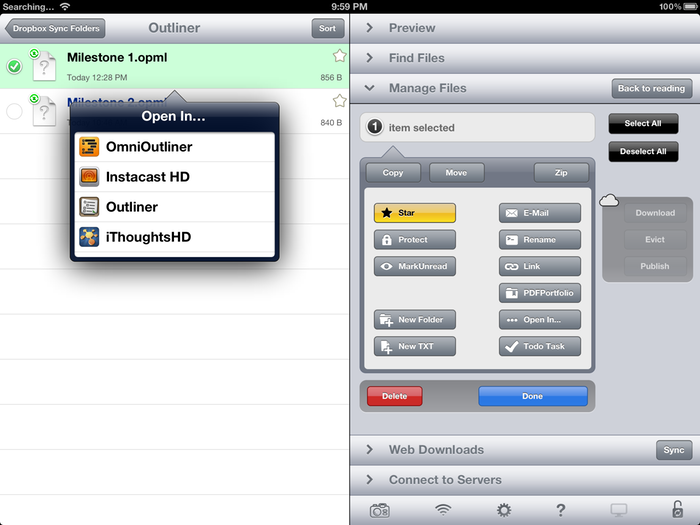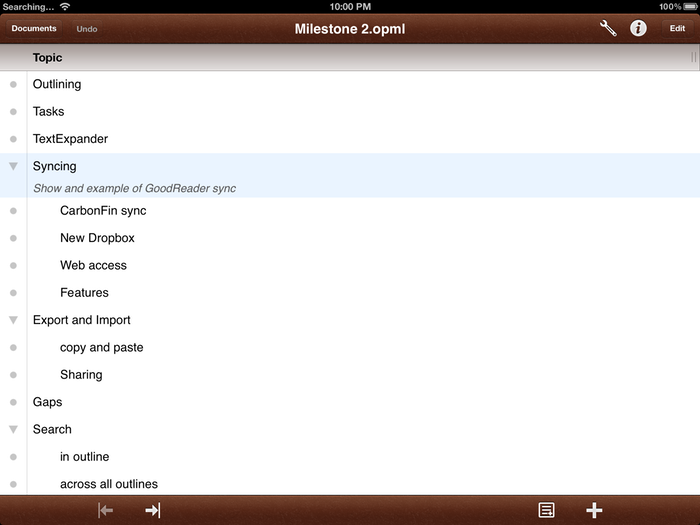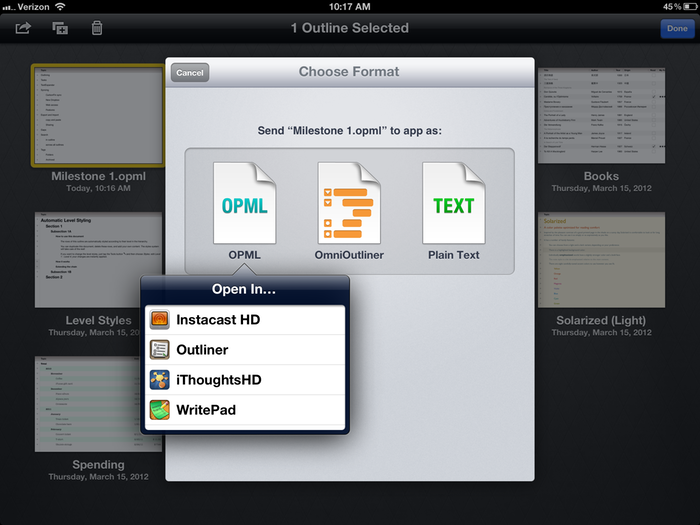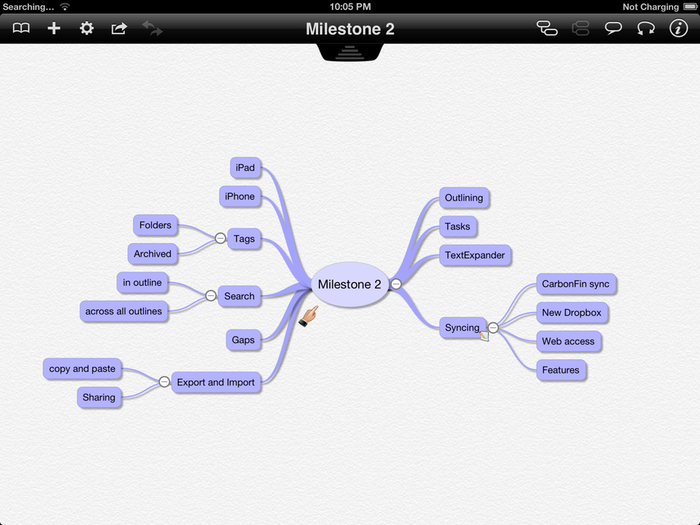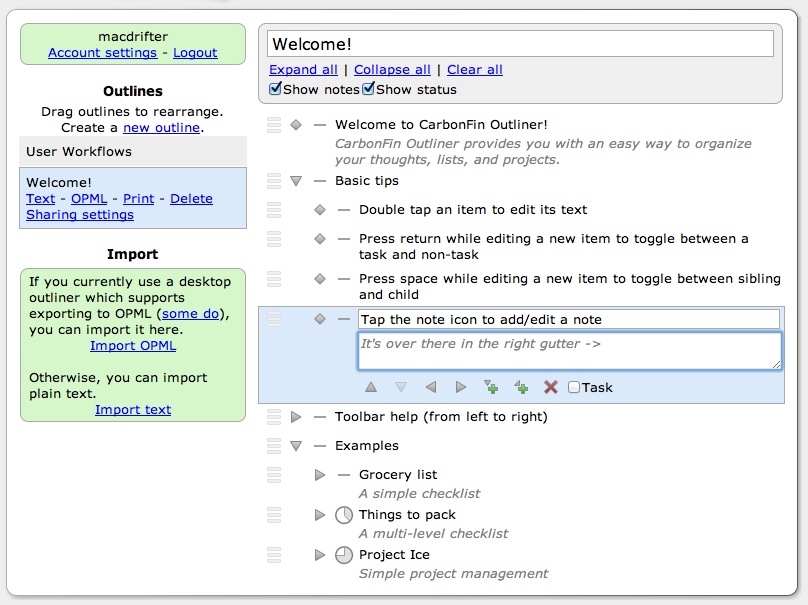CarbonFin Outliner
I like OmniOutliner for iPad1 quite a bit. It is a truly unique and powerful outlining tool. But I'm tired of waiting for better document management. Manually uploading and downloading documents to a webdav is no longer sufficient. Having a flat view to many dozens of documents is no longer tenable.2
CarbonFin Outliner
![]()
CarbonFin Outliner is $5 for iPad and $3 for iPhone.
If you have used CarbonFin Outliner in the past, then I may have little of value to offer you in this post. This is not a generic review with feature check boxes of a four year old application. This is a review from a user that loves OmniOutliner but also wants ubiquitous capture and syncing. CarbonFin is the original outliner for iOS. I used it for three years before OmniOutliner came out but as OmniOutliner becomes less useful for me, CarbonFin has come back into my app rotation.
This was my goto outliner before OmniOutliner. It served me well for plain text outlines. It was a workhorse on my iPhone and a pleasure on the iPad. But I was lured away by OmniOutliner's support for formatting and adding images to notes. Those are still missing from CarbonFin Outliner but Dropbox syncing and web access trump those missing options for many of my notes. The recent addition of Dropbox support lured me back in. I'm fickle like that.
Outlining
At it's core, CarbonFin is text. It's like using Markdown for outlines. I just write. I add items and nest them as appropriate. There are few knobs and dials to tweak. But that's ok for most of my quick outlines.
By no means is CarbonFin a complete alternative to OmniOutliner. OmniOutliner provides powerful features like multiple columns, row formatting, and summary rows. The feature that makes OmniOutliner truly powerful is the ability to paste a sketch or image into a note field.
With all of those features stacked against CarbonFin, it is still an excellent outlining app. CarbonFin's strengths are in it's ability to handle a large number of outlines and syncing them across multiple platforms. CarbonFin is a simple outliner but it has enough flexibility to stand in for OmniOutliner for the majority of my work.
Similar to OmniOutliner, CarbonFin provides plenty of room for notes in an outline. Each row can contain any amount of text as a note.
Outlines are easily created with the onscreen buttons for indenting levels. If you are familiar with OmniOutliner, then CarbonFin will feel very familiar. Rows can be moved up or down with their child elements. Sliding left on a row offers to delete it. There is also a tool palette to collapse, copy, cut or paste rows. Everything that I expect in a mature iOS outliner is there.
Options
While there are some global application settings, each outline is treated independently in CarbonFin.
Each outline can be configured with a variety of tags, as well as to sync through the CarbonFin Web site or Dropbox. The option panel also provides an option to share the outline with another person. This works very much like Simplenote sharing.
Tasks
CabonFin has taken an interesting approach to outlines. They encourage using outlines like task lists. Completed tasks combine to provide an overall view of parent task completion.
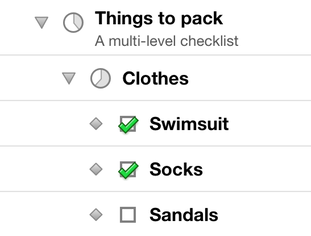
I don't use CarbonFin this way, but it looks good and could be a basic task or project management tool.
Search
I can search within a single outline or search across all outlines. The search term is not highlighted in the outline, but it does filter the list of outlines to just those that have a match.
There is no search option in the web application. That's an unfortunate omission, but it's hard to complain since the webapp is so well done.
Organizing
There are no folders in CarbonFin. However, there is a tag system that provides a quick and easy way to group outlines together. For example, assigning multiple outlines to a common project name, I can see all related documents. This is very similar to Simplenote's approach to note organization and it works well.
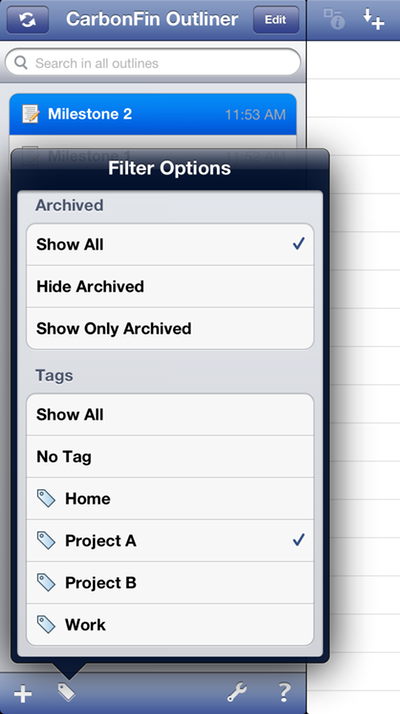
There's also a built-in "Archived" tag that can be used to hide old outlines without removing them. By combining tags, I've created complex project outlines that can easily be broken up into individual project milestone files or logically separated list of requirements. I've also used the approach to group notes from a single conference but keep each session as a separate file.
Syncing
CarbonFin is a quick in-and-out app for me. Whenever I need to make a list, CarbonFin fits the bill. But it's not a dead-end. The new Dropbox support opens up a whole new level of data transportability.
CarbonFin has previously relied on their own custom syncing solution. It works reliably and is fast. The latest 3.0 release included Dropbox support.
The first step is to set an outline to sync through Dropbox. There are some features that are lost when not using the CarbonFin syncing. First and foremost is the loss of access through the webapp. Secondly, some of the timestamp functions are lost. I consider this imaterial to my workflow. It does seem odd that there is not a dual sync option. In my uneducated opinion, syncing a single document through both services would provide the best of both worlds. Unfortunately that is not an option.
Next, I setup GoodReader to sync with the Outliner folder in Dropbox. I don't care for the Dropbox iOS app. I prefer GoodReader for my core data. I create a GoodReader sync folder and sync with the Outliner folder that CarbonFin creates in Dropbox.
CarbonFin syncing files as OPML format. That's the ideal format for moving information between OmniOutliner, CarbonFin and iThoughts HD. Only the text is maintained between these transfers (i.e. no images from OmniOutliner or Emoji from iThoughts HD).
This workflow means I can now round trip from OmniOutliner to Dropbox and back. It's awkward and uncomfortable but it works.
From GoodReader, I can open the document in OmniOutliner.
Notice that even the notes from CarbonFin are preserved in the OPML.
After working in OmniOutliner, I open the document in CarbonFin and sync back to Dropbox.
I also have the option to make a stop over in iThoughts HD at any time. iThoughts HD provides Dropbox syncing too. I've used that as a bridge for OmniOutliner in the past.
Other
CarbonFin provides an excellent webapp for working with outlines from the desktop. An account is free and there is no monthly access fee.
All outline features are available through the web. Check marks, indentation controls, notes, export and import are all fully realized features in the web app. It is rather impressive that it is free with the purchase of the app.
Fully editable outlines can also be shared with someone by email. Clicking on the link in the email takes them right into the webapp for editing. That's a neat feature but I don't really have a use for it. I'm antisocial.
Finally, CarbonFin has another great feature that OmniOutliner will not offer: TextExpander support. I love TE on iOS and it's great to have it in an outliner. Adding dates and notes are easy with TE.
-
All AppStore links are affiliate links. If you buy something through the link, I get a very small kickback. ↩
-
This post is not to bash OmniOutliner for iOS. It is an impressive app with powerful features. The Omni Group have mentioned work on a universal syncing solution that may come to OmniOutliner in the future. Sync is hard and I know they will make it great. I need sync now. I also have not seen any signs that they will offer a better solution to organize a large number of outlines. ↩