Morning Start Macro
Another simple but incredibly enjoyable Keyboard Maestro macro.
There are two predictable things about my daily workflow.
- At the end of the day, my Mac desktop will be filled with open windows of all kinds.
- At the beginning of the day I will be annoyed by all of the open windows blocking my view of OmniFocus, BusyCal and Mail.
I created a simple Keyboard Maestro macro to rectify #2.
The macro is pretty self explanatory. It hides all windows then activates and moves OmniFocus, BusyCal and Mail windows to be front and center. The real trick is that Keyboard Maestro has timmed triggered so you can set up macros as pseudo cron jobs. This macro runs at 4:30am (just before I get up). When I walk into my office on my way to work, I can quickly glance over my day and any emails I received overnight.
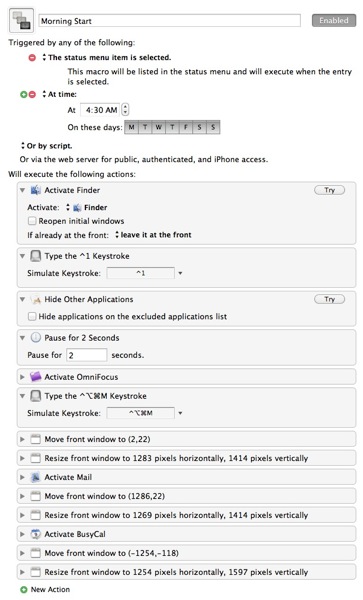
Here’s a macro I made to actually “reset” my work environment. It quits all applications and then reopens and positions the windows of my primary applications.

