Rego Goes Pro
Rego is one of my favorite location apps for iOS. If you are unfamiliar with Rego, it’s kind of like Foursquare but private and with more utility. I use it to plan vacations, road trips, and hiking. I even used it to plan house hunting by dropping markers on the map for addresses to visit. Then while I’m out and about I can take a photo, add it to my rego map and add some info in case I want to return to the location. Rego also has the ability to pull location off of photos in the camera roll. This is especially great for mapping vacations and hikes just from the photos I take.
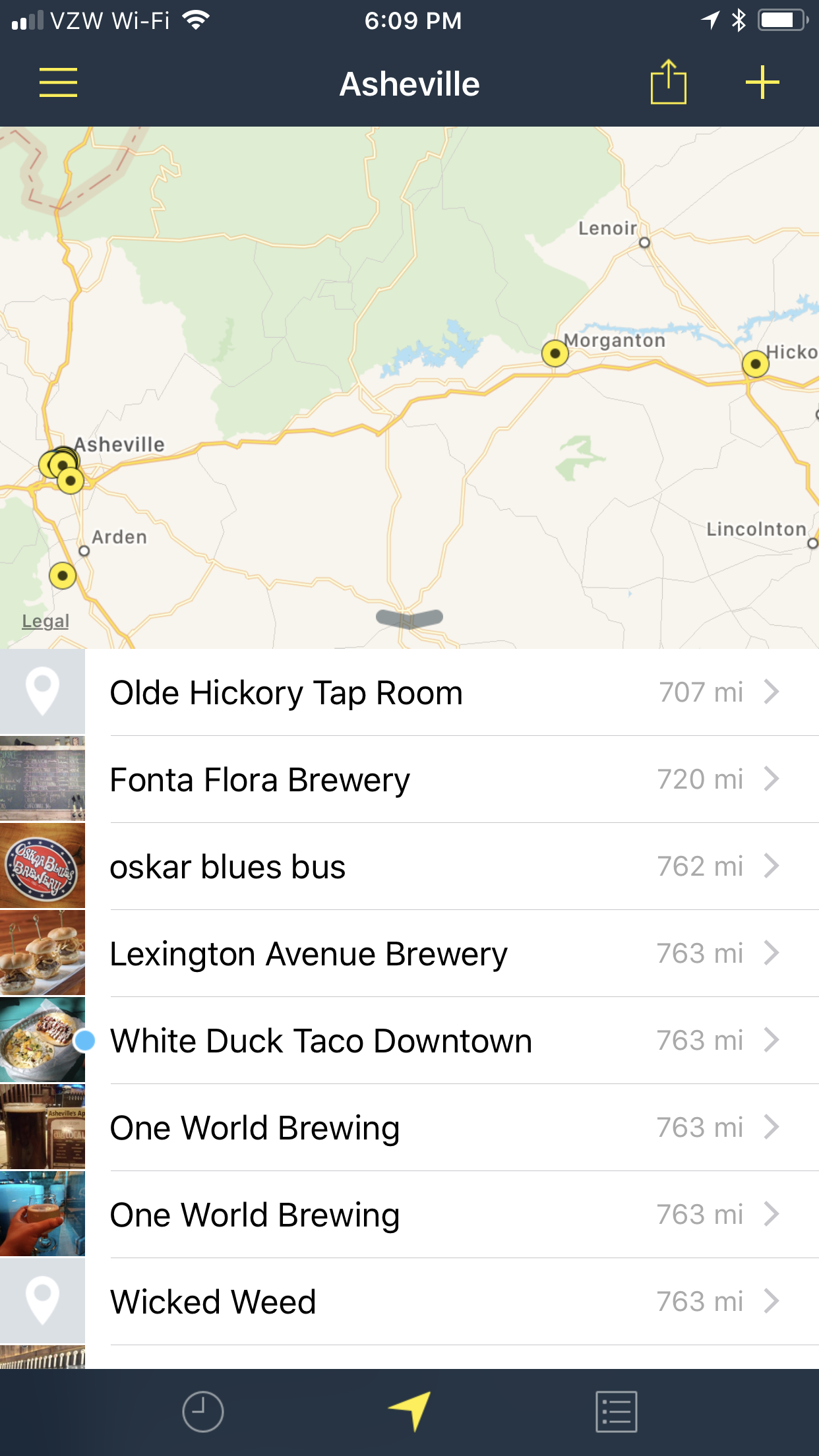
Rego has struggled the past few years to make updates and fix bugs. I was dissapointed when they narrowly missed the cutover for the Dropbox API change.1 So, I stopped using it. Today brings news of Rego’s continued development and a new Rego Pro version.
Rego Pro is the same Rego I’ve been using. It’s just a name change, which means I get Rego Pro for no cost. This allows the developers to release Rego (standard?) as a free app limited to 10 locations. This will help with one of Rego’s biggest problems: price. It’s not cheap at $15. If my memory serves me correctly the price of Rego has been as high as $50 in the past, which seemed crazy to me. But I think $15 is totally worth the price for the features I care about. Now you can try it for free and decide for yourself.
Look, if you care about privacy, it’s time to think about what that’s worth to you. I like Foursquare well enough (Rego can even integrate with Foursquare) but I don’t want Foursquare to have every bit of location data I generate while away from home. I don’t want to be part of a data pool. I just want to remember where the best tacos in Asheville are.
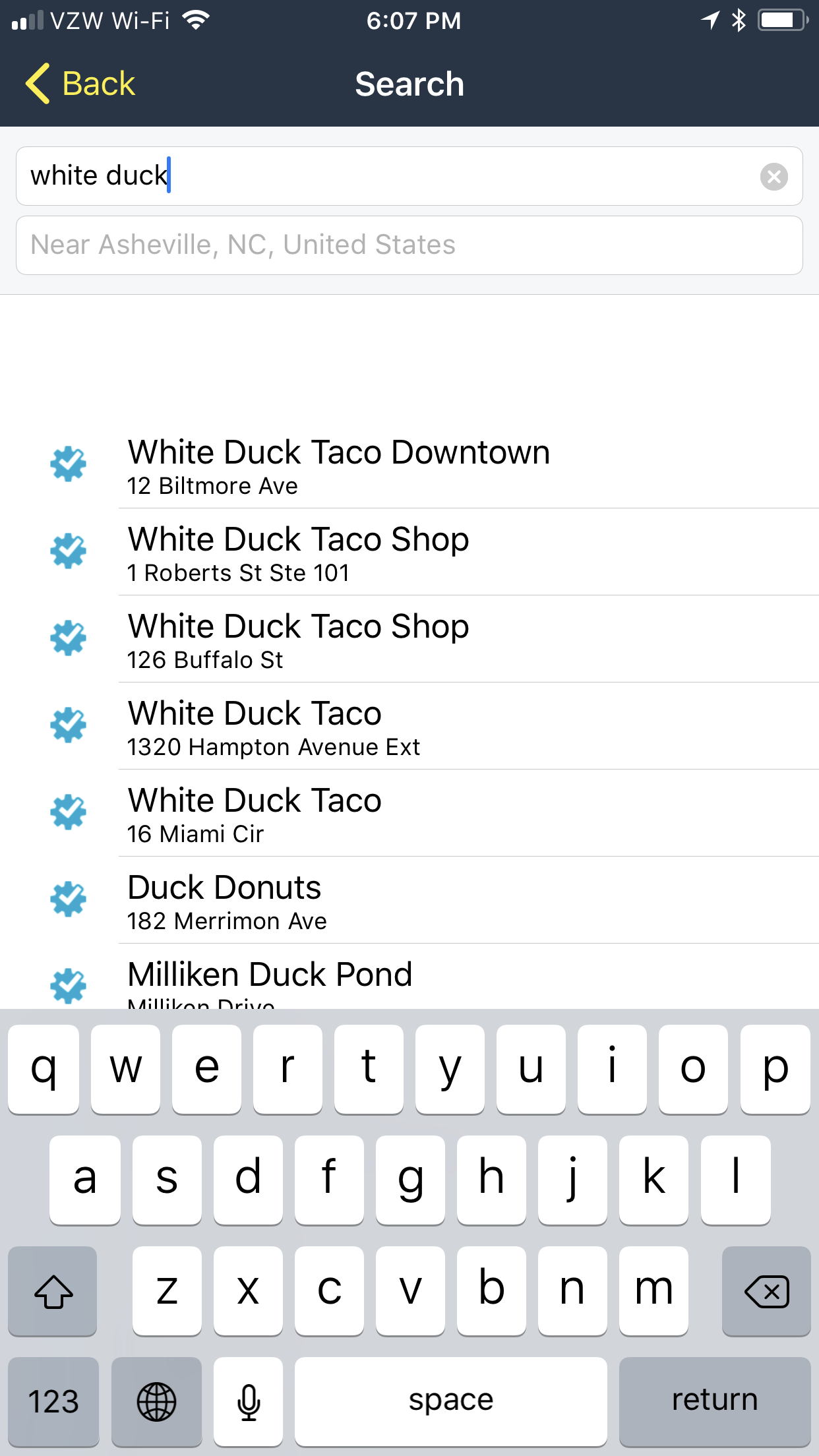
Rego Pro | iPhone Only | $15
Rego | iPhone Only | Free
-
Apparently Dropbox needed a new API for their logo rollout or something. Rego uses Dropbox for backup and recovery. ↩︎
