Web Capture with iCab for iOS
Bookmarking services like Pinboard are great. I capture almost every web article I find interesting as a Pinboard bookmark. But if I’m doing actual research on a topic I don’t like to rely on the Pinboard link to the page.1 I prefer to capture as a PDF.
On the Mac, this is ridiculously easy. I just use the DEVONthink plugin for Safari and capture the entire page right to my database as a PDF. On iOS, this is not quite as easy, unless you are friendly with iCab.
Tucked away inside the iCab settings are the options to capture pages as either image or PDF. I have these added to my Action Menu, which is available through the settings.
After capturing a page, a quick visit to the iCab download center gives me access to the PDF where I then send it right into DEVONthink for permanent storage.
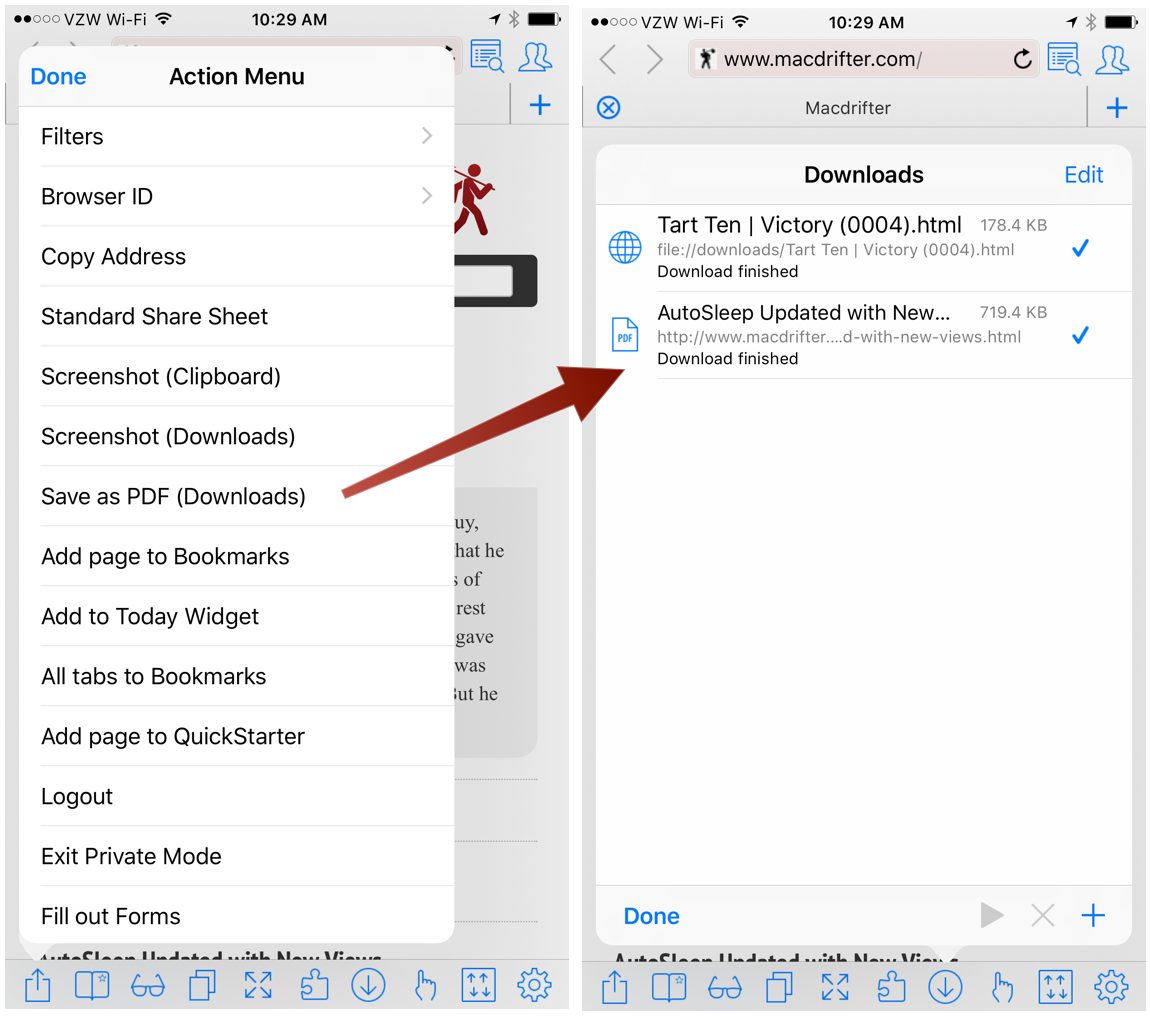
Safari is still my browser of choice on iOS, due to the excellent filtering apps and the speed. But I end up in iCab at least once a day because it has so many nice utilities.
-
I’m pay for Pinboard premium service which means I can also get access to an archive of the page, but those archives get updated. I prefer PDF archives as snapshots in time. I also like the portability and options for markup a PDF provides. I feel very old. ↩︎
