Taskmator 3 for iOS
Taskmator continues to be one of the best all-in-one iOS apps for working with TaskPaper formatted lists. Version 3 brings some great new features to the party with saved filters and integration with Reminders.1
Now I can create a saved filter for any TaskPaper search which means quick and easy access to just the information I want. Tapping a saved filter applies it instantly but it also populates the search field so I can tweak it if I need to. Jumping into the settings provides quick access to edit and rename the saved searches. The saved searches also sync across iOS devices so they can be anywhere I want them.
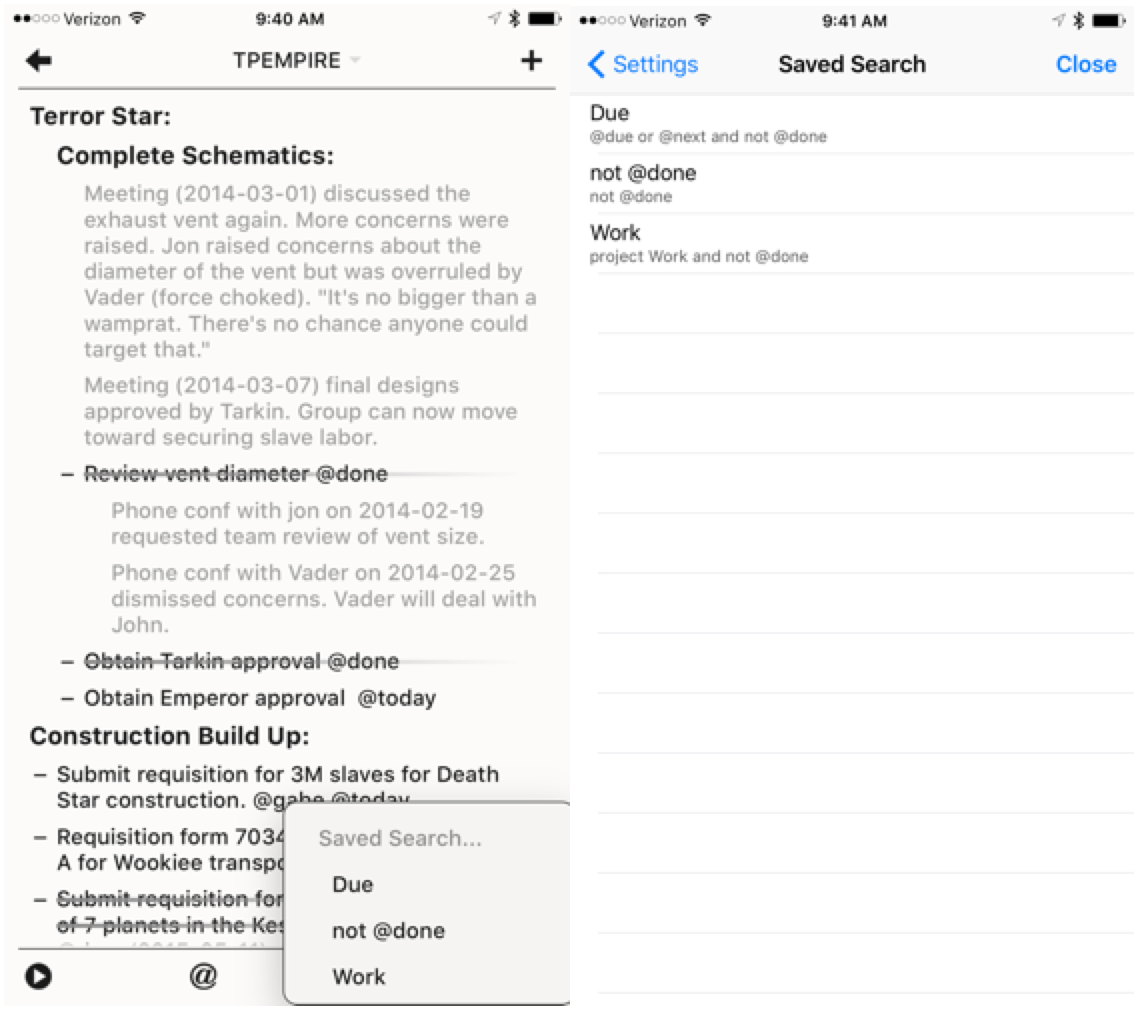
The syncing with Reminders is really great too. Imagine working in a plain text file but setting a due date on a list item automatically sets an alert in reminders. Taskmator does that. Checking it off in the Reminders app will mark it as “@done” in the text file too. This is next level stuff. What a great little app for working with the TaskPaper format on iOS.
These aren’t just minor formatting tweaks. Version 3 also improves security with support for TouchID and convenience with a new extended keyboard row for the most commonly used TaskPaper keys.
But the new fonts are nice too.
Even if you are a committed user of a full-blown task management app, Taskmator is a terrific companion for managing simple lists. I find it much more valuable to maintain a packing list in a text file. With Taskmator I can keep any number of text based lists in sync through Dropbox and it has the features to make it feel like a real list manager.
If you do use TaskPaper files, then it’s a no brainer. It’s awesome at that.2
Taskmator | Universal | $5
-
I’ve been on the beta tester group for Taskmator for ages (way back in the day). I like the app. I’m probably biased. ↩︎
-
Before anyone asks, I also still use Editorial for iOS too. That’s the beauty of plain text files. They work seamlessly in a lot of different apps. ↩︎
