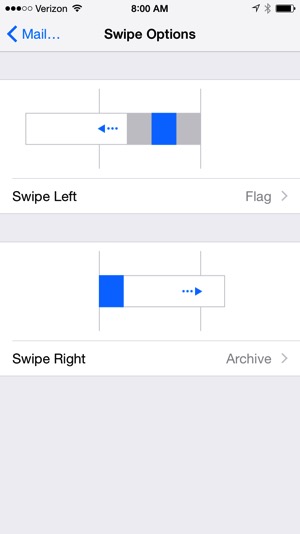Mark Addresses and Swipe Options in Mail.app for iOS
If you use Mail.app for iOS with several different mail accounts, here are two settings that are very useful.
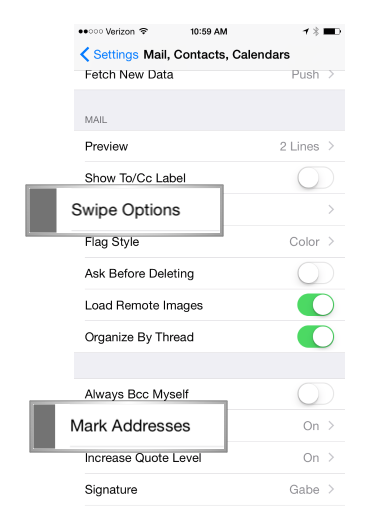
Mark Addresses
This is a less commonly known option. Go into the Mail settings and look at the “Mark Addresses” option. Setting a domain here will cause the iOS Mail app to highlight any address not from that domain in red when you are drafting messages.
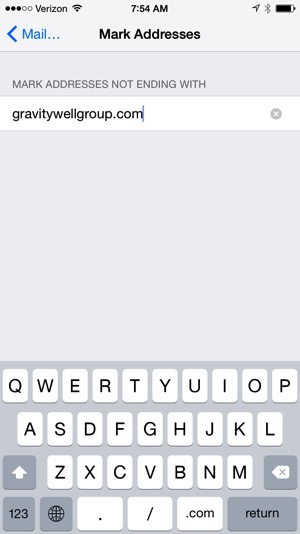
This is just an example. I set this to include my work domain so it’s immediately obvious if I’m sending a message to someone outside of our organization. More importantly, it’s immediately obvious if I’m about to send a message from my personal email account.
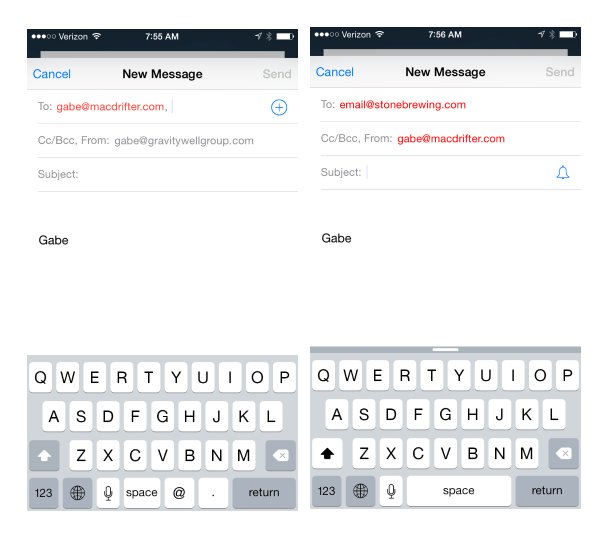
Swipe to Archive
Here’s another one that I use occasionally. Change the swipe option for Mail.app to use “Archive” and it will send the message to the top level Archive folder of the appropriate account.