Practical Tags in Pinboard

In case it’s not obvious, I think Pinboard is just great. I use it for anything that has a URL I want to remember. But it also means I have about 15,000 bookmarks. That’s where tagging comes in handy. I use several types of notation for my Pinboard tags. Here’s what’s been particularly useful for me over the years.
Project Tags
I tag large projects with an underscore prefix. A project aggregates bookmarks (and notes) that might otherwise be unrelated. For example, when I was planning on buying a car I created a _car tag. All of my research URLs are aggregated into one place. I have the standard stuff like car specs and reviews in that group but I also have links for financing rates and Blue Book values.
Project tags rarely stand on their own. They are often combined with other tags to help narrow down what I’m looking for. Let’s take the car shopping example.
I have links with both _car and financial tags from my research for loan interest rates. The links are specifically relevant to my car search but separately they have value for historic information on finance rates and banks I have considered in the past.1
There’s also a tag for electrical that points to links about battery life for hybrid vehicles. Separately, that electrical tag sits on all kinds of other links that are not related to buying a new car. Some point to backup batteries for an iPhone or research for a home generator I did several years ago. The _car project tag provides the relevant context.
Shopping Lists
I have a master tag for things I might want to buy. For historic reasons it’s just shopping but I always mean to change it to a project tag with an underscore.
There’s all kinds of stuff in there and it’s a mess without other tags. For gift ideas, I add the person’s name prefixed with a hash symbol, such as #bill. I add hash symbols to represent people. It’s weirdly consistent but I have no idea why I didn’t choose the @ symbol.
These are augmented with tags for the occasion like christmas or birthday. This makes it pretty easy to find stuff when I’m gearing up to buy Bill his Christmas gifts.
This system can be tailored based on your level of insanity, laziness or O.C.D.
Favorites
Pinboard supports favorites. I just tap the little star next to a link when the project is narrowing. It also works great for creating a refined shopping list. If a single star isn’t enough (and sometimes it really isn’t), I use asterisk tags like *** as a rating.
Delete
The last tip is to delete tags and bookmarks as they are no longer needed. It’s easy to collect an unhealthy amount of both but it makes search less valuable along the way. Pinboard provides a way to bulk edit an entire collection of bookmarks.
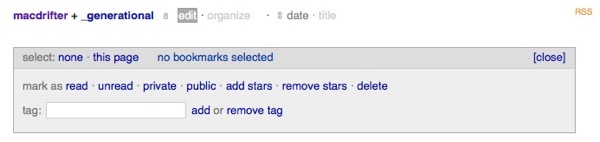
It allows for removing tags and stars for all selected bookmarks or for just deleting them all. Use this carefully but often.
-
I try to use generic tags as much as possible. The financial tag covers a lot of stuff like WSJ articles about the banking meltdown. While possibly relevant for securing a “good” loan, it’s not directly useful for buying a car. ↩︎
