iOS Autocomplete Tips
Page content
Snippet Shortcuts
The built in snippet expansion just got a lot better with iOS 8. If you start typing the shortcut, the expansion text is shown as a suggestion. To add additional shortcuts, go to Settings>General>Keyboards>Shortcuts. It’s not as powerful as something like TextExpander but it’s still pretty nice.
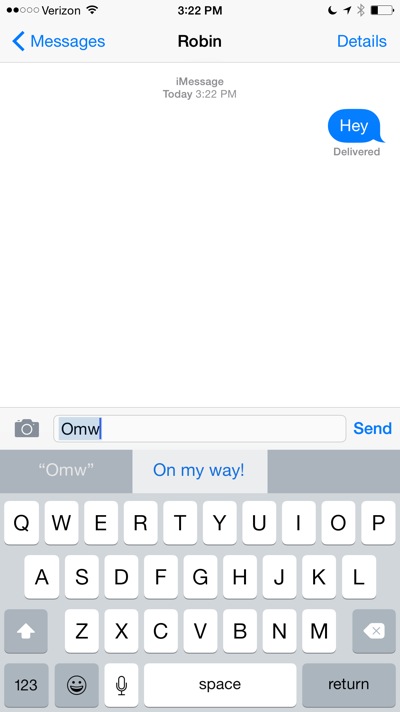
Don’t Correct Me, Bro
Tapping the quoted suggestion just accepts your text exactly as typed rather than auto-correcting. Why it’s quoted in the suggested list is beyond my understanding.
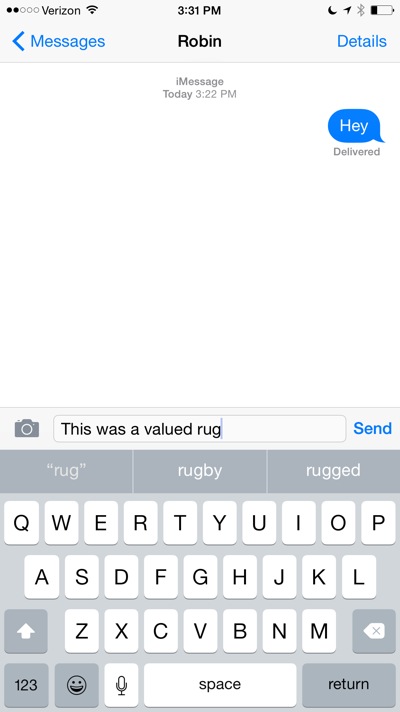
Punctuation
Usually, after you tap a suggestion the text is inserted with a space character after it. If you accept a suggestion and then type punctuation, the space after the inserted text will be removed.
