Reminders Through Fantastical
The Reminders app on Mac and iOS are one of the bright spots at the cross section of function and design. But I really like Fantastical 2 for managing calendars. It’s not the central focus, but Fantastical is also a great companion for managing reminders on the iPhone.
The quick entry in Fantastical is more efficient for adding new reminders, but the real beauty is how Fantastical presents reminders at the top of the list view AND provides one-tap access to the entire list of reminder lists.

Tapping into the “Reminders” entry on the current day list provides complete access to all lists. Hidden behind that panel there’s also a quick entry panel for adding reminders directly to any list.1
Fantastical search works across calendar and reminders too. The search results include both active and completed calendar entries and tasks sorted by date. Reminder entries without a date always show up at the top of the list. It’s a smart implementation.
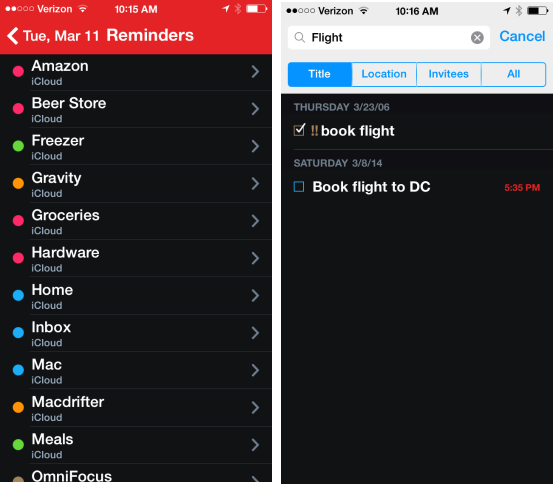
My biggest complaint is still relatively small. I’d prefer if I could reorder the reminder lists rather than the alphabetical order Fantastical uses. That’s not a big deal since I almost always use search.
-
I actually prefer to use the quick syntax for adding reminders into a specific list. I recently wrote about some of my favorite tips. ↩︎
