Quick Notes with Sublime Text
Here’s one of my most used Alfred workflows. It’s simple but extremely convenient.
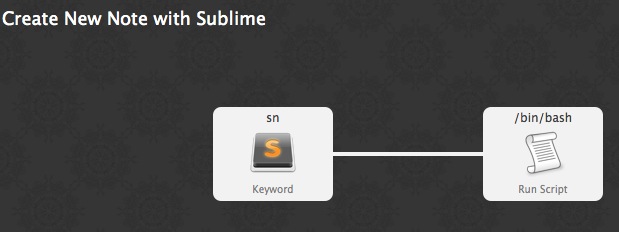
The workflow is triggered with sn and a title for the note. It then creates a new text file in my Notes directory and then immediately opens it in Sublime Text for editing.
The bash script is very simple:
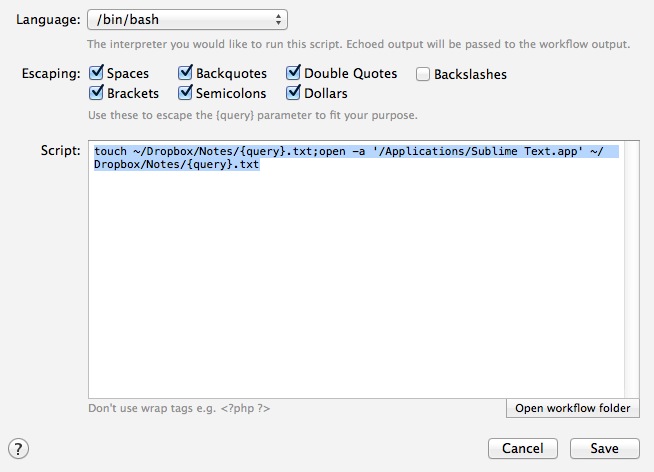
:::bash
touch ~/Dropbox/Notes/{query}.txt;open -a '/Applications/Sublime Text.app' ~/Dropbox/Notes/{query}.txt
I chose to use the open command rather than the Sublime command line because Alfred always seems to have issues the subl command. On OS X, the open command is accepted by many modern applications.
You can download the workflow here.
