Bookmarker Macros for Editorial
This pair of macros for Editorial brings a whole new level of bookmarking to text files on the iPad. Ever want to bookmark a specific spot in a text file or remember where you left off editing a text file in Editorial? Me too. So, I created this pair of fairly simple macros.1 Here’s a little demo:
Bookmarker for Editorial from Macdrifter
The first macro saves the current text selection to a text file named EditorialBookmarks in the Dropbox file storage. I chose this design for very specific reasons. I wanted my bookmarks to be transportable from one iPad to another if I get a new device. I also wanted to be able to see exactly what was in my bookmarks file by just looking at the plain text.
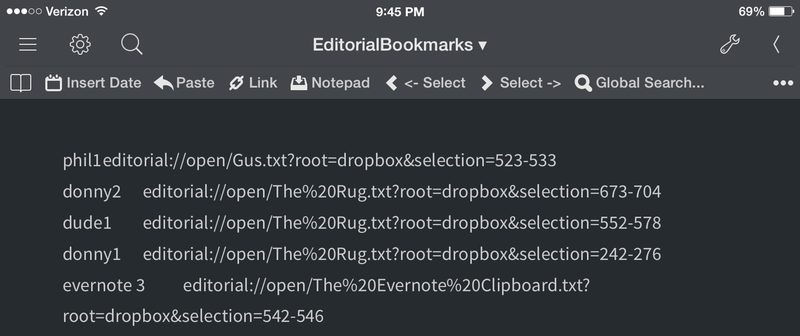
Editorial makes this easy with a single action named Get Bookmark URL which generates a string that represents the current document and text selection:
:::text
editorial://open/NameOfCurrentDocument.txt?root=dropbox&selection=673-704
Adding a bit more usefulness to this, the Save Bookmark macro also saves a name for the bookmark and appends it all to a bookmark text file.
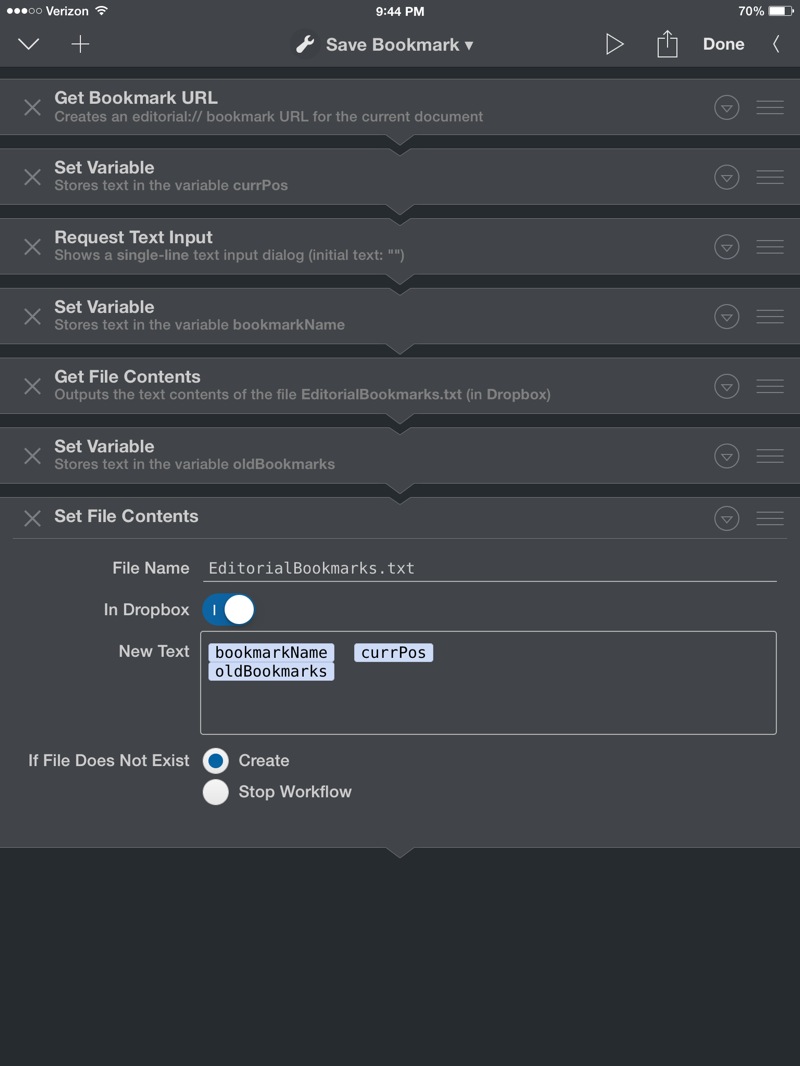
The partner macro presents a list of the bookmarks in the bookmark text file. Tapping one opens the bookmark and selects the previous range.
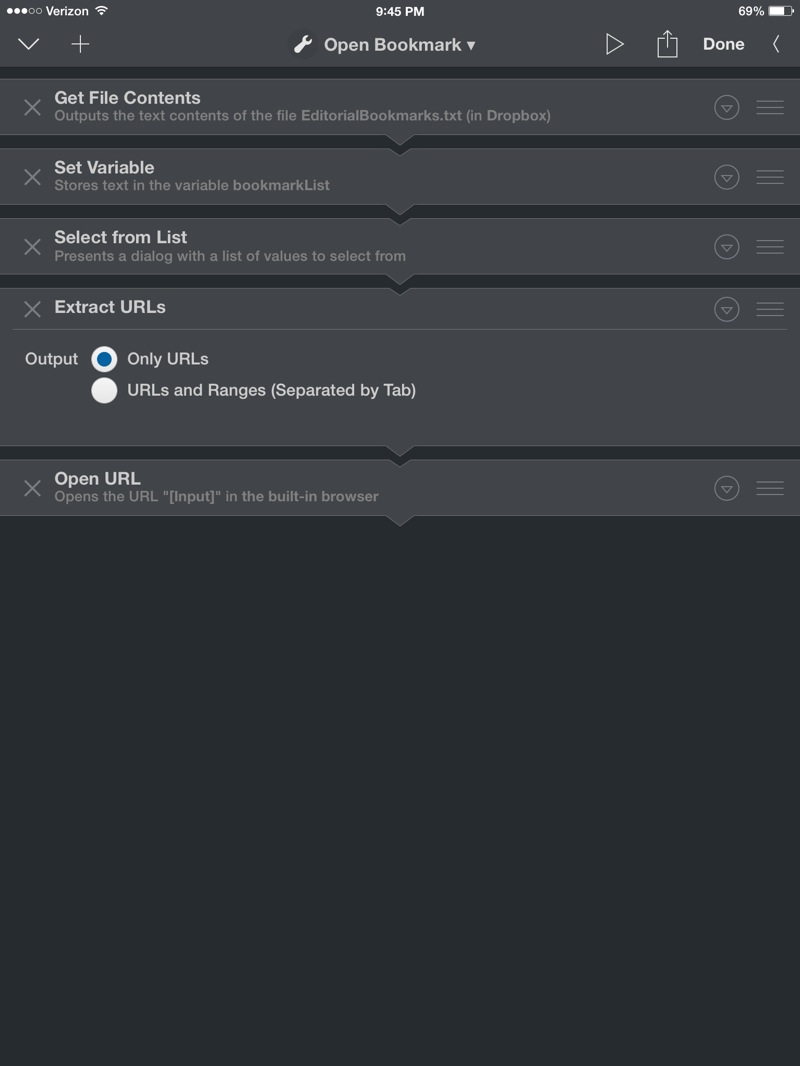
Download the Save Bookmark Macro
Download the Open Bookmark Macro
-
Yeah, that’s the beta of an upcoming redesign of Editorial. Things may change before the official release, but Ole thinks it’s cool if I show it like this now. ↩︎
