The Benefits of Mr. Reader
Viticci made me switch from Reeder to Mr. reader on iOS with clever tricks and high praise (see the Macstories review as well). But, believe it or not, I didn’t switch for the URL scheme support. I switched for the better reading experience.1
Here’s a quick tip: slide a finger in from either side to move between articles or close the current one. The controls appear right under the touch point.
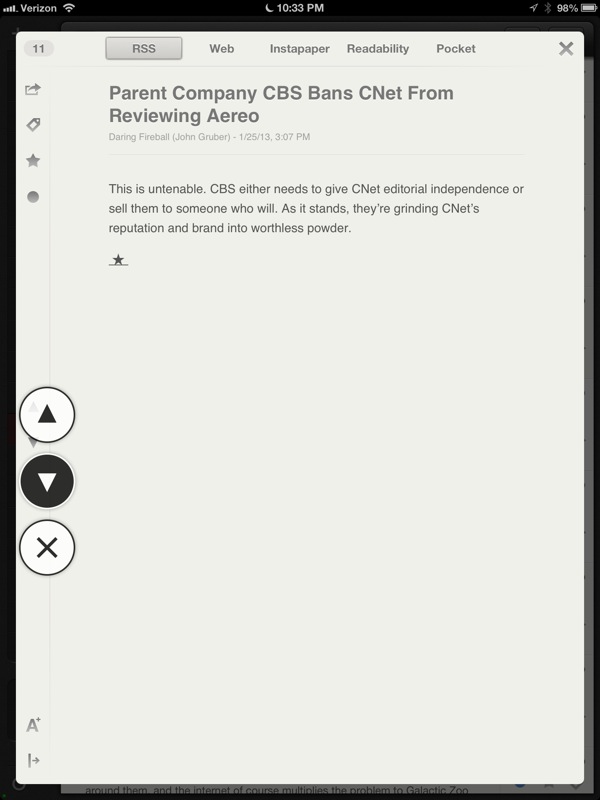
To activate this demon magic, check the app preference for the Thumbpad option.
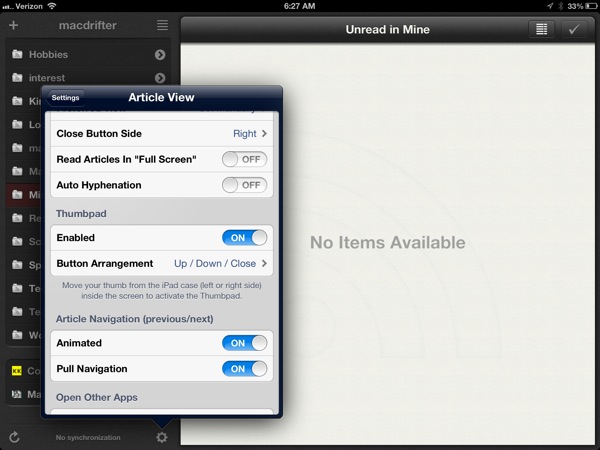
Some other reasons to like Mr. Reader:
-
Article images are shown as thumbnails inline with the main list. This is a great way to decide what is worth reading or skipping.
-
Marking a favorite can be done without opening the article. My Google Reader favorites are automatically added to Pinboard.
-
I can quickly jump to a single feed in a folder by tapping and holding an article from that source. It’s easier than navigating through the source list.
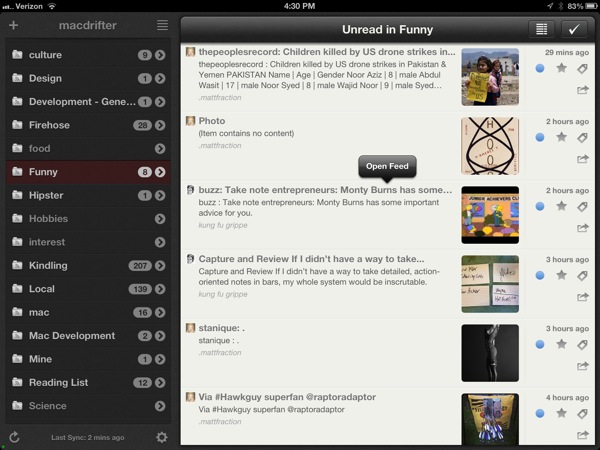
4. Mark an entire list of articles as read by pulling up on the bottom of the list.
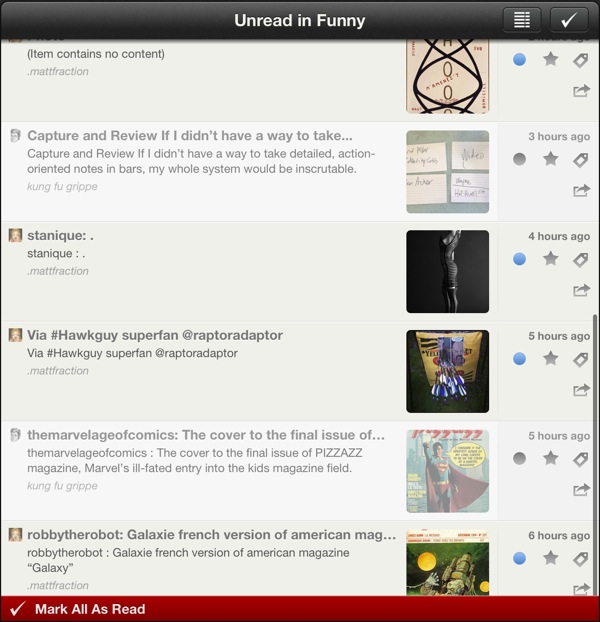
Reeder has been my feed reader since the app debuted. Today I prefer Mr. Reader. Even in RSS reading, there’s plenty of room for innovation.
-
I certainly didn’t switch for the icon. But then again, I’ve never used or avoided an app solely because of it’s icon. That’s just moronic. ↩︎
