MailHub for Easier Mail Filing
The Mail app on OS X is adequate for most users right out of the box. Maybe I get a lot of email. Maybe I have a lot of projects. Maybe I’m a future star of an episode of Hoarders.
I file all of my mail into a folder structure that aids in locating and documenting. Mail’s search is a wonderful thing, but with many thousands of messages, it’s often faster if I begin by narrowing the search domain fist. Bucketing email also makes project reviews much easier.
I rely heavily on the terrific Mail add-ons Mail Act-On and Mail Tags by Indev Software. I’ve used both of these tools for several years and they make Mail a powerful information management tool.
Last week I stumbled on MailHub by Dervish Software and I now have three essential Mail add-ons.
Predictive Filing
At a superficial level, MailHub duplicates some of the features of Mail Act-On.1 Mail Act-On provides many options for moving and flagging mail messages with keyboard shortcuts. However, MailHub adds some intelligence to the equation with predictive suggestions.
The add-on analyzes where I typically file messages from a particular recipient or related messages and automatically suggests a destination location. Through configurable keyboard shortcuts, I can quickly move a single message, thread or all messages from the selected sender and the destination is always clearly visible in the message window.
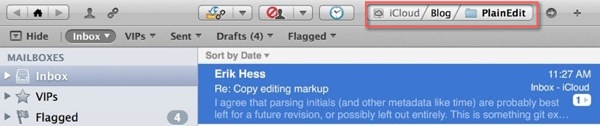
If there are multiple options or I just don’t like the suggested location, I quickly search for an alternative folder to use and hit tab and ⌘+Return.
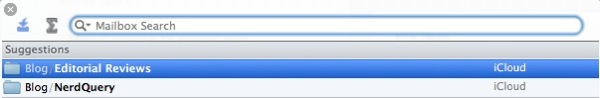
Group Actions
MailHub isn’t just about moving one or two messages at a time. There are options to move an entire thread at once, regardless of the number of messages. I can also select a single message and move all by the same sender with a single keyboard shortcut. Better yet, I can select one junk message and delete all messages by that sender in one shot.
This magic also works for outgoing messages. MailHub will intelligently suggest a related folder for an outgoing message. Hitting a keyboard shortcut sends the message and then moves it to the selected folder. I’m a big fan of self-documenting email threads and saving outgoing messages is part of that process.
Mail Reminders
Like Mail Tags, MailHub provides an options for quickly creating email ticklers. I like the interface decisions that include some default plain english options for setting dates.
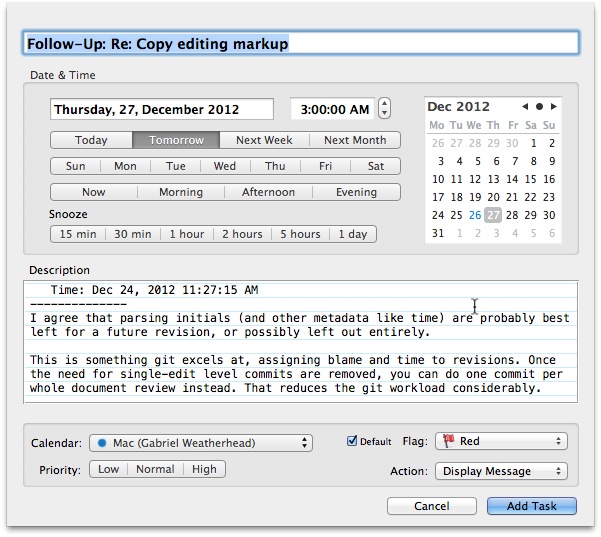
The reminders are added to the default calendar with a link to the selected message. The entire email content is also included as plain text in the calendar item so that it is still useful when away from my Mac.
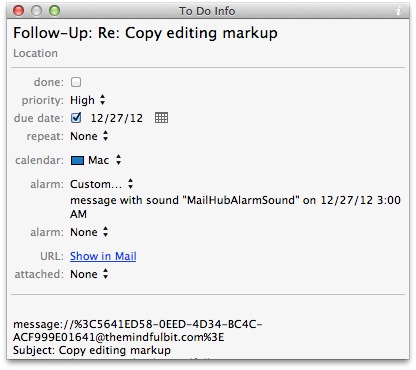
Keyboard Surfing
Dervish Software understands the kind of people that want to use their tool. There are keyboard shortcuts for just about every function.
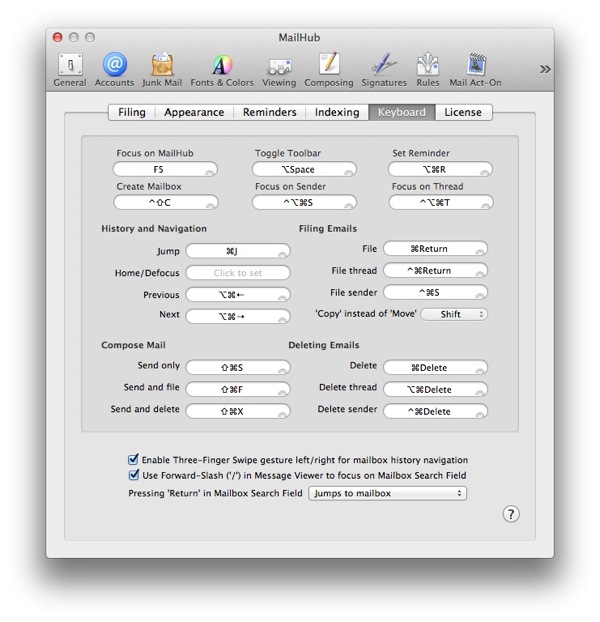
Conclusion
MailHub isn’t cheap. It’s $19 for a single user. Neither, is it a trivial toy. MailHub makes Mail better without breaking the things that Mail is good at. I was skeptical but after a single day of using it, I was sold.
Get a free trial or read the MailHub documentation.
MailHub | Mac | $19
