Checkvist Web App
I’ve been using Checkvist for the past week and I love it. Checkvist is a web app for outlining and working with lists. It’s been designed for the plain text nerds and sports powerful keyboard navigation.
Checkvist isn’t a replacement for Markdown. It embraces it. Any text in an outline can be formatted with Markdown. Already have an outline written in Markdown? Just paste it right in through the import popup.
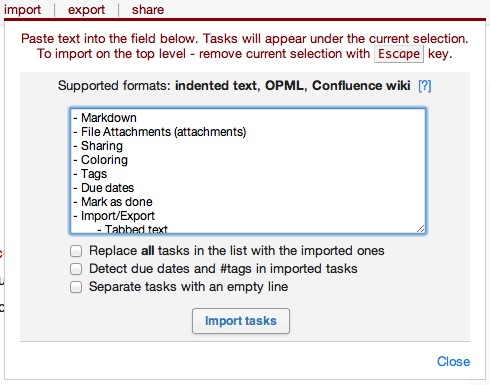
The imported outline can either replace the current contents or simply become a nested outline under the currently selected topic.
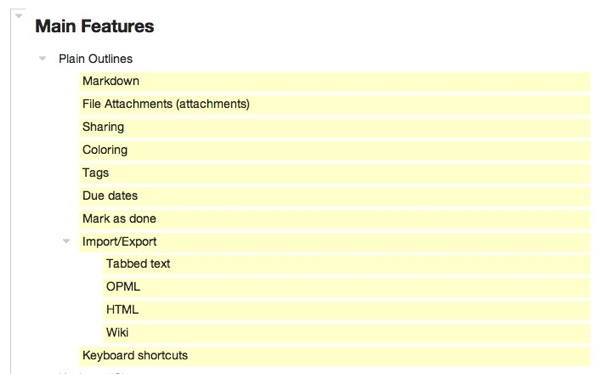
Exporting is equally powerful. There are great options that make Checkvist a nice format conversion tool too.
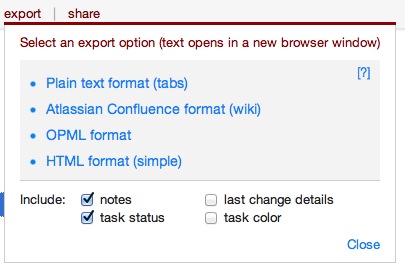
Formatting text is easy. Either use Markdown while entering items or use the built in keyboard shortcuts for formatting. Checkvist even supports quick keys for applying colors to list items.
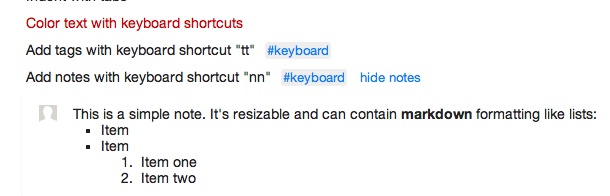
But Checkvist isn’t just a pretty face. There are some nice features for creating full featured plans and sharing them with collaborators. Checkvist provides solid tools for tagging and assigning projects to outlines. These tags make managing large outlines much easier. Easily accessible search and filtering tools can quickly focus down on just a few items in a large list. With a “Pro” account assignees can be designated to specific items. This can be useful when sharing an outline, which Checkvist makes very easy. Any list can be shared by either direct email from within the web page or by generating a link. Links can be set to expire to avoid over-sharing. The list owner can also remove team members. Collaborators can all edit a shared list or, via a Pro account, Read-only users can be invited.
Checkvist can be as little or as much as I need. It supports due dates and task completion. There is even a nice dashboard to get a high level overview of all my lists and their status. What really has me sold though, is how powerful the keyboard shortcuts are for a web app and how easy it is to write in Markdown and HTML. Here’s just some of the keyboard shortcuts:
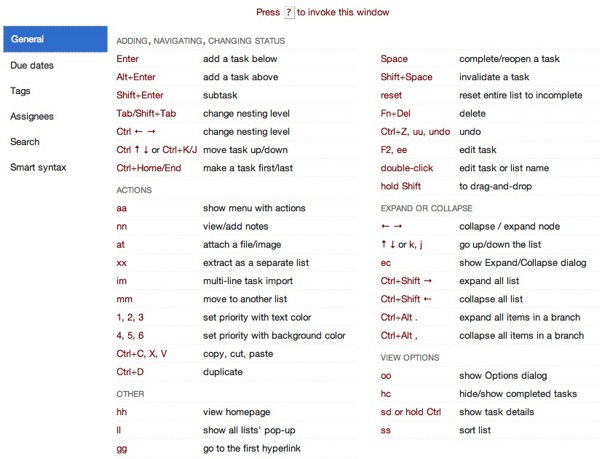
The special syntax goes beyond just Markdown. There’s support for standard HTML tags, URL linking and issue tracking built in.
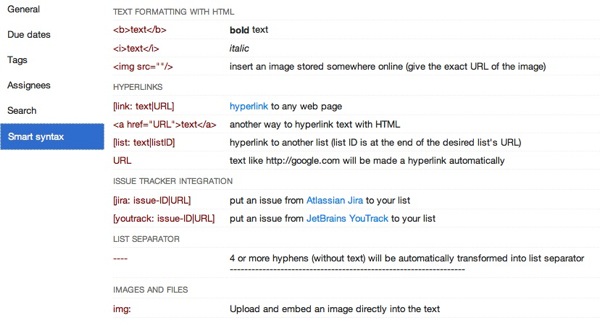
Overall, I’m very impressed with this app. It’s free for a basic account and $19 for 6 months of the Pro account. The pro account adds file attachments, read-only users, task assignment, UI customization and many more features. I’ve used the app on Safari, Firefox for Windows, iPad and iPhone. The web app works well on iOS and provides several touch based actions and tailored UI for the smaller screens. I’m sold.
