Termly Dictionary Service
The built in dictionary in OS X is great, but sometimes I want a little more. Agile Tortoise, maker of Terminology and Drafts app, also provides a very good dictionary lookup Web site called Term.ly.
I created an Automator service that allows me to select some text and then pop open the Term.ly definition as a small pop-over panel. I can then select a word in Term.ly and it will replace the selected word in my document and add the new term to my clipboard.
Here’s the Automator services workflow:
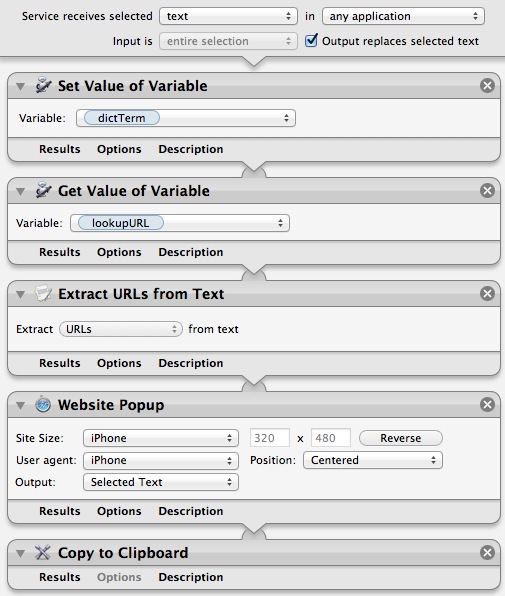
I use a variable to construct the Term.ly url.
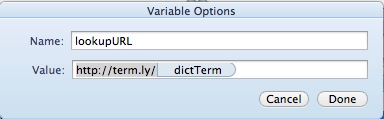
Here’s how I use the service in an application like nvAlt:
Select some text and right click to access the services menu.
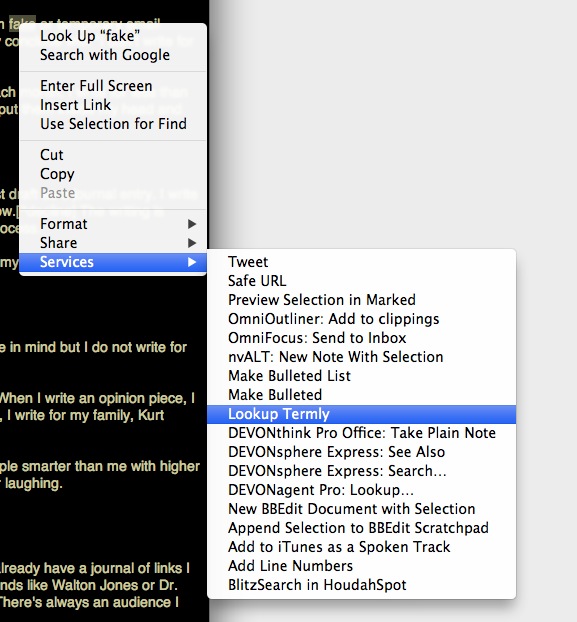
I get a small iPhone sized pop-up with the definition displayed. The page is fully interactive. Hitting “Cancel” ends the workflow and does not change the selected text. However, if I choose to replace the word in my document, I just select the new word in the Term.ly window and click “OK”
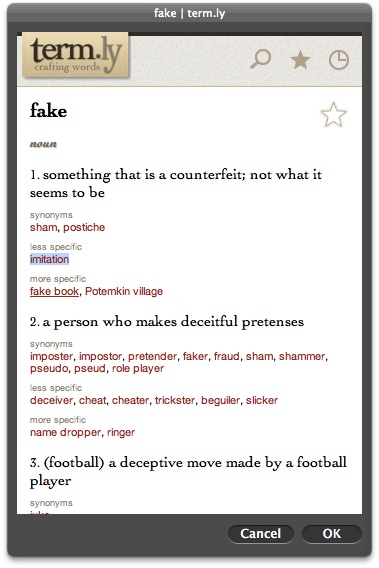
As a LaunchBar user I can access my services directly. I hit ⌘+Space to open LaunchBar and then bring up the service by name and hit Enter. I type a lookup term and hit Enter again to get the lookup result window.
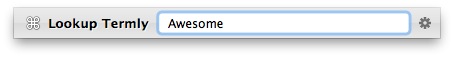
If I select a new word in Termly and click “OK” then LaunchBar adds the word to its clipboard history.
