Glassboard The Anti-Facebook
I don’t use Facebook. I’ve been the subject of ridicule and disappointment for several years because I don’t use Facebook. I’ve resisted the pleas of grandparents and friends because I don’t want to post private information about my family on a service I don’t think has earned my trust. Now I have a solution.
Glassboard is the social sharing site for people that hate Facebook. The primary goal of Glassboard is to keep information private unless explicitly shared with invited friends. It’s an app. It’s a website. It’s a whipped topping.
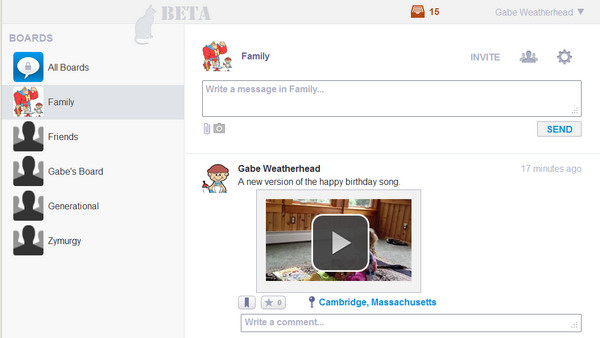
The Family Board
Here’s how Glassboard works for me:
I created a free (more on this later) Glassboard account through the iOS app. The website can also be used.
Create a “board”, which is like a small bulletin board. Continuing my, now overused, Facebook analogy, it is a single use Facebook. A new user only gets nine total boards unless a new user signs up for Glassboard through one of their invites. I’ve created four boards and now have ten left.
I invite people to the board. Glassboard on iOS automatically loads the address book to look for contacts. The contact will receive an email to accept the invitation to that single board.
Everyone on the board can post and read to that one board. Each user can add comments, photos and location information. As the owner of the board, I can add new or remove existing people but no one else can. It’s my board. I decide how it is used.
So now I have a space that only my family can see. It took some encouragement for them to join but they all like it now. They get to see pictures of the family and receive semi-regular updates but no one is selling information about my daughter and they are not being sold to an advertiser.
I can share just about anything I need to on Glassboard. I upload images that are displayed inline. I can add videos. I’ve even sent URL’s to the family which are active links in the apps and web page. If I needed to send a file, I would just send a public Dropbox link or S3 link.
I can also add one person to multiple boards. This allows me to quickly share with different sized groups. I generally only share photos of my daughter with the family. But I’ve added my family and friends to a combined board so I can share messages with a larger group if I want to. I think it is kind of a hack and would prefer more options for sending to just a couple of boards. Right now the options are to share with a single board or all boards.
Privacy
Read the privacy policy. It’s plain language that I like.
We DO NOT sell, rent, or otherwise share personal information to Third Party companies for marketing purposes. We may share your personal information with other companies who work on our behalf or to improve our products and services.
I’m happy with the policy. The privacy policy is the entire reason to use Glassboard.
Sepia Labs
Glassboard is made by Sepia Labs. Like NetNewsWire? Yeah, Brent Simmons made that and he’s one of the principals behind Glassboard. The whole team is stellar. That matters to me. These are people that give a crap about what they make.
Pricing
This is the biggest downside for me. Glassboard is free. They just had their one year anniversary yesterday and there is still not a paid plan. The website is free. The apps are free. I have no idea how they will stay in business and that’s a concern. If I am building an area on the web with content from my family and friends, I want to know that it will be around for awhile. I don’t want to worry about “monetization”. I don’t want the Twitter model.
Data Portability
There is no obvious way to extract my data from Glassboard. If they do go away I do not know how I can pull everything out. Maybe I’m alone in that regard, but I am much more likely to want to keep my most private conversations than I am to want my old Tweets. There does not appear to be an API so I will have to wait for Sepia Labs to make data portability a feature.
The iPhone App
The iPhone app is good. I’ve experienced minor bugs that all involved delays in posting or sending invitations. The fix has all been to suspend the app (not kill it) and reopen it.
The iPhone app comes with a built-in camera for photos but also has access to the iPhone camera roll. While the in-app camera only allows me to take photos, I can post videos from my camera roll.
The app has push notifications and an in-app notification inbox. The notifications can be be suspended but I really appreciate the “Quiet Hours” setting that allow me to block notifications during down time.
The App also provides a quick sidebar for jumping between boards and an “All Boards” view to see everything at once. I can also push comments and photos to all boards at once.
Cons
The app is solid. It’s my preferred way to use Glassboard but it’s not perfect.
- The app does not rotate, except when using the camera.
- Invitations get hung up quite often, requiring me to suspend and resume the app.
- I can not add text to the invitation. This was a problem when inviting novice family members that I have taught to never click a link in an email. I can generate an invitation code and then send that in my own email, so this is a minor complaint.
- Posting videos is extremely slow. Prepare to wait.
- Posted videos do not show up immediately in the timeline.
- Posted videos show up as blank white space in the app. There’s no indication that something is there. Tapping the blank area plays the video.
Pros
- All functionality is available in the app
- I can post across all boards separately or all at once
- Push notifications
- Quiet hours for push notifications
- Location information can be added or turned off
- Notification inbox
- Most recent comment is displayed as a footer in the timeline.
- Tap a location to show it in the Maps app.
- No crashes
The iPad App
It doesn’t exist.
The Web
This was key to inviting the family. It’s listed as “Beta” but the web application works well. The timeline auto-refreshes, images and videos are displayed inline. Users can comment and upload from right in the web page (except on iOS Safari, which does not allow uploading). Clicking on an inline image shows it at full resolution in a pop-over.
All functionality is available in the web app. I can switch board, invite guest, post and view the notification inbox. I can even remove users or invite them to another board from the web app.
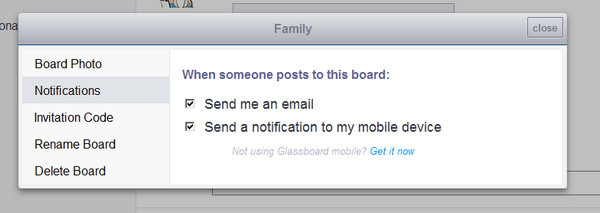
Cons
- Can be slow to load at times
Pros
- All functionality available on the web
- View images full size
- Click a location to see it in Google Maps
- Tab bar displays the notification inbox count

- The site is GORGEOUS. Every corner is chock full of detail. There are subtle animations and polish on almost every interaction.
Wish List
Note: Less than 24hrs after this post, Glassboard announced a new Premium service that cuts my wish list in half.
I’d like to see a few additional features for Glassboard:
- Search. For a large and active board, there is no way to search for specific content other than using the browser in-page search.
- Board naming options. I’d like to be able to give a board a name that members see but a different alias for me. I tried to create a few boards that separated close and dear friends from casual friends. There’s no way I’d send an invite to a board named “Casual Friends”.
- iPad app. The web app works well on my iPad but there is no image upload option.
- Better video handling. Adding a video to a board slows down load time too much. It appears to try to cache the entire video just to see the timeline. I do not recommend uploading videos right now.
- Per-board notification settings. I don’t want to be notified of every comment but some boards may be higher priority. It would be nice to have notification settings
per board andper user. NOTE: There is a notification setting is per board. I misunderstood the setting. - Sharing with 2 or more boards. I can share with either one board or all boards now. There’s no way to share the same message or photo with just two boards.
- Delete comments. I wish I could delete that video I posted. It’s slowing down load times and it will forever.
Conclusion
I like Glassboard. I use it primarily for my family. I’ve created some boards for my friends and some boards for projects, but most people still prefer Twitter or email. Those boards tend to languish. It’s too bad because I think Glassboard could be a great collaboration tool. It’s much more competent for communication than Twitter and more limiting than email.
