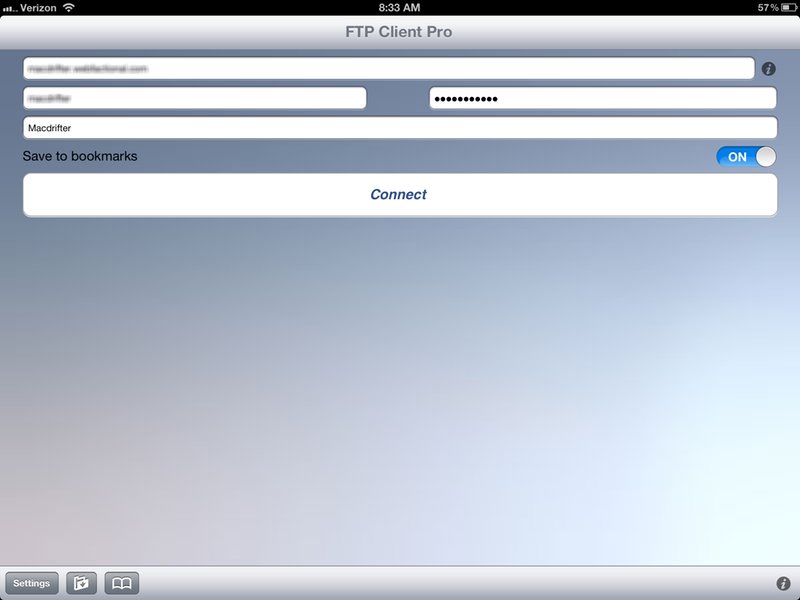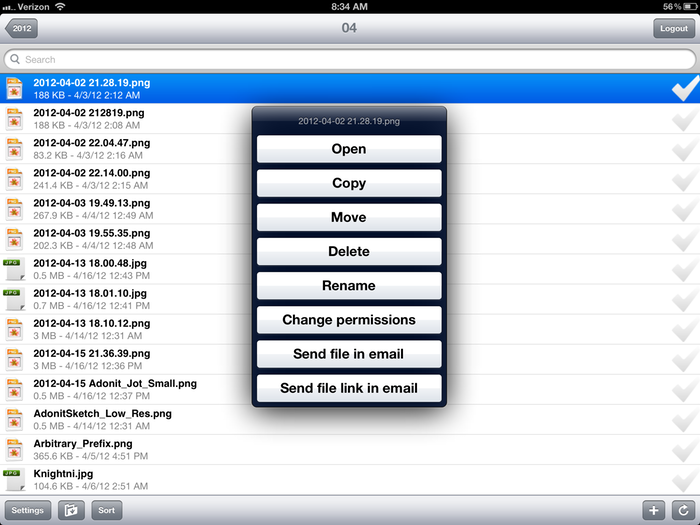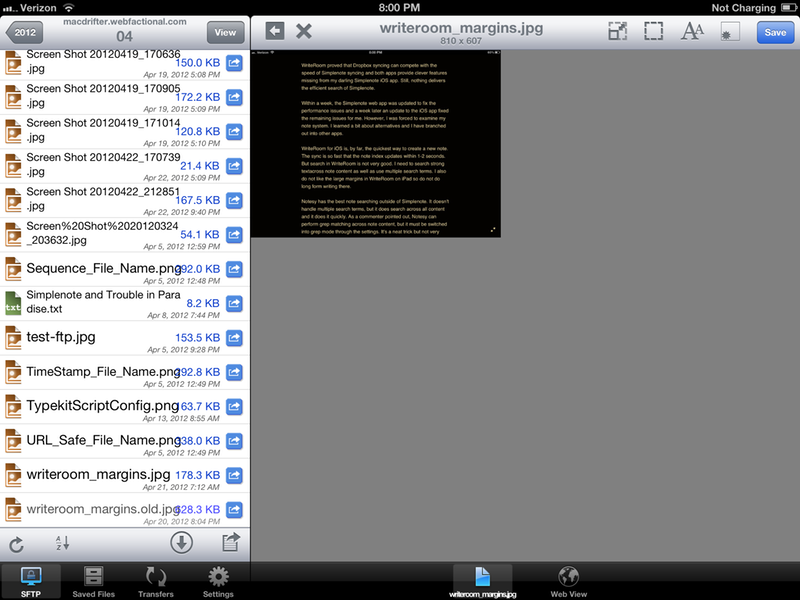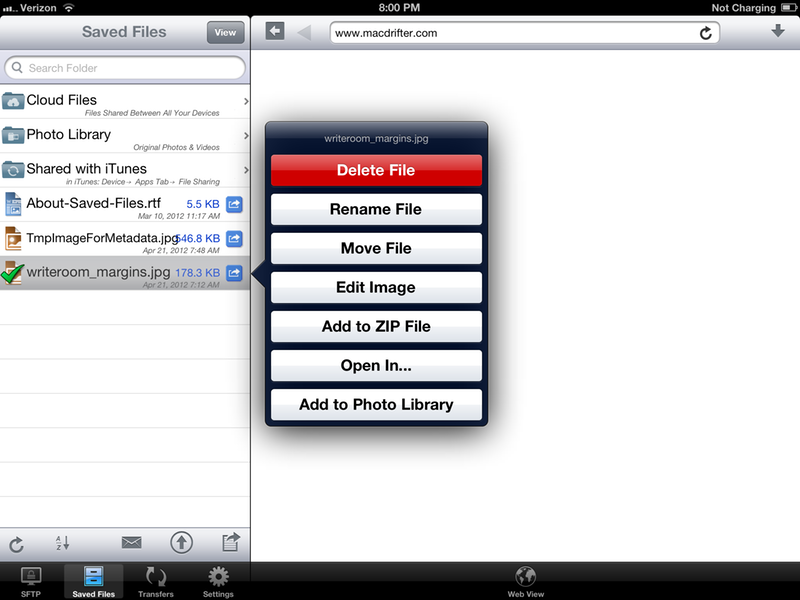FTP, Image Links and Mobile Blogging
I write many posts to Macdrifter from my iPad and occasionally my iPhone. One place where both of these tools fall down, is inserting images into a post. On my Mac, I have so much automation running that I just select the image file and hit a key combo to resize the image1, upload the file to my server and grab a url to the image.
To fill the gap, I've tried some crazy stuff. Some of it works but nothing is as easy as simple FTP.2 So I tried some FTP apps on for size.
FTP Clients
I tried several apps but only two had enough features for me to consider seriously.
FTP Client Pro ($1.99) looks pretty bad but actually is a good FTP client. I almost didn't continue after seeing the initial connection screen.
However, after connecting, the app did most of what I needed, like upload, download and permission toggling. It also has a feature to send an FTP link by email. The link can be preconfigured to include specific credentials. That's a nice option for sharing files from my own FTP host.
FTPOnTheGo ($6.99) is a step above FTP Client Pro, but just barely. Where it wins, is by including a built in image editor. The editor has basic functionality, but my most used features are there: image cropping and resizing. After editing, the image can be uploaded directly. If the file already exists, it will automatically be renamed with an "old" suffix.
It's not all sunshine and rainbows though. Every FTP app for iOS is ugly. I mean hideously ugly. The text often overlaps. Large portions of the screen are wasted. If a flash app was run inside a Java Swing GUI and the whole mess was run on top of Android, it would look better than these FTP apps. But I guess I can put up or shut up. I haven't built anything better.
While both apps register to receive files from other apps, only FTPonTheGo actually does. I use this with image editors that support exporting. I edit the image in Photogene and send it to FTPOnTheGo.3 Alternatively, I can grab an image off of the FTP host and send it to Photogene for editing.
I don't expect Panic to release Transmit for iOS. To write posts on my iPad I only need a couple of Transmit's functions. FTPonTheGo satisfies most of them. I can open files from the server in other apps and edit images in place on the server. I can rename and change file permissions. The only thing I can't do is select a file and copy the web server link like I can in Transmit. To do that I've create a TextExpander snippet.
A little help from TextExpander
To ease the process of inserting an image link, I made a TextExpander snippet for iOS. I just copy the file name after uploading it to the FTP server and then trigger the snippet to automatically build the URL string.
The snippet assumes that the file exists in the most recent WordPress uploads directory. The Macdrifter files are organized by year and month folders.
The snippet is very simple:
http://www.macdrifter.com/uploads/%Y/%m/%clipboard
and will generate a proper URL for me to use:
http://www.macdrifter.com/uploads/2012/04/Lebowskilimo.jpg
To use this snippet, I copy the file name after upload and then switch back to Nebulous Notes. I activate the snippet to insert the formatted url.
Conclusion
The state of FTP on iOS is bad, but several apps get the fundamentals right. FTPOnTheGo is the best I have tried. It has never crashed (but it did warn me a large image could make it crash). The toolkit is practical. Almost everything I need is there. I can save different server paths. It's easy to edit the permissions on a single file. I can even do rudimentary image manipulations like resizing. None of it is enjoyable though. It's just practical.
-
If I need a screen shot from the new iPad, I really must resize the image before uploading (unless all of you don't mind spending your bandwidth caps on my site). These new iPad screenshots are huge. ↩
-
I just can't use Blogsy. It's buggy and never gives me what I want. ↩
-
Another nice option for editing images with FTP access, is Photogene. From within Photogene I can edit an image and then upload it to my FTP host. Unfortunately, I've had several issues with getting this to work right. I still prefer to export to FTPOnTheGo. ↩