Shortcuts Shenanigans
I’m still trying to bend Apple’s Shortcuts app to my will. I probably would have given up long ago were it not for the joy I get from my HomePod when it actually works. I’ve definitely run into the rough edges of Shortcuts, edges that feel like they result from a small team with too much on their backlog.1
Let’s walk through a few rough edges and get this written down for posterity.
First up is one of the best features of iOS 12.1: the new timer actions. I’m sure a million coffee nerds have already created this exact Shortcut…
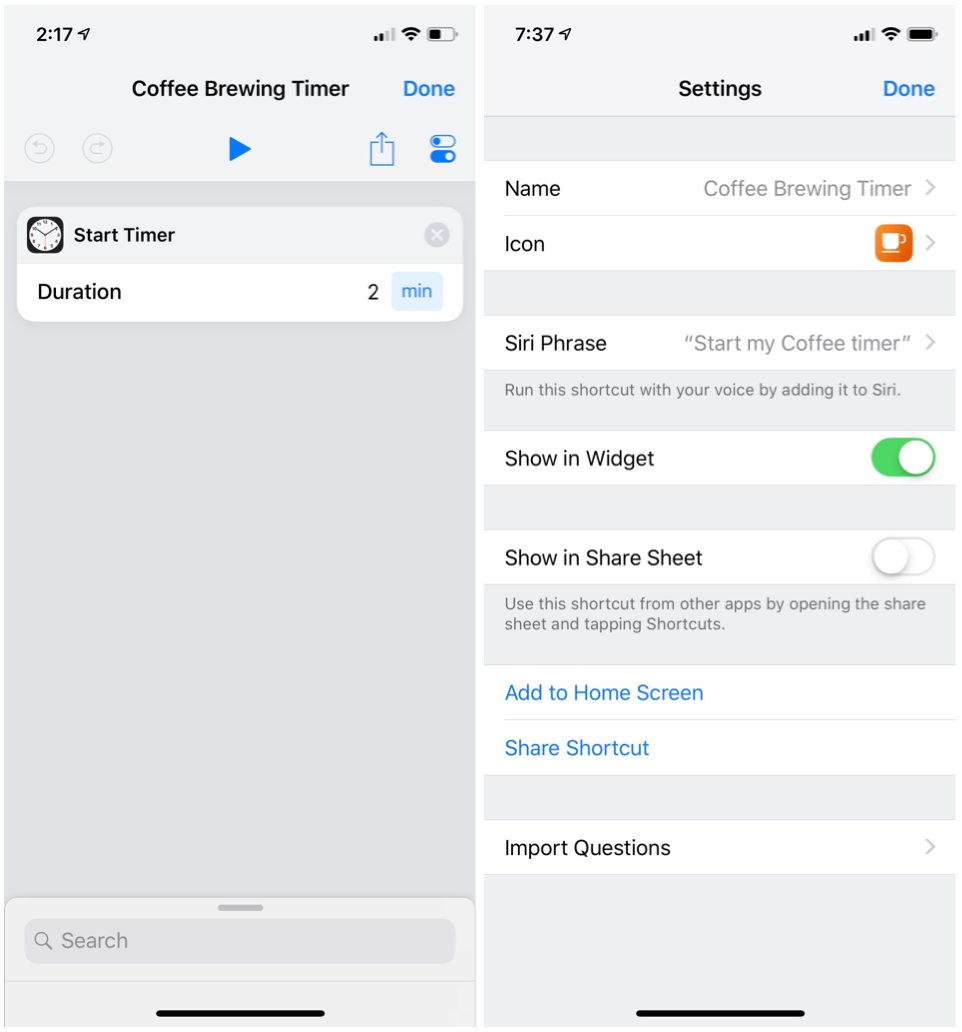
These seemed like a slam dunk to me. Then I tried issuing the command through Siri on my HomePod. When the Shortcut does work, the timer is set, but not on my HomePod. It’s set on my iPhone. In retrospect I guess this makes sense but it’s not what someone wants when they spend hundreds of dollars on a smart speaker.
But, half of the time this Shortcut fails because of the language I used for the trigger.
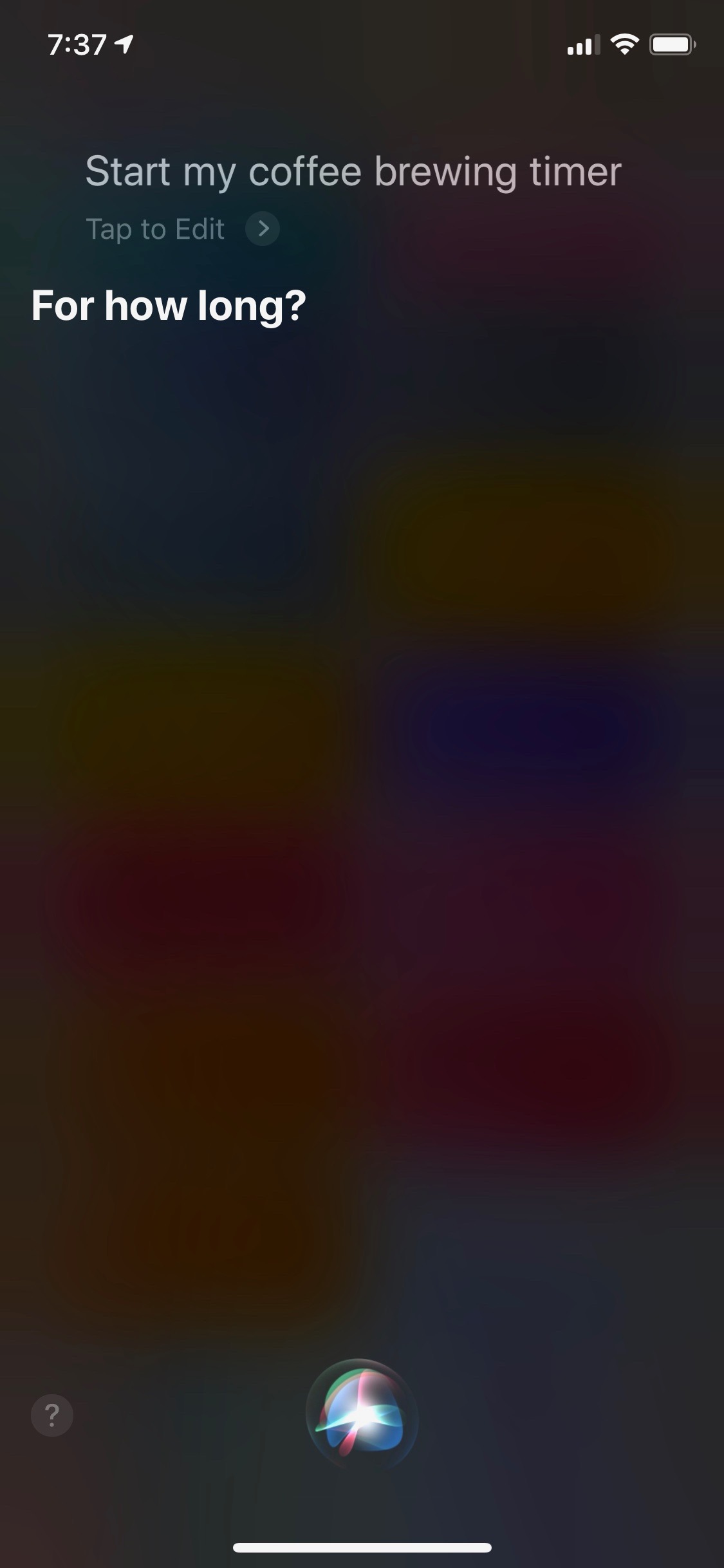
Because “Timer” is a special control word for Siri it seems to mix up priorities. Rather than obeying my exact command to trigger my coffee timer Shortcut, Siri thinks I want a generic timer created which then opens the door to a logical question: how long should this timer be.
Next up is a combination of problems with Apple’s Shortcuts for Music and error reporting. Apple Music is really two different products from the perspective of a music library. There is the personal library which is more like the traditional iTunes. This is a collection of music files you own and are downloaded to your device. Apple Music is also a streaming service with a near infinite collection of music files somewhere out on Apple’s servers. The problem with Shortcuts is that it treats most music as only local files. Most of the music actions I’ve used fail in unexpected ways. This Shortcut was designed to grab the currently playing song, search iTunes for the artist and then show me more music by that artist…
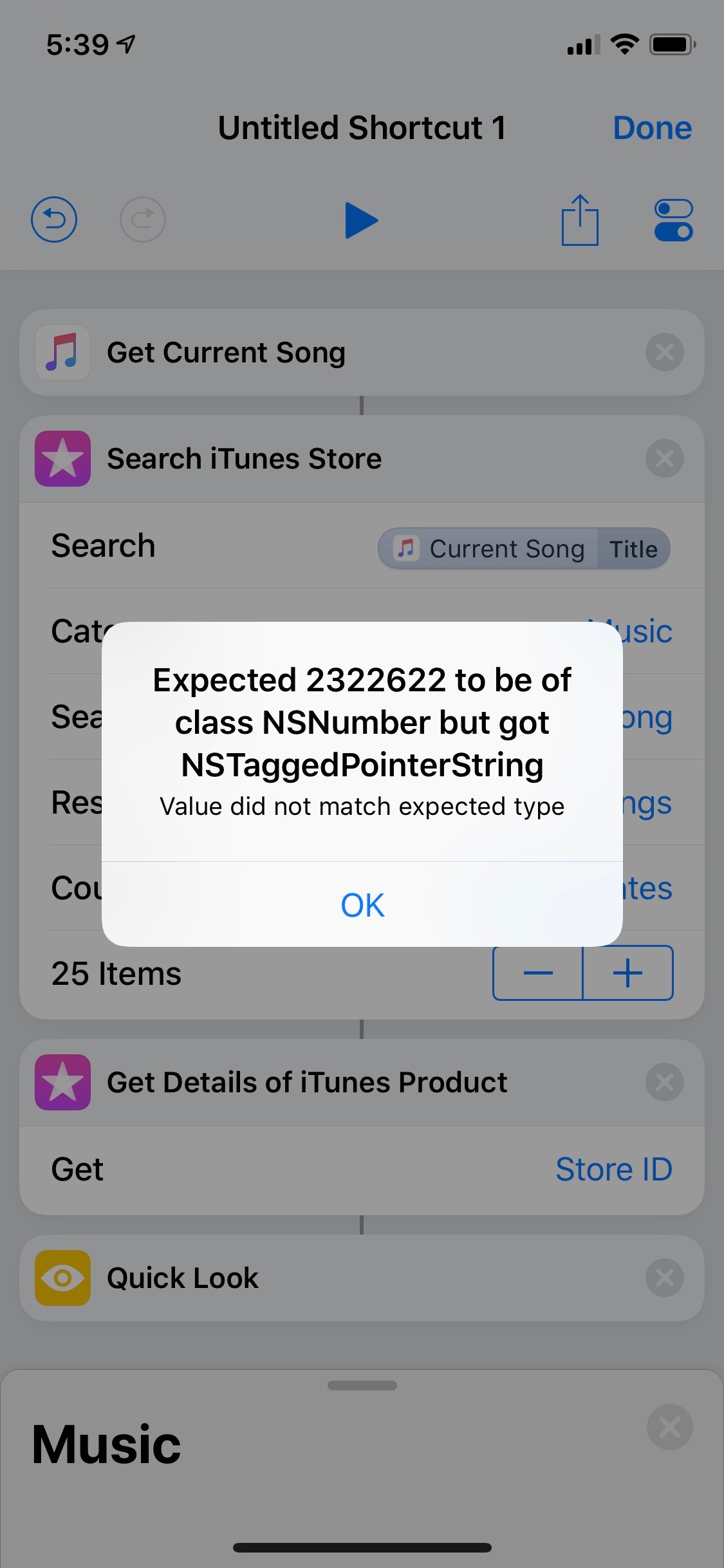
This error brings me to the third problem that needs to be solved for Shortcuts to be approachable: error handling is obtuse. That error message is the least helpful kind of message. There’s no action I can take based on that message. It provides no insight into the root cause.
The final (for now) gap in Shortcuts is the lack of interaction with the currently active app through anything other than the clipboard or the share sheet. Here’s a pretty handy Shortcut for working with selected text in Safari. I select some text on a page and then share the Safari page into Apple Shortcuts. I get back the URL and the selected text as a single block of plain text I can then share anywhere I like without surprises.
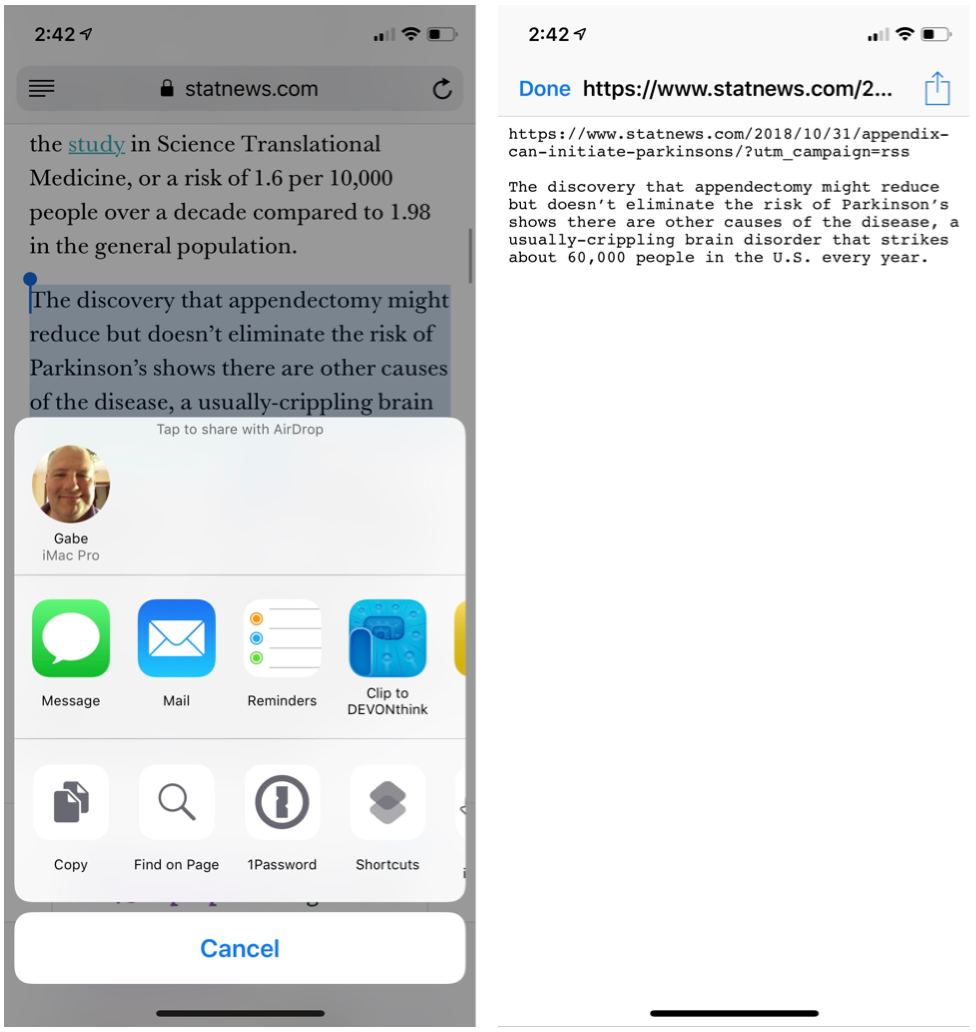
This Shortcut accepts Safari pages and articles. What I’d really like from a voice controlled phone is to not be required to tap a share button in Safari, select the Shortcuts app, search for the Shortcut, and then tap it. This is a lot of tapping for an operating system that has some impressive voice assistant technology.
A better implementation would allow me to trigger the Shortcut by Siri but act on the currently active application (Safari in this case). Unfortunately this is a bridge too far for Shortcuts. There is no concept of the currently active application or more specifically the front-most browser tab. Something that just about every automation tool on the Mac has access to.
While it’s still pretty early in the Shortcuts life-cycle, they’ve confused the boundaries of the application. Sometimes we are encouraged to use voice commands. Other times we are expressly forbidden from using voice commands. The only thing that is consistent is that I don’t know what the rules are trying to teach me.
-
All of my empathy goes out to the Shortcuts team. Their current audience is a bunch of nerds. Nerds are very good at rationalizing their own scope creep. ↩︎
