DEVONthink Formatted Notes
Most of my information is captured as plain text. I love text files. But, sometimes an image or a bit of formatting actually does help document things more precisely. Writing notes in Markdown with image links is possible but it’s not enjoyable. This is especially true when working on iOS.
In those situations I fall back to a DEVONthink formatted note. They share a lot of functionality with Evernote documents. DEVONthink formatted notes can contain images, links, and a variety of text formatting.
They are also built on HTML which gives me one little bonus. When DEVONthink shares a formatted note, it’s sharing an HTML document. On iOS I use the “Open In“ option and send the formatted note to Transmit where it’s uploaded to my own web server. When that’s all done I have a URL that I can share with anyone.
The images are encoded into the HTML so the document is completely self contained and portable. On the Mac, you can browse to the Finder and prove to yourself that a formatted note is just a simple HTML document with some meta tags in the head.
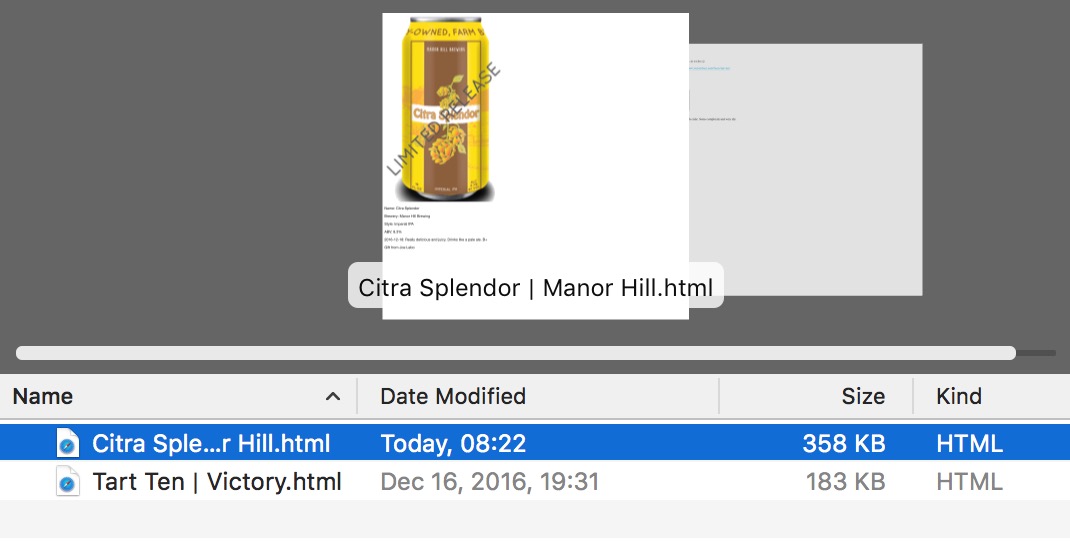
The meta tags are relatively simple and so far they look consistent.
:::HTML
<!DOCTYPE HTML PUBLIC "-//W3C//DTD HTML 4.01//EN" "http://www.w3.org/TR/html40/strict.dtd">
<html>
<head>
<meta http-equiv="Content-Type" content="text/html; charset=UTF-8" />
<meta http-equiv="Content-Style-Type" content="text/css" />
<meta name="Generator" content="DTCoreText HTML Writer" />
<style type="text/css">
img { max-width:100% !important; height:auto !important; }
p.p1 {margin-bottom:6.153845279844267px;font-family:'Helvetica Neue';font-size:12px;}
span.s1 {color:#000000;}
</style>
</head>
Now, I’m not going to recommend anyone build a workflow that sends new formatted notes to DEVONthink because it would be irresponsible to rely on an undocumented feature to get work done. But, I also wouldn’t kick that workflow out of my bed in the morning.
