Tally 2 for iOS
I’ve been using Tally since version 1.0 and it’s a handy little application.1 I can’t say I use it every day, but I use it often enough that it’s on my phone. Tally is just a counter. Well, it’s a bit more than a just a counter. It counts up with a tap or down with a swipe. You can set the increments and store multiple counters.
From the Tally counter screen, tap to increment or slide down to decrement. Slide left to right to access saved tallies or slide right to left to configure a single counter.
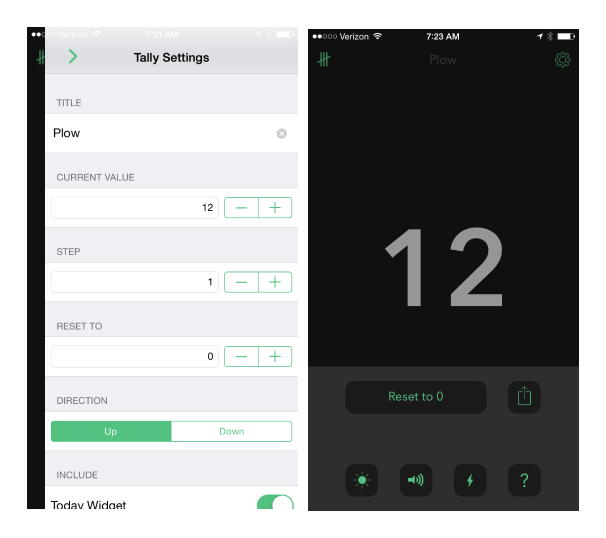
I think the Today widget is pretty nice if you regularly need to add to a counter. You can even configure which counters show up in the Today widget.
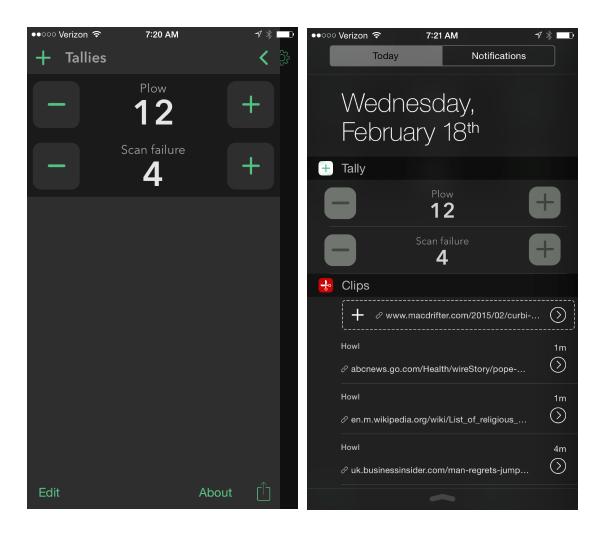
Sharing from Tally is simple and logical. It exports the count followed by the name of the saved counter. For example, I wanted to keep track of how many times the snow plow cleared my driveway. From Tally I can send the count straight to a text file so I can estimate the bill for the season.2
Here’s an experiment you can try at home. Create a counter called Twitter or email or blogs. Add the counter to your Today screen. Now, every time you check one of those things, pull down and increase the count. Boom. A weekly self assessment of your priorities.
Tally 2 is a free upgrade but there’s an optional in app purchase to add a dark theme and support the development.
