Gifs All the Way Down
Now that I have a convenient way to manage my various FTP locations, I can keep ready-to-snark images on a server I control. I can share out an animated GIF using a URL that I own. From iOS or my Mac I can copy the URL directly from Transmit.
But I wanted to make it even easier to access my URLs. The first step is getting all of the URLs for the GIFS.
In Transmit for Mac, connect to the SFTP location and select all of the files. If you’ve configured the connection with root URL then you should get a clipboard full of the URLs for those files.1
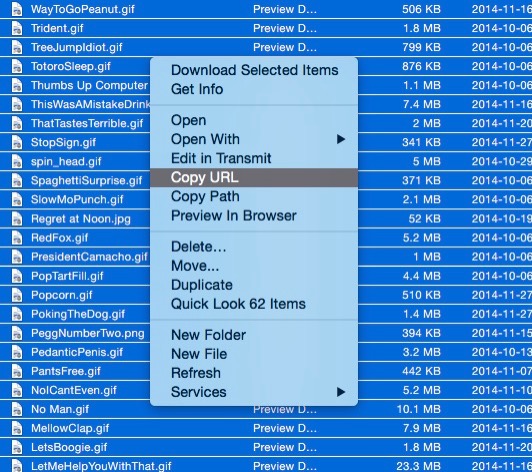
The next “trick” is turning the URLs into a plain text file that’s actually useful.
Now paste them into a text editor. Boom. A list of URLs.
If you want something a bit more informative, you can convert them all to Markdown style image links. There’s a bunch of ways to do this, depending on your preference. For example a Keyboard Maestro macro would be a good way. I prefer to use Sublime Text’s multi-edit.
Open the file in Sublime Text and select all. Now use the Selection » Split into Lines function. You’re now in magic mode, as I call it. Each line is its own selection with its own cursor. Now wrap each one with parentheses by typing (. Next, hit ⌘ ← to move all cursors to the left. Type ![] to finish the markdown image link. Finally, ⌘→ to move all the cursors to the end and hit return to put a new line between each image link.
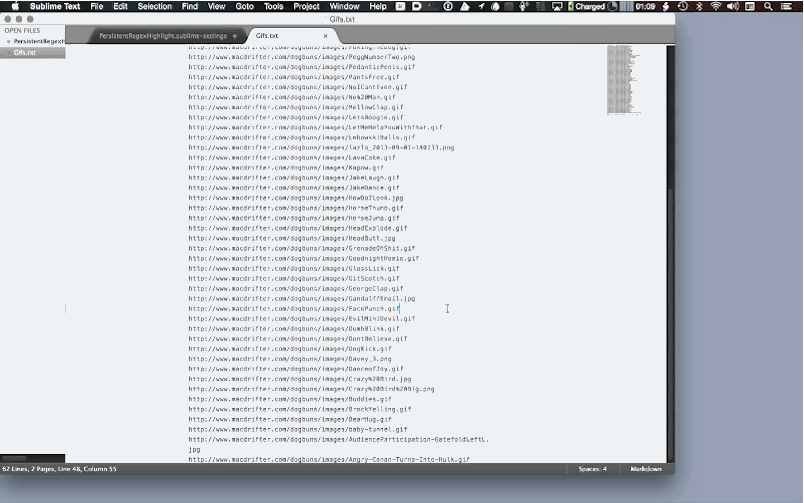
You now have a Markdown page with every GIF link. Use responsibly.
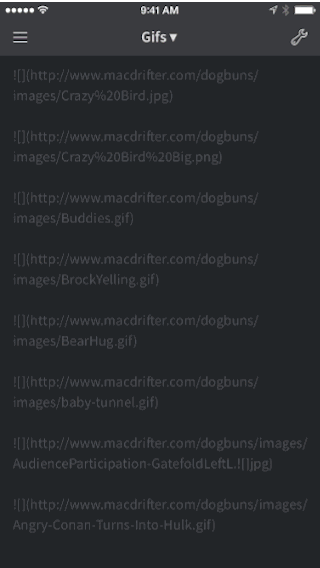
-
I’m assuming you are already setup with a good web host and the directory with the images is shared through the host. I’m not going to go over that bit. You can accomplish the same thing with S3 described in the first link. ↩︎
