Keyboard Control Episode 3 FastMail Web App
FastMail is a great email service. One of the things that makes it so great is the excellent web app. It’s so good that I occasionally use it over a dedicated email client. It’s also crazy awesome on an iPhone. It’s practically a native app.
Sure, there are the standard keyboard shortcuts like j/k to move between messages or n/p to move between conversations. FastMail also has a bunch of compose, delete, send, and mark as spam shortcuts that are common.
Here’s the really special shortcuts that I use all of the time:
m to move a message to a specific folder. This works with search. Type m and then start typing the name of a folder. Select the folder with the arrow keys and hit return to move the message.

This works nicely with the x hotkey for selecting messages and conversations. Select a bunch of messages and move them all at once.
Shift+x selects all conversations between the current active message and the previous selection made with the x shortcut. It’s just a convenient way to select a range of messages and conversations.
The g (for “Go to folder”) shortcut will find a specific mailbox by name and focus the message list on it.
The / shortcut jumps to the message search box. Type a search and hit enter to find all matches.
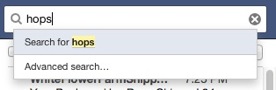
You can arrow down to the “Advanced Search” and hit enter. Tab and shift+tab through the advanced search options.
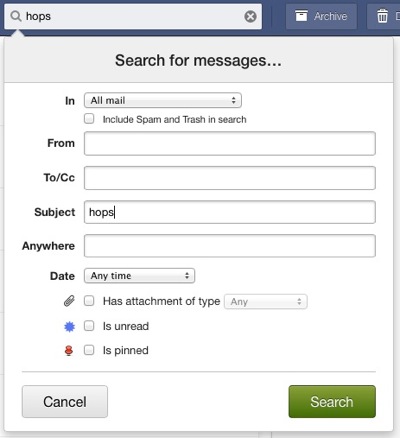
There’s more info on the FastMail site.
Or, visit my CribSheet for FastMail.
