Find Duplicate Passwords in 1Password
A cautious person is probably going to methodically change all of their passwords on the Internet this month. It’s common to reuse passwords, even though it’s a bad idea. If you’re in that club, start by resetting those passwords first.
If you use 1Password, it’s easy to get started. You can use the built in Security Audit view in the side panel to show duplicate passwords.

I find it easier to create a new smart folder in 1Password for finding all entries for a given password.
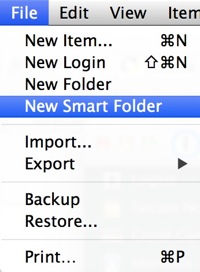
Edit the smart folder to show all logins with a specified password. With the smart list, it’s easy to launch each site and automatically login with 1Password.
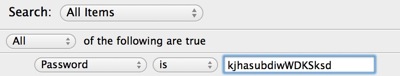
It’s also a good opportunity to let 1Password generate your unique passwords for you. Or, better yet, delete the accounts that you forgot about in the first place.
