iThoughts Task Management
On my recent expedition to switch away from OmniFocus, I investigated several alternatives. On of those that I found very compelling and surprising was iThoughts. It may be shocking to learn this, but iThoughts makes for a very competent task management manager if it fits your basic requirements.
What sets iThoughts apart from any other task manager is the completely new perspective it provides for task and project relationships.1 Dependencies and complexity are immediately obvious in a context map.
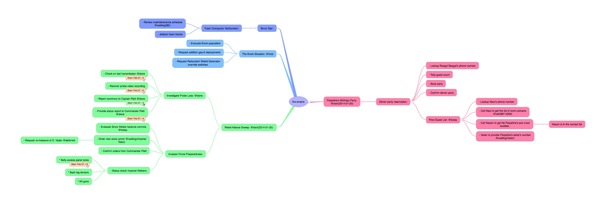
Unlike many context mapping applications, iThoughts supports start and due dates, as well as percentage completion notation. This is supported on both the iPad and Mac version of iThoughts. On the iPad, open the info pane and set the task properties and sync the file up to Dropbox.
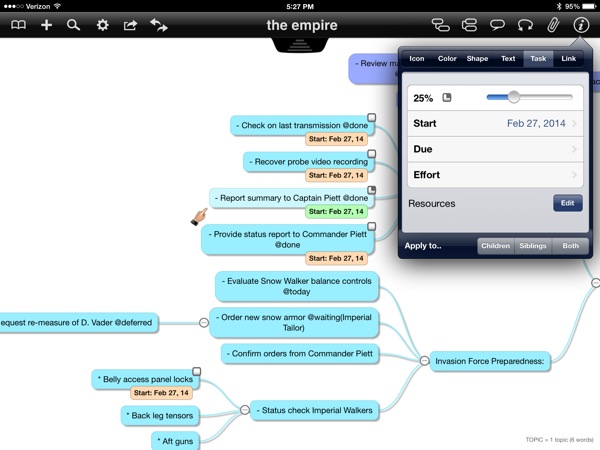
On the Mac, you have access to the same settings. Nothing is corrupted or lost in syncing or editing.
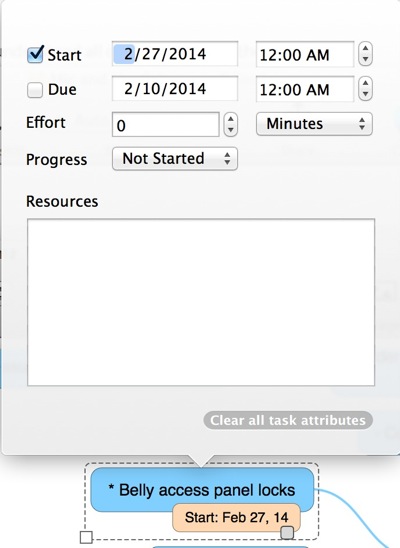
There are also hot keys to quickly access task properties such as percentage completion.
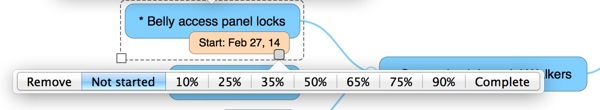
The iThoughts task settings are purely a visual affectation but it may work for someone that is just looking to outline a project and not worry about alerts or alarms. Ultimately, these features weren’t enough for me but I was impressed by the detail and depth of the options. Very few task managers actually include start dates but here’s an app used for visualizing ideas and it provides start and due dates, resource assignment, effort and progress indicators.
-
Yes, pun intended. ↩︎
