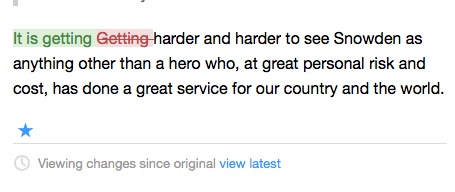Some Feedbin Web App Tips
Page content
There are a few Feedbin features that are only available in the web application but are still very compelling. They are also easy to miss with an initial overview.
Mark Above or Below
When viewing a group, you can easily mark all articles above or below a specific point as read. Just click the little gear icon to access the options.
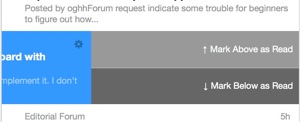
Saved Search Sorting
Saved searches in Feedbin are nice, but by default, they are not sorted. Add sort:desc to all of your searches to have results ordered by publishing date.
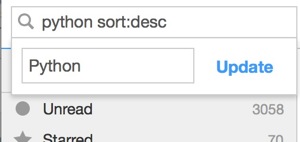
View Published Edits
This is a recent feature that mimics the NewsBlur functionality. An article that has been edited will show a time stamp at the bottom and allow you to view the edits.