Pinswift for iPhone
Every month it gets easier to be a nerd. For too long the playground for iOS development was task apps and text editors. Now I’m happy to see some creativity returning to bookmark managers, one of my favorite category of nerd tools.
Pinswift is the latest iPhone app for managing Pinboard bookmarks and it brings some new tricks to a burgeoning area of apps.
The Basics
As with any good Pinboard manager, Pinswift is able to load my large bookmark library and still feel fast. Some of the snappiness comes from how bookmarks are broken down and loaded. Pinswift buckets bookmarks into categories that I care about, like recent, private and unread.
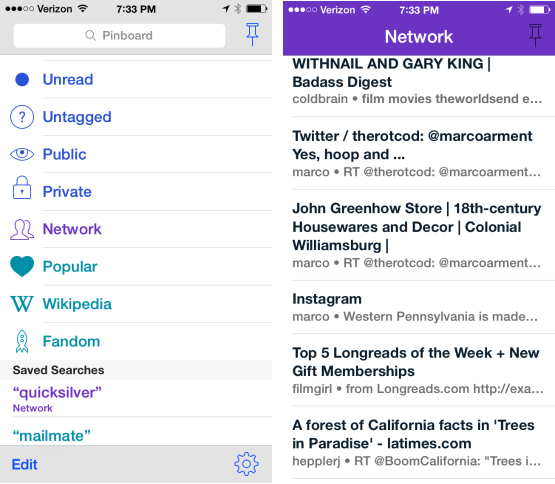
Not all bookmarks are loaded for each category when the app opens but several hundred are loaded within a fraction of a second and more load when you approach the end of the list. The overall effect is that it feels like all bookmarks are loaded and the app is incredibly responsive. However, if you need offline access to every bookmark then you may want to consider an alternative if there is one.
Bookmark reading is exactly what I need. Tap on a bookmark to open the original page. You can also easily delete, edit or mark the bookmark as read while browsing the page. No need to toggle back to the app.
Actionable Bookmarks
My second favorite feature of Pinswift are the clever bookmark actions. Right swipe on a bookmark to bring up the summary view with access to edit and delete options.
Left swipe on a bookmark to access the action panel. From here you can share a bookmark with typical methods like email or do something a bit more interesting.
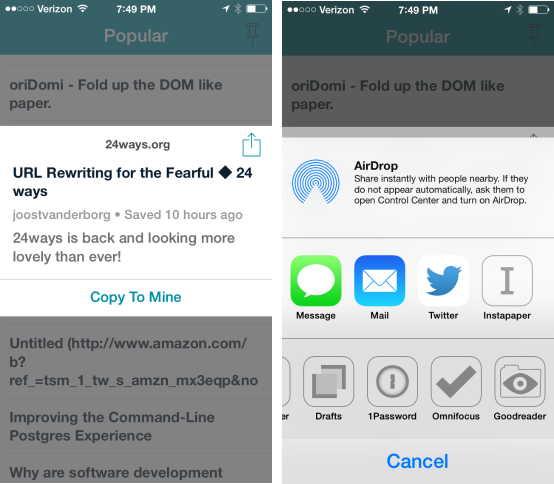
Pinswift leverages URL schemes for some of my favorite iOS apps:
- Send the URL to Drafts app
- Create an OmniFocus task with the title as the task and URL as a note
- Open the bookmark in 1Password
- Download the web page in GoodReader
These are some great options that work flawlessly. I particularly like the option to download a page in GoodReader for offline viewing or sending to additional apps as an HTML document.
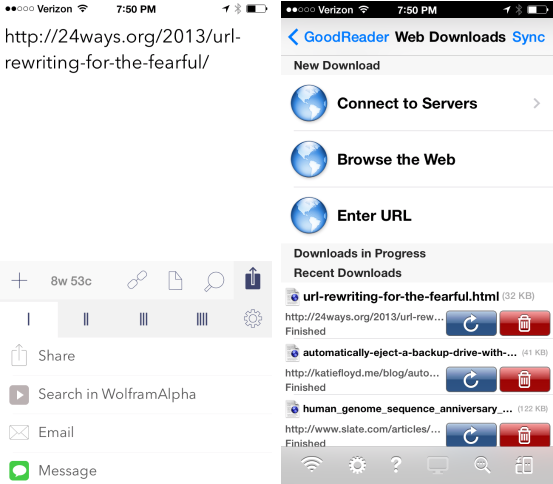
Search
Now this is my favorite Pinswift feature. Pinswift is the only iOS Pinboard app to provide full text search of my bookmarks. It’s using the full text feature available in Pinboard to scrub through bookmark titles, notes and the content of the page. THE CONTENTS OF THE WEB PAGE. That’s awesome.1
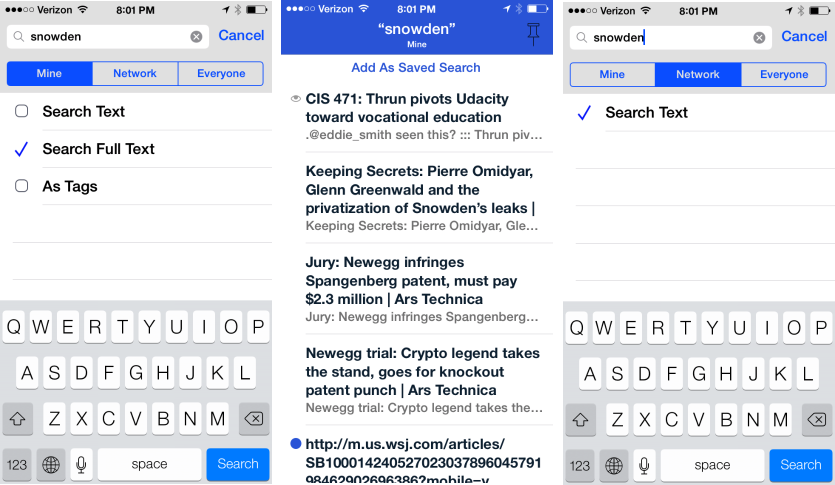
There are several options for searching in Pinswift. Search all text, just tags or just the text in the title and notes. Full text search is accomplished by scrapping the full text searching available in the Pinboard web site so it has the same paging limitation. In practice, it feels very fast browsing through a long list of search results.
You can also search basic bookmark text for your Pinboard network or search the entire collection of public bookmarks for either bookmark text or tags.
The icing on this search-cake is the ability to save a search and re-execute it anytime. For example, if there is a specific tag you like to review periodically then create a saved search. This is a terrific way to explore the entire Pinboard network.
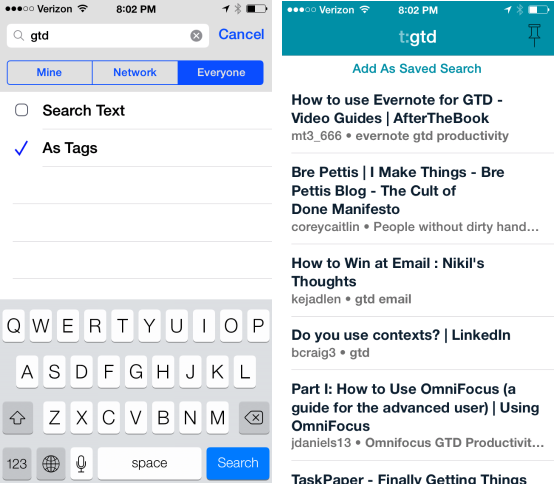
What’s Missing
While Pinswift is an impressive 1.0 there are still a few missing features that I hope to see in the future. Right now, you can not browse bookmarks by a specific user. This is something I do regularly.
Even though I really like the available bookmark actions, I’m also hoping for more generic URL scheme support to interact with additional apps.
These are minor quibbles that do not detract from an otherwise outstanding debut.
Pinswift | iPhone | $5
-
Full text search is only available in your own bookmarks and only if you pay for the Pinboard archival service which is $25 per year. ↩︎
