Hoisting Mailboxes in MailMate
Here’s a quick MailMate tip to customize the mailbox view. I have a structured mailbox with several levels of folders. However, there are some folders that I want quick access to without digging. MailMate’s Smart Mailboxes solves this.
Create a new Smart Mailbox and select the source. Choose a nested IMAP folder and now you can hoist the Smart Mailbox to any level of your sidebar without actually moving the source folder.
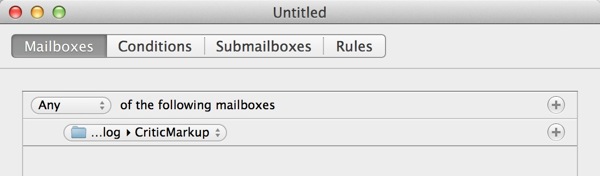
If you want a little extra bonus, choose Submailboxes in the Smart Mailbox configuration and set it to create a new sub group for every “From->Name” property for the messages in the smart mailbox.
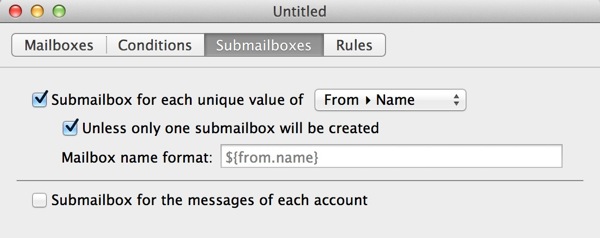
Now, you get a quick view into the mailbox organized by sender name. Click on the name to see all of the messages from that specific sender.

MailMate smart mailboxes can be moved to any directory level of your sidebar, including the top level or any sub-folder on an IMAP server. Unlike standard IMAP folders, they can also be put in any order you like in the MailMate sidebar.
