TipToe for iOS
Google and Duck Duck Go are just fine on iOS. I’m a big fan of Bang On for iOS for highly specific searches. But for general, “what the hell am I looking for”, searches I really like TipToe for iOS.
Tip Toe is fast and clean. There are no sponsored links, just good search results. The result list shows just enough information to pick through the results too. It also claims to not track searches although I don’t know if this can be verified.
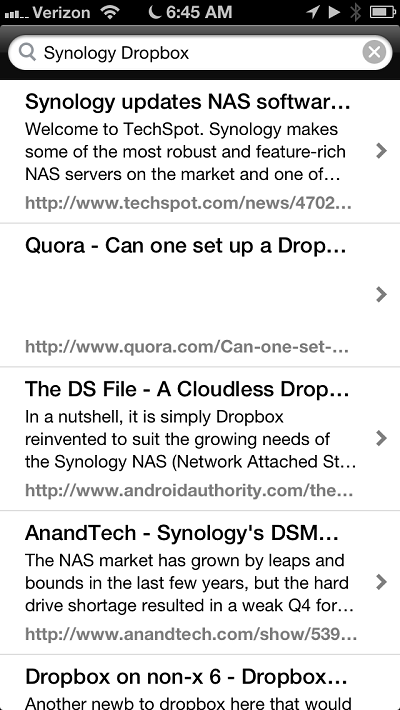
But what really sets Tip Toe apart is the lengthy list of sharing services. The Pinboard integration isn’t great since it lacks tag auto-completion and wants to set the title as “Shared from TipToe!”.1

I know, that sounds terrible. But it’s a great way to quickly search and add links to a service like Pinboard for later review. With the up and down arrows I was able to quickly move through all of the search results. Two taps sends it to Pinboard without prompting me to enter anything (this is a setting)
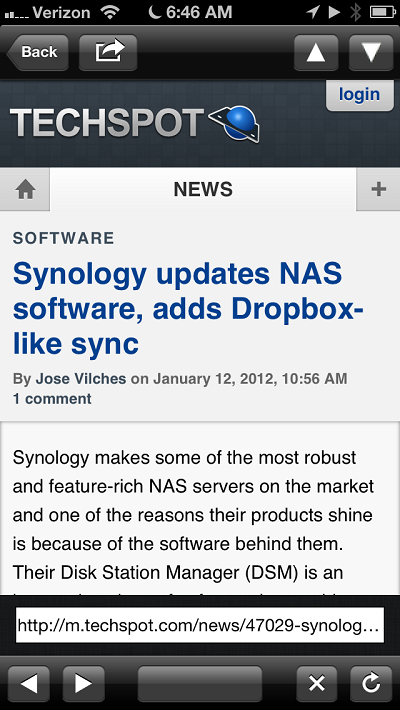
Tip Toe is deeply flawed in some ways. For example, once you turn on the auto-send to Pinboard, you can never turn it back off. You will never be able to edit the tags and title before sending again. But in other ways it is a perfect little search tool. It’s fast and provides good results. Also, it’s $1.
Correction: You can choose “Log Out” to reset the configuration of all sharing services.
-
Yes, it even includes an exclamation so everyone can know how excited you are about that bookmark. Amazing! ↩︎
