Reclaiming the Function Keys on the MacBook
I constantly use a few of the hardware keys on my MacBook. The Volume, Play/Pause and Mission Control are developing some serious wear marks. But I never use the rest. This means I have to be annoyed by a modifier key if I want to use the F-keys for anything else.1 There’s an easy solution to this problem.
I set the keyboard preference to use standard F-keys instead of hardware controls.
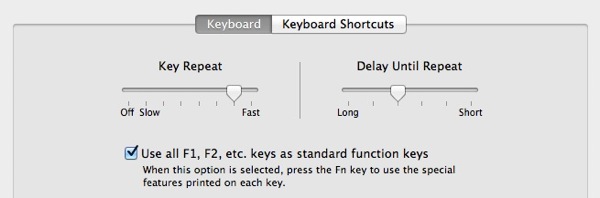
Then I created several system level macros for the hardware controls that map back to the standard hardware control F-key. For example, Volume Decrease maps back to F11:

The While loop is required to replicate the functionality of the default hardware key. Holding down the key will cause slowly decrease the volume by one tick mark per 0.2 seconds.
The macro for Mission Control is a little more tricky since Keyboard Maestro doesn’t have a built in action for that control. In this case I set the Mission Control hotkey to an elaborately, and unlikely conflicting, keyboard shortcut:
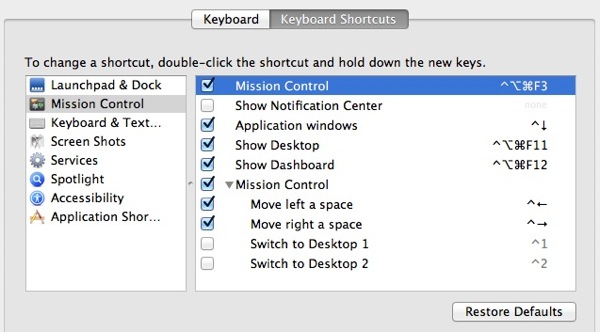
The Keyboard Maestro macro simply simulates this complex keyboard shortcut.
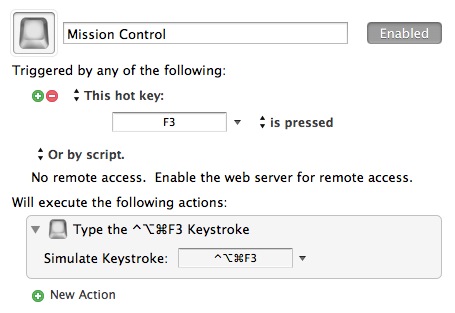
Now I get my F-keys back for use with my applications but I still get the hardware controls without an awkward modifier key.
-
There are two options in OS X keyboard settings. Access F-Keys without a modifier or access the hardware controls without a modifier key. ↩︎
