Fluid for Pinboard
I’ve reached a point where I keep Pinboard open all the time. But I get stymied by all of my Safari tabs and windows, so I decided to create a Fluid browser for Pinboard.
First, create a new Fluid application:
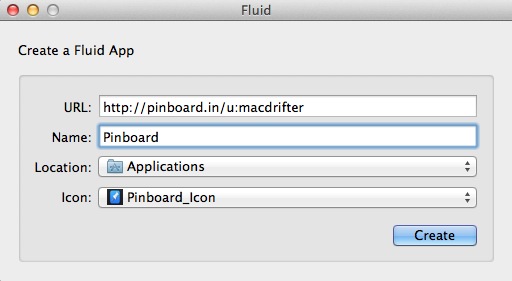
You can use the default Pinboard icon for the app or find a nicer one. Brett has a very nice one that I am using. This is the icon you will see in your dock.
Once the application has been created, it’s time to make Pinboard look nice. Head back to Brett’s place and grab his Pinboard.css. Open up the UserStyles panel.
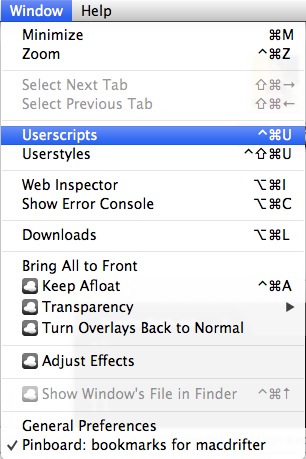
Create a new Pinboard style and paste in Brett’s CSS.
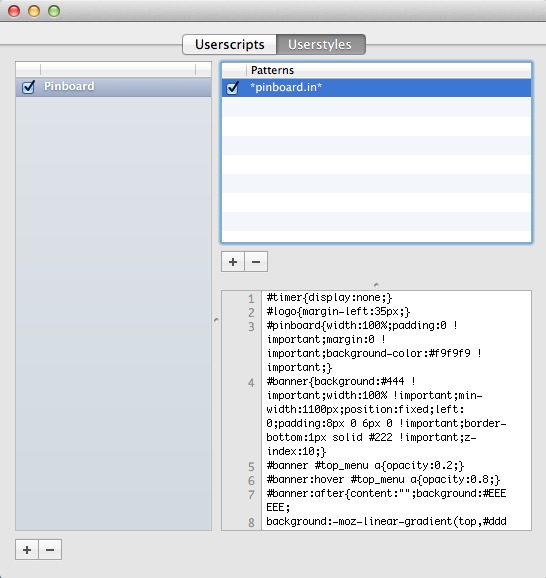
I modify the settings a bit so links open in new tabs and the URL bar is displayed.
Boom. A Pinboard app that is outside of Safari and responds to ⌘+TAB application switching and app launchers.
