Extracting Application Resources with Pixa
Here’s a quick tip for using Pixa for Mac to extract icons from application bundles. Just drag the application into Pixa. A new folder with the same name as the app is created. All image resources can be browsed and filtered easily using the Pixa automatic tagging.
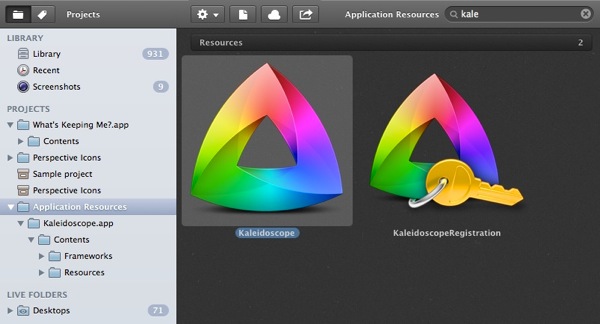
Note, this creates a copy of the application bundle in Pixa not just a view into the original application bundle.
