No Sponsor this Week - Pinboard
No Sponsor this week. Instead, I’ll just share some Pinboard tips. My loss may be your gain.
1.Signup for Pinboard
2. Subscribe to awesome people on Pinboard
3. Subscribe to awesome tags on Pinboard

4. Subscribe to the awesome Pinboard popular feed in your RSS reader.
5. Auto Import Instapaper articles:
Get your secret Instapaper feed at the bottom of the web page:
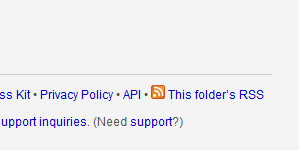
Then go to your Pinboard settings and subscribe to it:
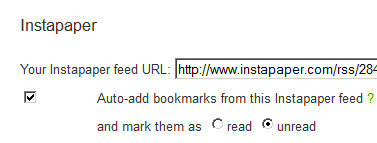
5. Get the JS to show bookmarks on a page.
I’d recommend getting rid of the description text though. You can do that through CSS:
:::css
.pin-description { display:none; }
6. Simplify the user interface through custom CSS. For Firefox1 I use the User Style Manager plugin and a custom domain specific CSS rule to hide the descriptions and other meta data.
:::css
@namespace url(http://www.w3.org/1999/xhtml);
@-moz-document domain('pinboard.in') {
div.description {
display: none;
}
a.url_display {
display: none;
}
a.tag {
display: none;
}
a.url_link {
display: none;
}
a.when {
display: none;
}
}
This gives a somewhat streamlined appearance:
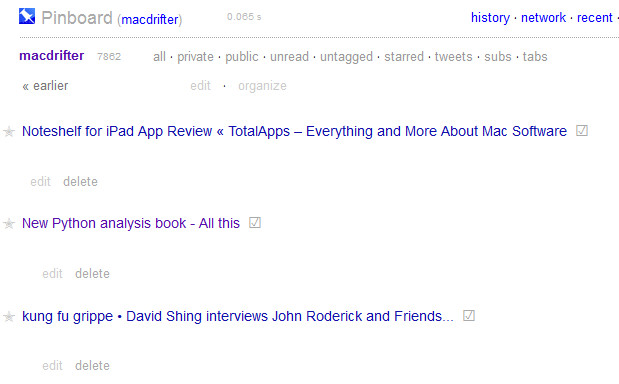
UPDATE: As noted in the comments, you must enable the option to subscribe to tags.
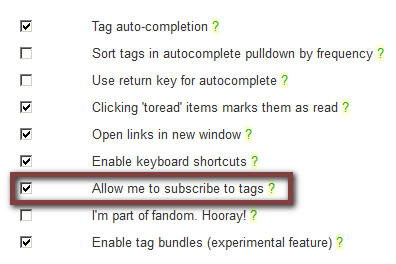
-
Don’t even say it. I’m paying my debt to society by working on Windows and using Firefox. ↩︎
