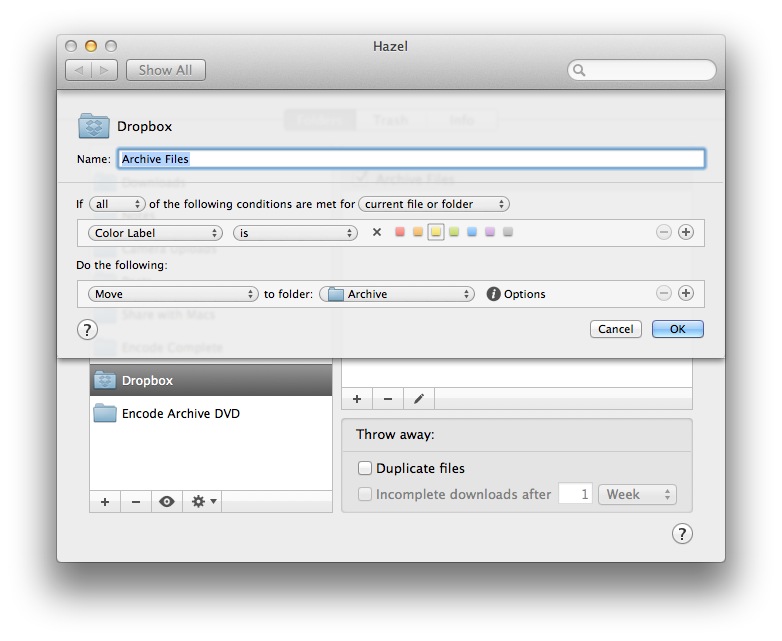Hazel Archive Rule
I'm really having fun with the new Hazel 3. Not only does it have a number of new rules and actions, it's performance is now good enough to work on large collections of files.
Here's a file archive rule I made that scans all files and folder in my Dropbox account. When I set a file or folder label color to yellow (my archive label) Hazel automatically moves it to my deep freeze archive on my networked Drobo. It works at all directory levels and on entire folders or a single file. It's also very fast.1
-
I'd be careful how this rule is deployed. I would not deploy it to the top level of a drive. That's way too much overhead for Hazel to process with every single change. Keep in mind, Hazel is always scanning these files looking for a status change. I am considering copying this rule to specific levels of Dropbox. ↩