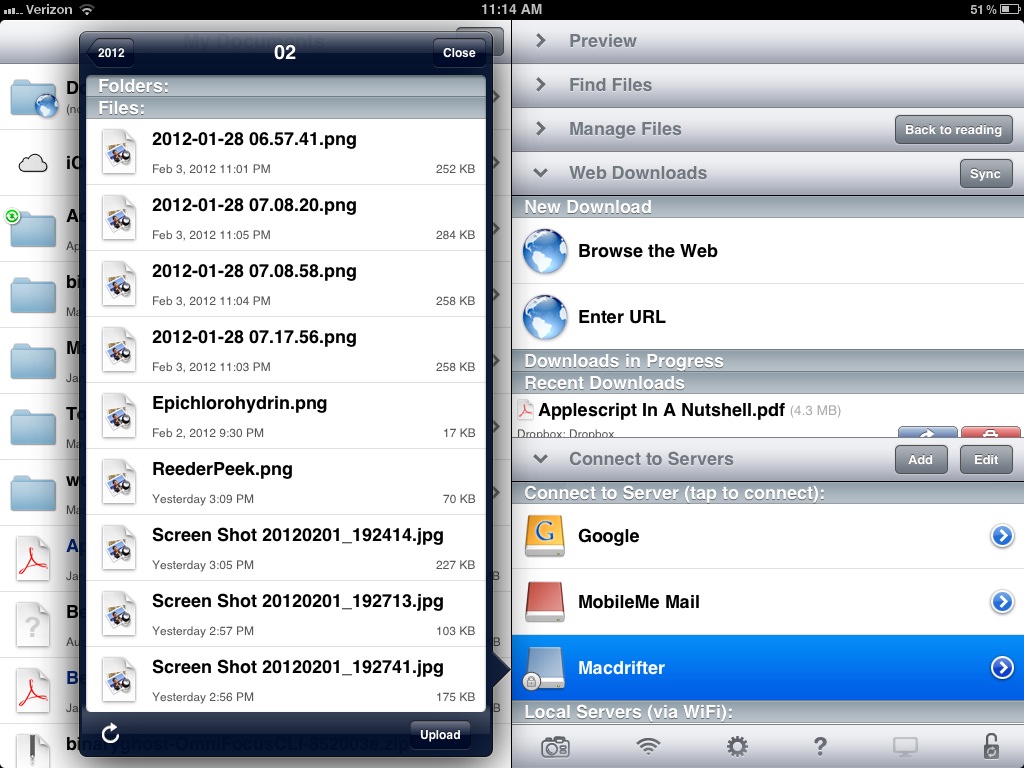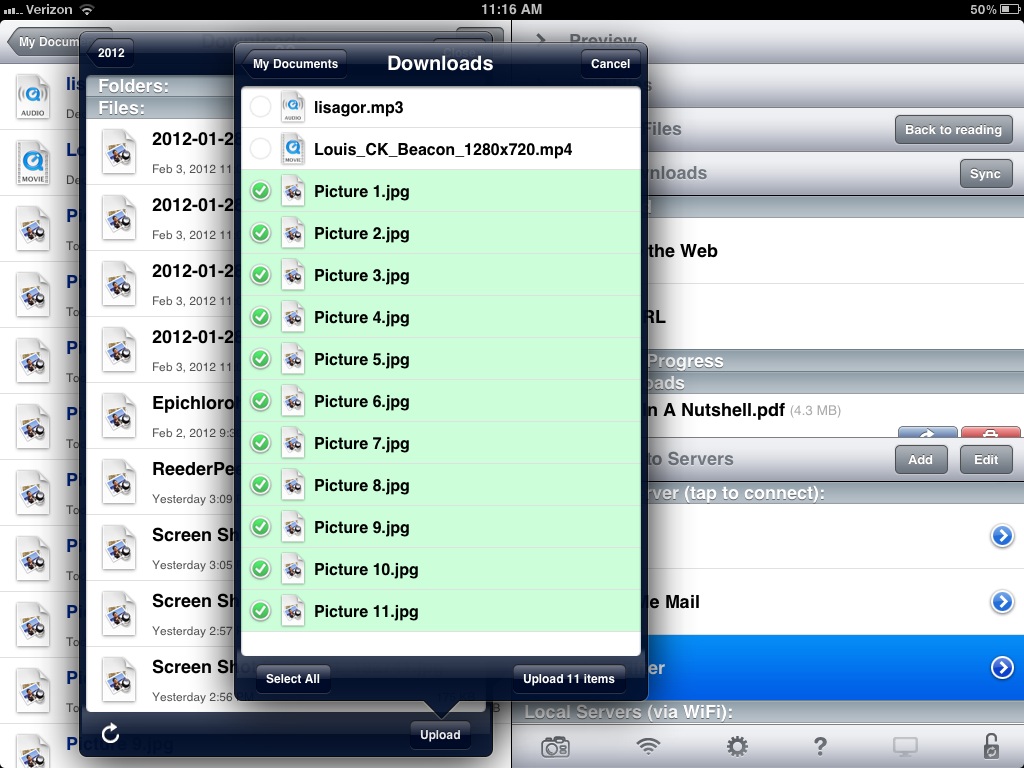WordPress FTP Uploads with Transmit and GoodReader
I’ve posted previously about my Keyboard Maestro macro for posting files to this site. It’s still one of my work-horse macros. I use it nearly every day and usually multiple times a day. In short, this macro takes the finder selection and uploads it to the current months WordPress content folder and returns a url to the clipboard so I can paste it into a draft post. The entire process works via Transmit.
Transmit is pretty great. One advantage of configuring it for my WordPress install is the copy URL function.
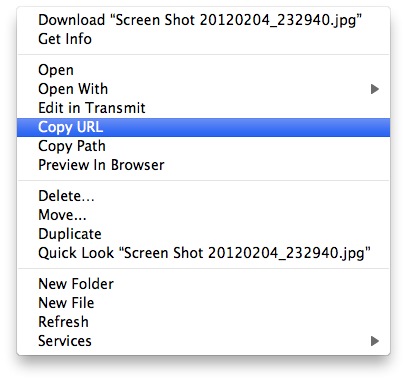
Since I have set the root URL path (the base URL for all wordpress content) in Transmit, I can right click any file in my WordPress FTP directory and copy the URL to that file.
I have multiple FTP locations for Macdrifter.com and each one has it’s own configured connection in Transmit. This provides quick and programatic access to specific locations like my django site and generic non-WordPress SFTP location. What’s more, I can mount a location in the Finder as a disk or create droplet that automatically uploads dropped files.
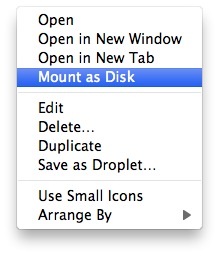

One last FTP trick. In GoodReader on iPad, I’ve configured my WordPress FTP location as a GoodReader source. This provides a quick way to upload files directly to my WordPress site while on the go.