Sven Fechner's Writer Workflow
Editors Note
Sven Fechner is the force behind SimplictyIsBliss.com and one of the biggest evangelists of OmniFocus next to Ken Case. I am a regular reader because he says smart things and provides keen insight. He understands his simple set of tools and shares his discoveries in succinct posts. Sven doesn't post about the latest cool apps or cute "tricks." He writes about solving real problems with basic tools.
He’s currently working on a new OmniFocus book that I am anxiously awaiting. Based on how he uses OmniFocus, it’s guaranteed to be a valuable addition to my library.
How do you capture your ideas and research an article for Simplicity Is Bliss?
Capturing ideas is a pretty chaotic process for me and that often has to do with the tools at hand when I come across an idea. Many ideas are triggered by tweets and if they contain a link to a blog post I often throw it straight from Tweetbot for iPad into Instapaper for later processing. If it's just the tweet itself or a link to an application I might want to write about, I send the tweet as an email to OmniFocus using OmniGroup's Send-To-OmniFocus email service.
This is obviously my iPad workflow for capturing ideas. While I also use Evernote on all my devices, it's more reference material (invoices and such) that is being kept in there.
Working on my MacBook Air, capturing is more OmniFocus-centric, but I also use Instapaper for blog posts that caught my interest. But generally, and as many would expect, I throw most things in my OmniFocus inbox for later processing.
Can you provide an overview of your writing process?
Writing a proper article can, but doesn't need to start in MindNode Pro where I brainstorm key elements of the planned article. I also collect links I want to use or that contain background information in MindNode while I research.
Sometimes I export a OPML file from MindNode to OmniOutliner Pro to further detail my ideas into a proper outline. This is also where often the final structure comes to my articles.
Actual writing is either done in iA Writer on the Mac or on the iPad or using MarsEdit. While MarsEdit is a great blogging application, I use it less since I moved my blog to tumblr. MarsEdit currently lacks support for posting articles as drafts to tumblr and doesn't allow you to modify the Twitter message tumblr sends when posting.
I really love Daniel Jalkut’s work, but he better get working on some more tumblr features for MarsEdit.
At present iA Writer is my main environment to get actual writing done. I write exclusively in Markdown and while I also heard good things about Byword, I am quite happy with the feature set iA Writer is offering me, most recently it's iCloud support.
How long have you been doing it this way?
This process is now in place for pretty much a year. Various elements of it have been there before and tweaked into the current setup by means of continuous improvement (other word for 'fiddling around').
While I am always keen to improve, I stopped changing tools too often as I ended up wasting time playing around too much. Forcing myself to stick with a specific tool or application for at least 6 months has helped me to appreciate individual applications and actually learn more about them, e.g. their keyboard shortcuts.
Do you have a specific work environment or setup for researching and composing an article?
The weakest part of my workflow is the research. It happens allover the place involving Instapaper, Evernote, OmniFocus, favourites on Twitter, MindNode Pro and possibly napkins. I am not happy with it and will have to change something as I am embarking on my biggest writing challenge so far: An ebook about OmniFocus for Mac.
Writing itself happens nearly everywhere: In the office, on the plane or at home. The more predictable element is time: It's mostly in the morning that I write. My energy is simply higher than during other times of the day.
Does your workflow change based on the type of post?
I try to leverage -the uniqueness of- tumblr in terms of post types and so my workflow does change:
- Comprehensive articles get written in iA Writer and posted to tumblr through MarsEdit or directly by copy & paste into the web interface
- Link list posts are sometimes done using the tumblr bookmarklet or the tumblr web interface; Some of them, especially those where I have more commentary, are done using MarsEdit
- Video/audio and quote posts are exclusively done using the tumblr web interface
What are your custom tweaks to your workflow?
I guess there are many individual elements to any workflow, but I'd like to highlight three in mine:
- TextExpander is something I heavily rely on in general. When it comes to writing TextExpander helps me with some Markdown syntax like inline links and images, but also has a group of snippets that represent menu navigation paths of OmniFocus (e.g. 'ofview' expanding into 'Menu > View > Show View Bar or Command-Shift-T') which I use often in my posts about OmniFocus.
- Something I incorporated in my workflow just recently are Brett Terpstra's Markdown Service Tools. A neat collection of Mac OS X Services that help you with some of the syntax and generally make writing Markdown more efficient.
- A little Mac OS X service to create post slugs for tumblr which I recently built with help of the TextAutomation Action Pack, it's author Ben Waldie and Mac OS X Automator; All inspired by this episode of MacPowerUser podcast.
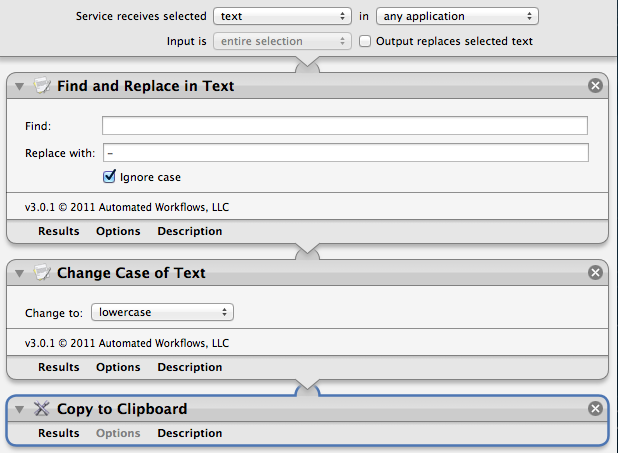
What parts of your workflow are you looking to change or improve?
As outlined before, I am not happy with the lack of consistency in my researching. It's likely not the missing application or tool, it is, like so often in live, change of behaviour and discipline that I need to apply.
Some parts of my workflow will need to change as I start writing my ebook about OmniFocus, working title: "Putting OmniFocus to Work".
Writing an entire book is clearly different to composing individual blog posts. There will be a lot of outlines, content and research to manage and my current workflow isn't really geared for this. My current intention is to publish via Amazon and iBooksStore and I have to figure out how I get my book into the required formats. So I will spent time looking at Amazon's Kindle publishing tools and Apple's recently released iBooks Author.
For the actual writing process I'd like to stick with a simple environment that allows me to continue writing in Markdown, but I clearly need a more powerful 'machine room' to keep things together. Whomever I talk to is telling me Scrivener is the thing and I never heard anything else being recommended. So seems I need to churn out the 45$ and buy it.
What parts of your workflow are you least willing to change?
For blogging I am happy with most elements. Still hoping for extended tumbler support by MarsEdit and maybe an iPad version of it including iCloud support. But these are maybe to many asks from a single developer.
While I was initially skeptical about writing Markdown, it has now become the single one thing that I don't want to change in my workflow at all.
Anything else you would like to share about your workflow?
Looking at the collection of tools I referenced as part of this interview, I first and foremost like to thank all these independent Mac developers, big and small, that put so much dedication and passion into their products.
They surprise me every day by offering me more possibilities on pieces of hardware I already own, and are a very important element of Apple's success, which is recently spoken about so much.
