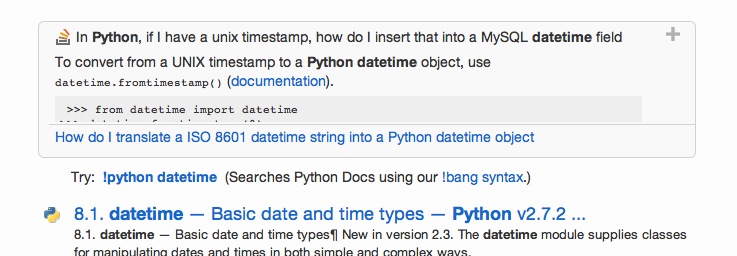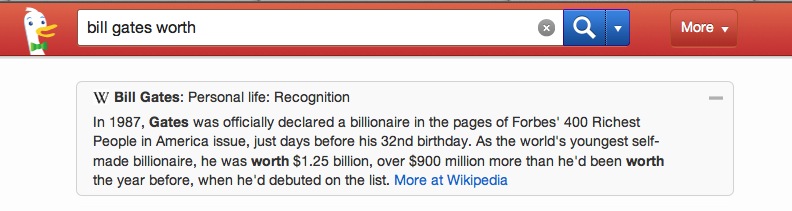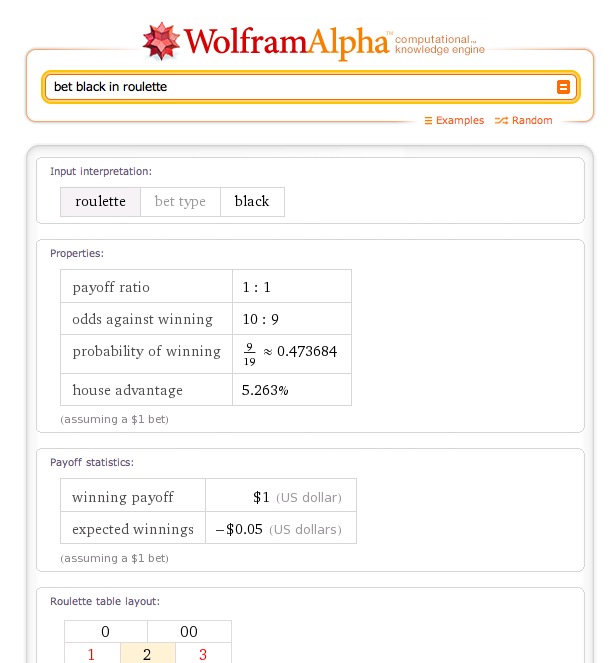Power Search Without Google
Search on the web is more than just knowing the right words to search. It’s knowing how to use the engine behind the text box. Here are a few quick tips for getting better results, many of which are not possible with Google.
DuckDuckGo
As any respectable search engine should, DuckDuckGo (DDG from here on) provides site specific search. Adding the “s:d” flag to the query provides search results ordered by date. To narrow search results to only hits where the page title has the specified word, throw in the “intitle:” flag. Unlike Google which now promotes Google services to the top of results, DDG promotes hits that are more valuable to the user. For example, searching for an emoticon provides the actual definition through what DDG calls “Zero-Click Sources”.
Searching for Python datetime functions produces a familiar list of sites with relevance but at the very top, a StackEchange result is actually loaded as a preview because DDG already knows that StackExchange is an authoritative site and the the first result might be the most relevant. Equally impressive, searching for an Cocoa Touch function provides a zero-click result with the method definition.
Putting in an acronym also provides very quick access to definitions. There’s no need to click and look any further if it’s a common definition I’m looking for. Looking for a drug by name also provides the chemical structure and a brief description. If I just need a quick sample of Lorem Ipsum, that’s easy too.
The list of zero-click sites is pretty broad. There are song lyrics, map results and Yelp to name a few. Try the Punchfork recipe search for a quick way to find food recipes. These are invaluable research tools.
DDG also provides some very robust decision making tools.
Bangs
DDG also provides what seems like a site specific search on the surface but is actually a more convenient search than Google would ever offer. Bang prefixes tell DDG to offload the search to a specific site. Rather than producing crawled pages, the results are loaded into the site’s own search engine. For example, searching “!python os.path.lexists” loads the Python documentation search results. Searching “!stackexchange python os.path.lexists” loads the results for stack exchange. No intermediate landing page with ads. No social network turds floating to the top. Just the search results on the site I wanted. A ridiculous number of site searches are available that makes DDG a great landing page. It’s as if Quix became a search engine.
Goodies
DDG also has a number of other little goodies like reversing the lettters of a sentence.
Finally, DDG has direct integration with Wolfram Alpha for factual data results.
Wolfram Alpha
Most people know Wolfram Alpha can be used to get a company profile that includes stock performance. But it’s much more than that. Wolfram is a factual search engine. Or as their tag-line says, it’s a computational engine. While it can solve complex math problems, it can be equally useful for playing Hangman. Wolfram can also chart flat data or provide a curve fit.
Wolfram can also eat away hours exploring trivial data like a list of exo-planets
Wolfram can provide very complex analysis from a simple query, like the odds of landing black in roulette.
Wolfram is one of the best basic resources for doing development or design. Need a character code for “em dash” or the hex code for a color. How about generating a captcha from a specific phrase or testing the strength of a password.
Interested in information about a specific domain? Here’s the profile of this site. Compare that to a real news site like TUAW, which also shows a map of their HTML hierarchy.
Interested in moving to a new area? Check out the crime rates first.
There are less academic uses. Wolfram has access to cultural reference data as well. For example a detailed profile of Luke’s father or the Beatles.
To anyone with a new iPhone 4S, this is nothing new. Siri does most of its magic with Wolfram Alpha. What I find funny is that so few people use the same magic on their desktop.