Archiving GMail
As I've said before, my goal is to get as far off of Google services as possible or reasonable. This past weekend, I migrated my primary mail off of Google. Here's how I did it.
Mail Forwarding
Many people and services still use my GMail addresses. I have many. So I set each account to forward my to my new mail server. Google makes this easy. Just setup the forwarding account. My theory is that eventually any person or service I care about will catch up with the new address and in a year, I can abandon the GMail accounts all together.
Mail Archiving
This was less straight forward. I want access to the old mail but I don't want to maintain the archive in Mail.app. I want to be able to search the archive when necessary, but I don't want the messages showing up in my normal search results.
My solution was two fold. Have Mail.app download the complete Mail digest with attachments and then archive the messages and attachments with MailSteward.
Mail Steward will copy the messages and attachments into an archive file. More importantly, it will also index the messages for searching. That means when I want to find something in that old Google account, I can load up the Mail Steward database and perform a separate search. The majority of my searches will normally be through Mail.app but this Google archive is a nice backup.
Once Mail Steward is done indexing. I delete the Google mail box from Mail.app and move the Mail Steward archive off to my networked Drobo.
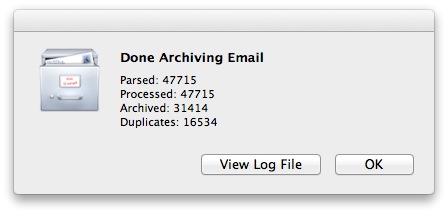
Searching a large Mail Steward archive off of a network drive is slow. That doesn't bother me. I do not expect to need this option very often.
Address Book
Not a concern. I've never added contacts to GMail for fear of providing a spam index for Google. I don't know if they currently do such things, but I have no idea where their business model is headed.
-
Trust me, if you're buying MailSteward then you want the $50 pro version. NOT the app store version. There are significant and important differences. ↩
